How to create Vagrant box?
Page content
In this post I will show you how to create a vagrant box from pothonos ISO.
Base VM
Fist we need to create a virtualbox vm and install the latest PothonOS ISO.
- Name: Photon-base
- Type: Linux
- Version: Other Linux (64-bit)
- Memory Size: 1024MB
- New Virtual Disk: [Type: VDI, Size: 40 GB]
Modify the hardware settings of the virtual machine:
- Disable audio
- Disable USB
- Ensure Network Adapter 1 is set to NAT
- Add this port-forwarding rule:
- Name: SSH
- Protocol: TCP
- Host IP: blank
- Host Port: 2222
- Guest IP: blank
- Guest Port: 22
Configure System
Change the root users password to vagrant
passwd
chage -I -1 -m 0 -M 99999 -E -1 root
Upgrade system and install packages:
tdnf upgrade -y
tdnf install sudo nano wget awk tar build-essential linux-devel less -y
Create the vagrant account
Next you need to create the default vagrant user account:
useradd -m -G sudo vagrant
passwd vagrant
chage -I -1 -m 0 -M 99999 -E -1 vagrant
cat > /etc/sudoers.d/vagrant < EOF
# add vagrant user
vagrant ALL=(ALL) NOPASSWD:ALL
EOF
Change ssh config
nano /etc/ssh/sshd_config
AuthorizedKeysFile %h/.ssh/authorized_keys
systemctl restart sshd
Add vagrant ssh keys to vagrant user
su - vagrant
mkdir -p /home/vagrant/.ssh
chmod 0700 /home/vagrant/.ssh
wget --no-check-certificate \
https://raw.github.com/mitchellh/vagrant/master/keys/vagrant.pub \
-O /home/vagrant/.ssh/authorized_keys
chmod 0600 /home/vagrant/.ssh/authorized_keys
chown –R vagrant /home/vagrant/.ssh
Add VirtualBoxadditions
Go to your virtualbox menu for the VM and select Devices / Insert Guest Additions CD Image
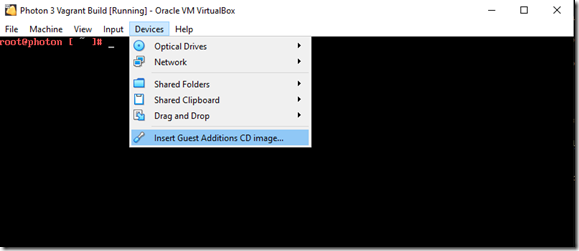
mount /dev/cdrom /mnt/cdrom
cd /mnt/cdrom
./VBoxLinuxAdditions.run
Compress vm
sudo dd if=/dev/zero of=/EMPTY bs=1M
sudo rm -f /EMPTY
Package box
vagrant package --base "Photon-base"
vagrant box add <user-name>/photon3 package.box
vagrant box add devopstales/photon3 package.box