GitLab CI: artifacts management
In this post I will show you how you can pass artifacts between in gitlab CI.
In the previous post we learned the basics of Gitlab CI. I used docker image as an example of artifact in the previous post, but sometimes you need to create other kind of artifacts lik rpm, deb, or a binary, and use this artifacts in the next stage.
stages:
- build
- deploy
build:
stage: build
script:
- echo "File 1" >> ./file1.txt
- echo "File 2" >> ./file2.txt
- mkdir dir1
- echo "dir1 File" >> ./dir1/file.txt
- mkdir dir2
- echo "dir2 File" >> ./dir2/file.txt
artifacts:
paths:
- file1.txt
- dir1/
deploy:
stage: deploy
script:
- ls
- ls dir1
- cat file1.txt
- cat dir1/file.txt
We defined a build with a build and a deploy stage and both has a job with tha same name as tha stage.
In build we create 4 files:
├── dir1
│ └── file.txt
├── dir2
│ └── file.txt
├── file1.txt
└── file2.txt
We can use the artifact property in the .gitlab-ci.yml:
artifacts:
paths:
- file1.txt
- dir1/
expire_in: 1 week
Artifacts is used to specify a list of files and directories which should be attached to the build after success. In this example we keep this files for 1 week
In deploy, the following files files - created in build - are available:
├── dir1
│ └── file.txt
├── file1.txt
Then we can use the same file in the deploy stage
Download job artifacts
You can download job artifacts or view the job archive:
- On the Pipelines page, to the right of the pipeline:
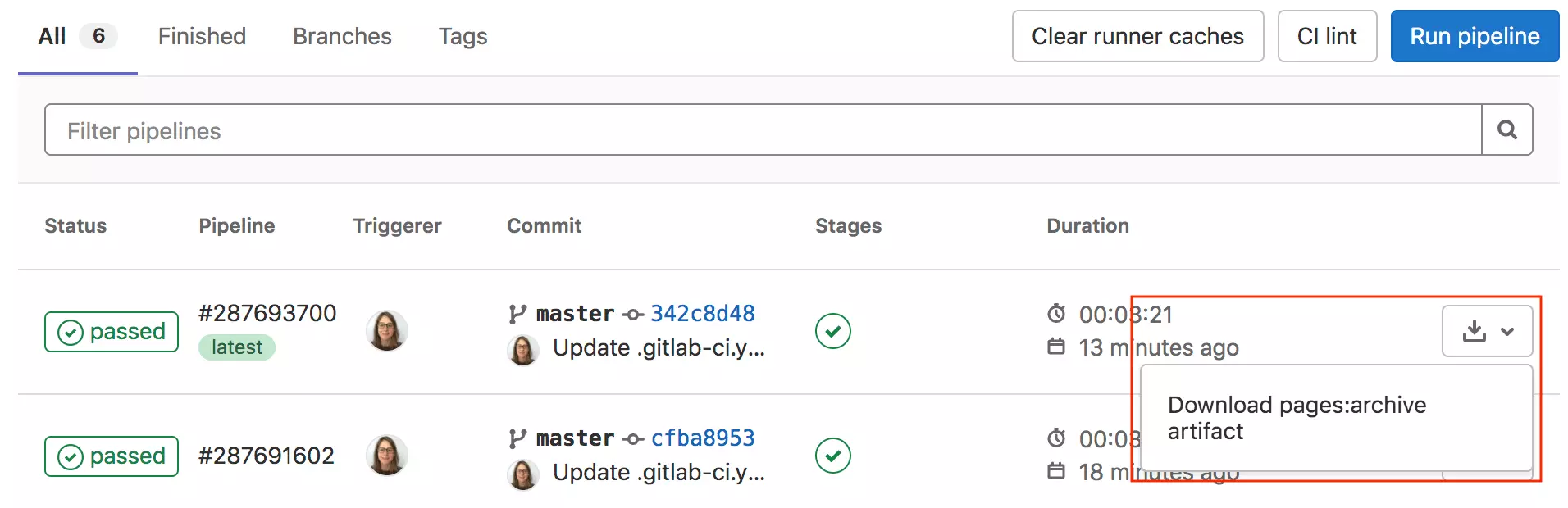
Upload artifact to Gitlab Generic package registry
Gitlab has its own package registries to store common types of packages for a longer time:
- Composer
- Conan
- Generic
- Maven
- npm
- NuGet
- PyPI
- RubyGems
In the nex example I will use the Generic package registry to store files:
image: curlimages/curl:latest
stages:
- upload
- download
upload:
stage: upload
script:
- 'curl --header "JOB-TOKEN: $CI_JOB_TOKEN" --upload-file file1.txt "${CI_API_V4_URL}/projects/${CI_PROJECT_ID}/packages/generic/my_package/0.0.1/file1.txt"'
download:
stage: download
script:
- 'wget --header="JOB-TOKEN: $CI_JOB_TOKEN" ${CI_API_V4_URL}/projects/${CI_PROJECT_ID}/packages/generic/my_package/0.0.1/file1.txt'
