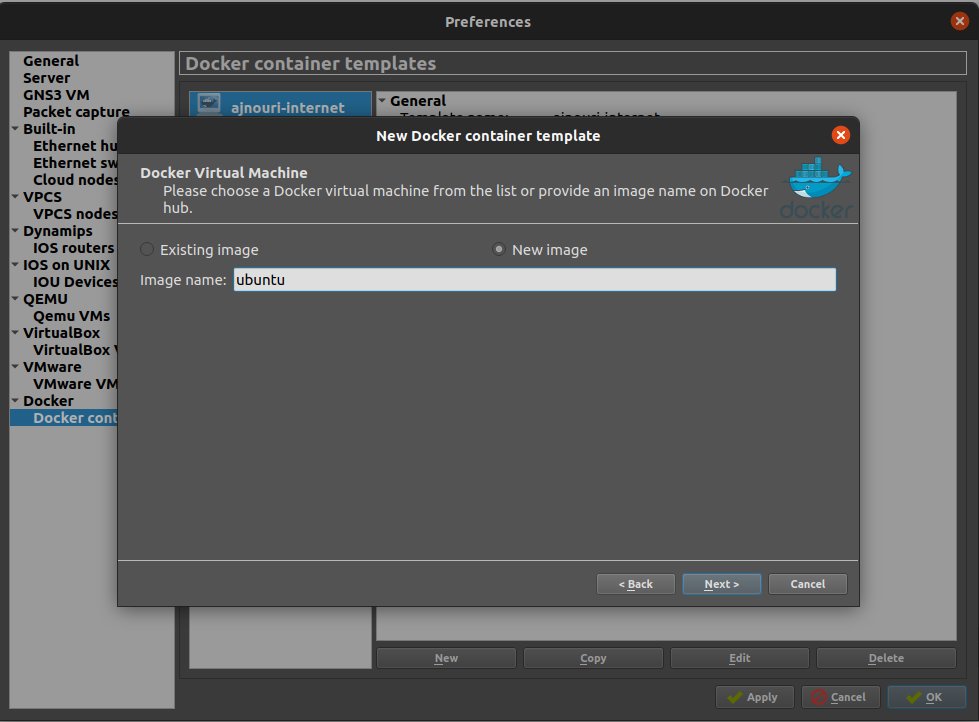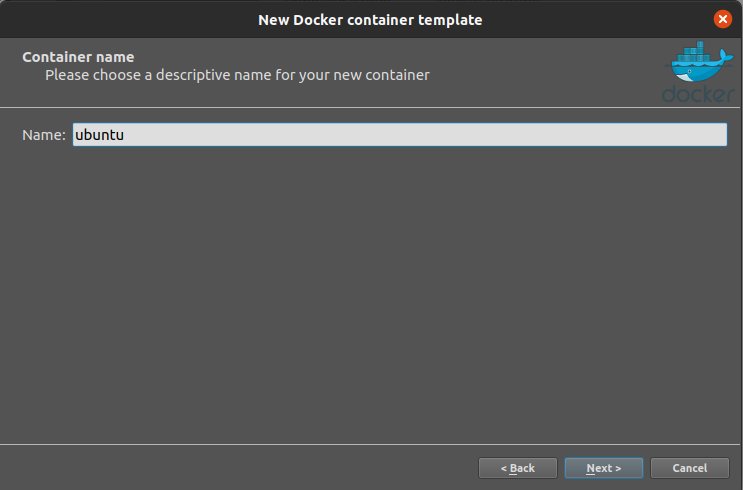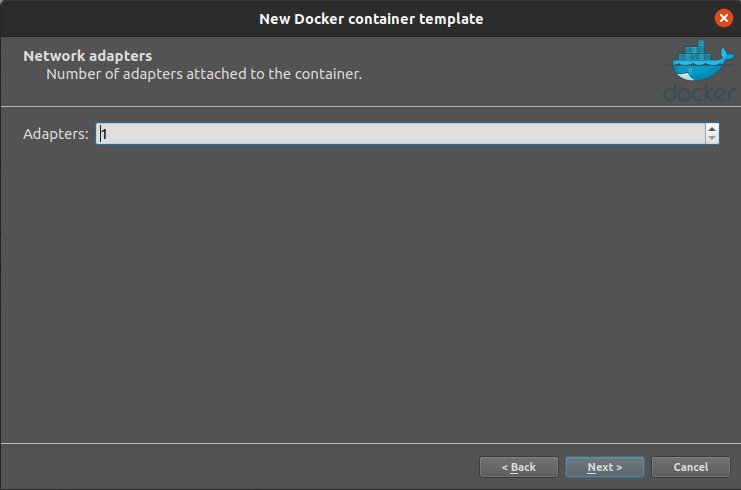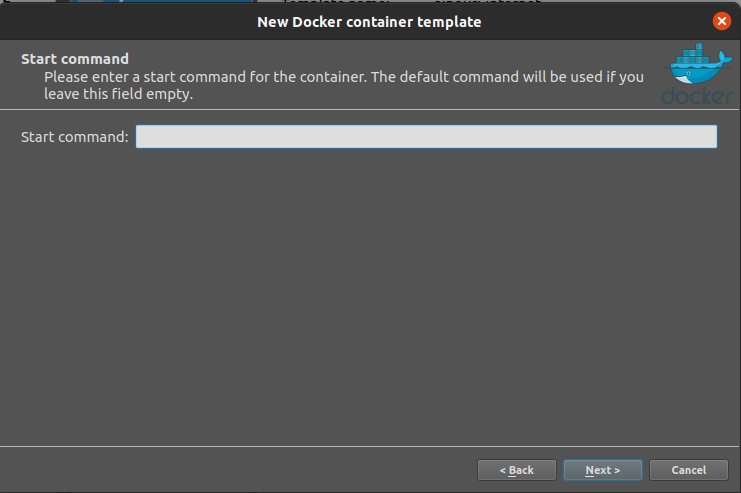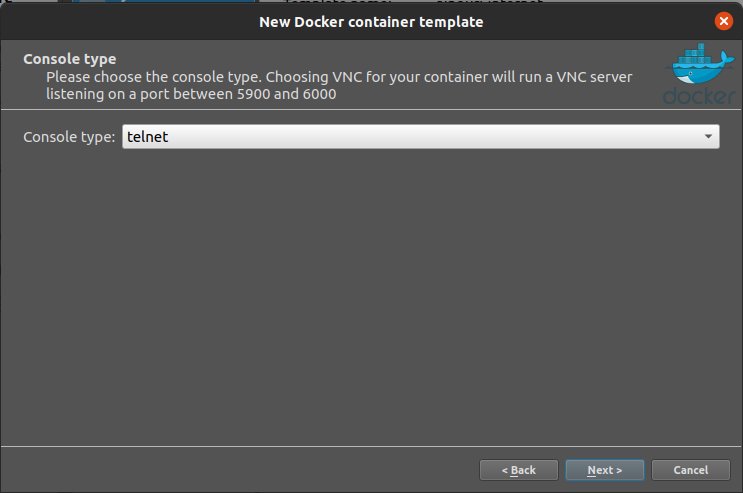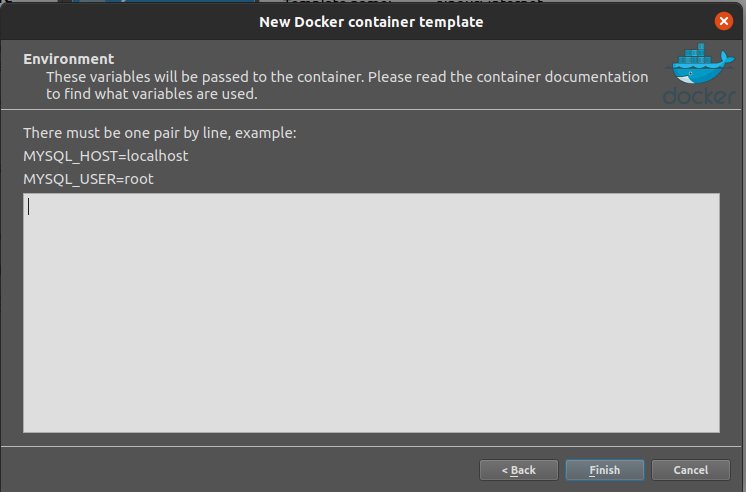Install GNS3
What is GNS3?
GNS3 is used by hundreds of thousands of network engineers worldwide to emulate, configure, test and troubleshoot virtual and real networks. GNS3 allows you to run a small topology consisting of only a few devices on your laptop, to those that have many devices hosted on multiple servers or even hosted in the cloud.
Architecture
GNS3 consists of two software components the GNS3-all-in-one software GUI client and the server. When you create topologies in GNS3 GUI client the created device need to run on the server. The ser ver can be a local GNS3 server in a GNS3 VM or on a Remote host.
Install Latest GNS3 Network Simulator on Ubuntu 20.04|18.04|16.04
sudo add-apt-repository ppa:gns3/ppa
sudo apt update
sudo apt install gns3-gui gns3-server
If you want IOU support
sudo dpkg --add-architecture i386
sudo apt update
sudo apt install gns3-iou
To install Docker CE
sudo apt remove docker docker-engine docker.io
sudo apt-get install apt-transport-https ca-certificates curl \
software-properties-common
curl -fsSL https://download.docker.com/linux/ubuntu/gpg | sudo apt-key add -
sudo add-apt-repository \
"deb [arch=amd64] https://download.docker.com/linux/ubuntu \
$(lsb_release -cs) stable"
sudo apt update
sudo apt install docker-ce
To be able to capture GNS3 packets for analysis, you need Wireshark.
sudo apt install wireshark realvnc-vnc-viewer x11vnc dynamips ubridge
Finally, add your user to the following groups:
for i in ubridge libvirt kvm wireshark docker; do
sudo usermod -aG $i $USER
done
Launch GNS3
When you first start the GNS3 the Setup Wizard starts. Here you can select where you want to run the server somponent. In this case I will select “Run the appliances on my computer”. On the second page, confirm teh configuration of the local server.
You can add many appliances/devices to GNS3. We are not going to add any right now. So just click on Cancel.
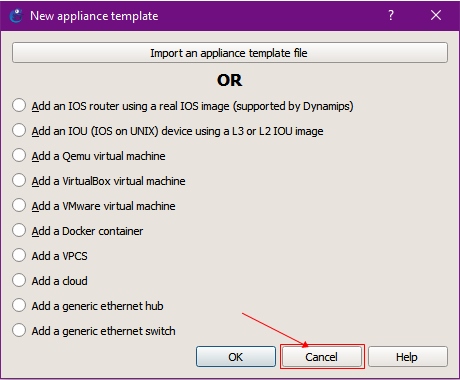
Install appliances
There is many appliances in the [GNS3 marketplace|https://www.gns3.com/marketplace/appliances]. Just select one, click download and you gat a gns3a template file. To import the appliance select FILE > Import Appliance and open the gns3a file.
Select the image version for the appliance and click the Download button. Tis downloads a qcow2 QVEMU virtual disk image. Place this file to the image folder of the GNS3:
mv cumulus-linux-4.2.0-vx-amd64-qemu.qcow2 /home/devopstales/GNS3/images/QEMU/
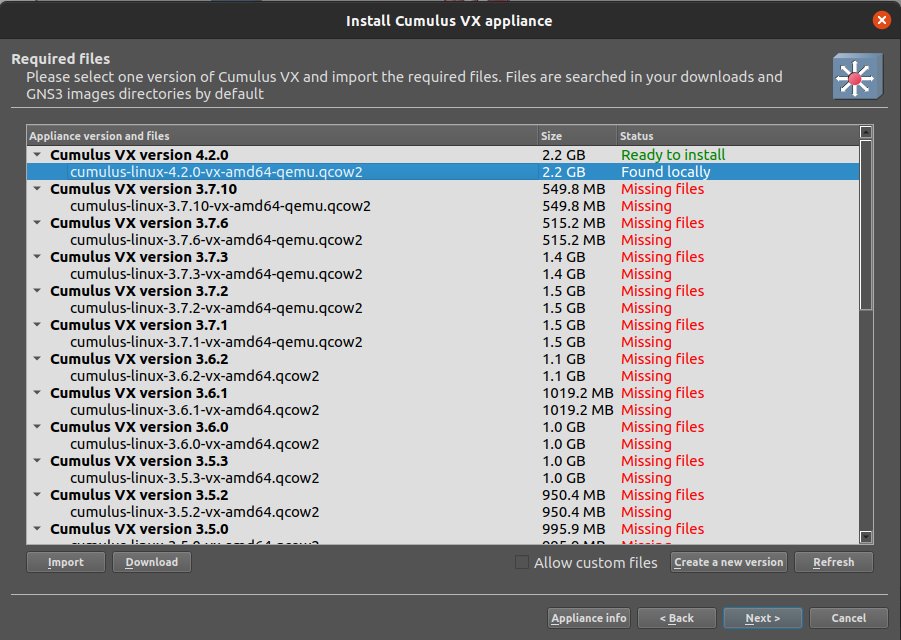
After you place the images to the right folder click Refresh in GNS3 and select the qcow2 file then hit next. So you imported a new appliance.
Import Docker appliance
Select Edit > Preferences in the GNS3. Then go tu Docker > Docker Containers and hit New.