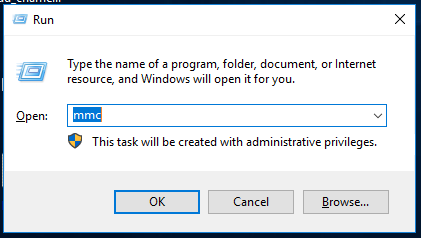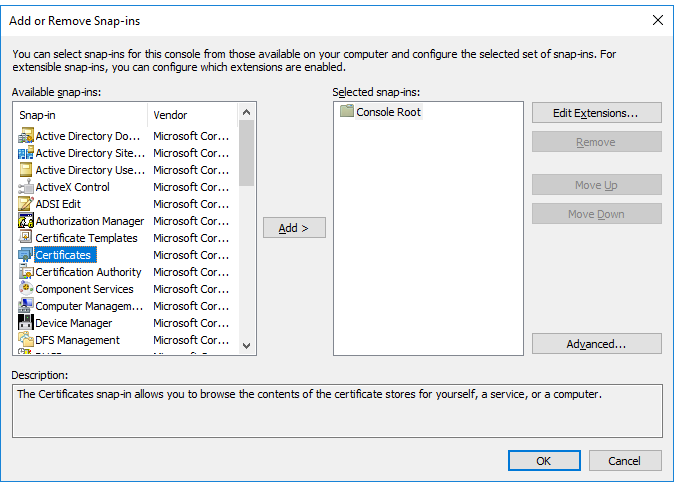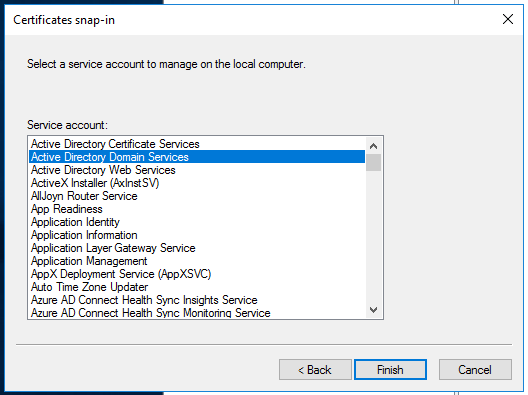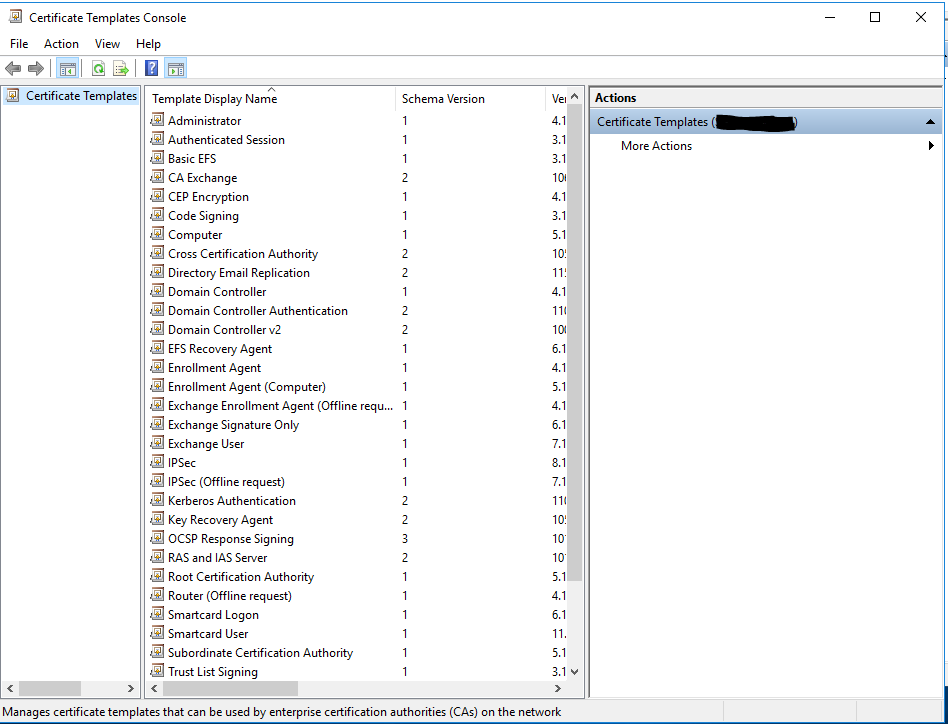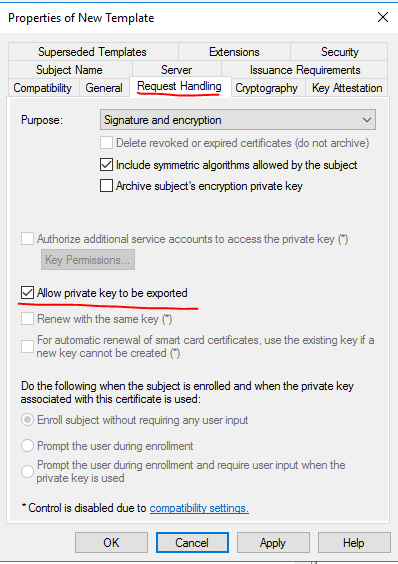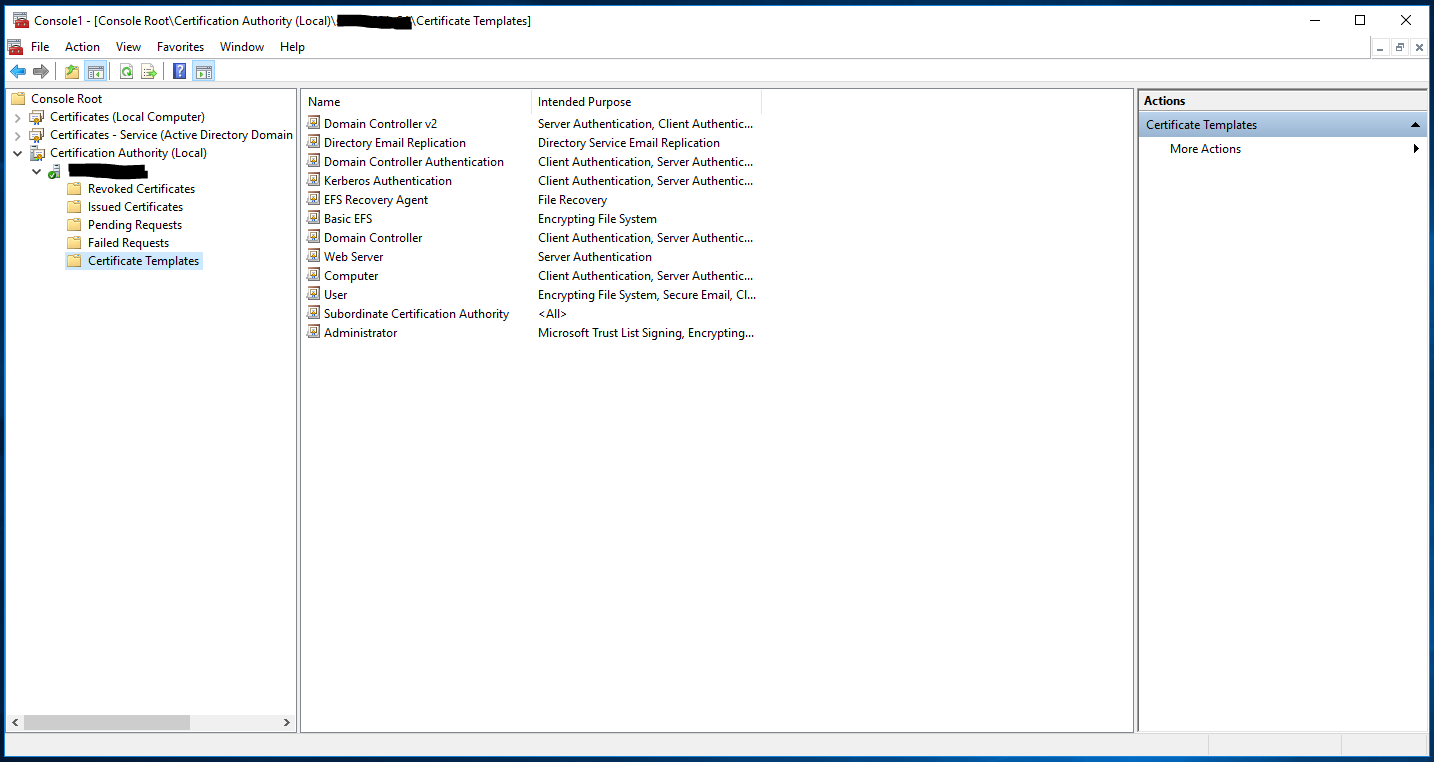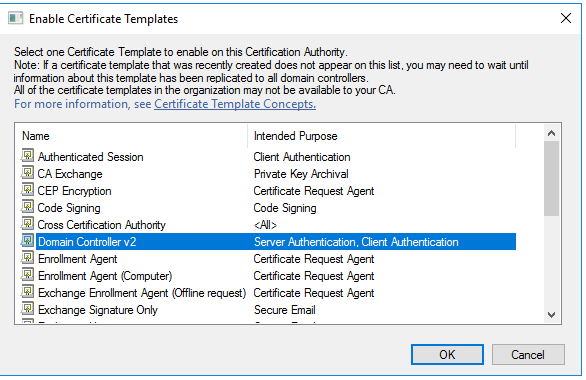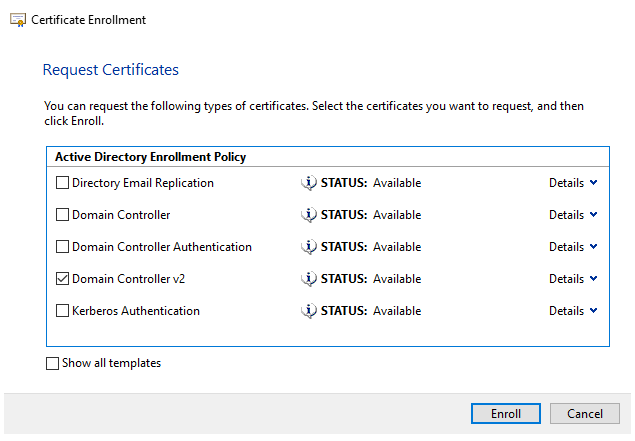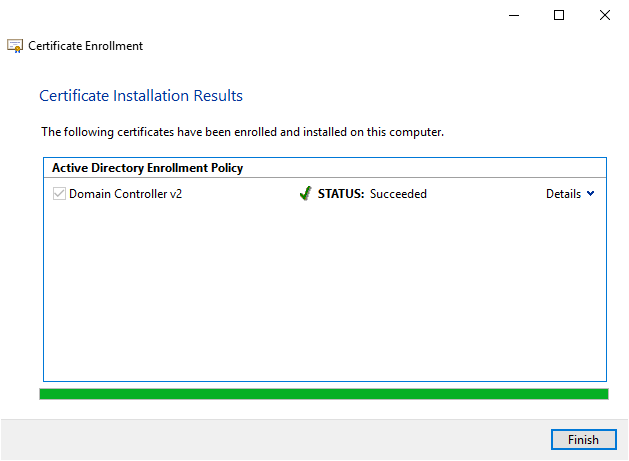Subject Alternative Name in Active Dyrectory LDAPS Cerificate
Page content
In this post I will show you how you can configure custom Subject Alternative Name in Active Directory LDAPS certificate.
Open mmc
windows + r- run
mmc
- Click
File / Add/Remove Snap-in..orctrl + m
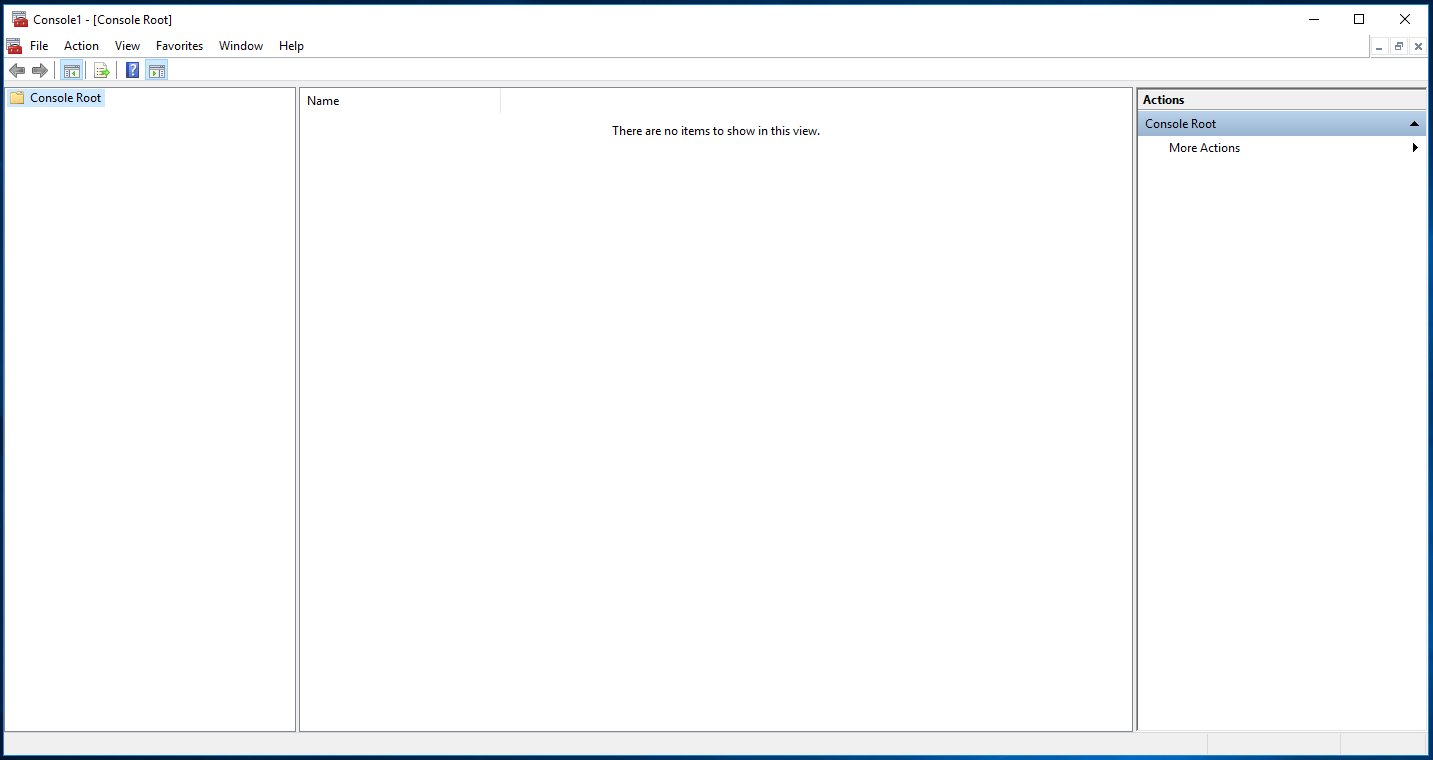
- Add certificates
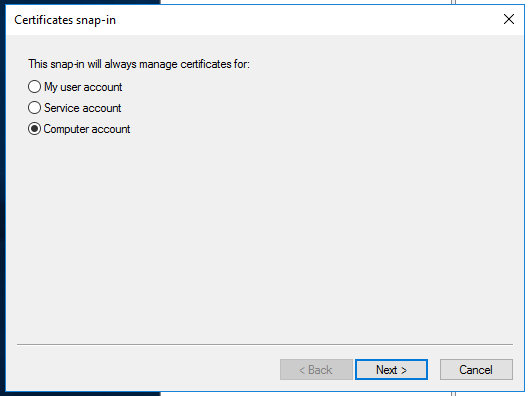
- Add a nother certificates for service
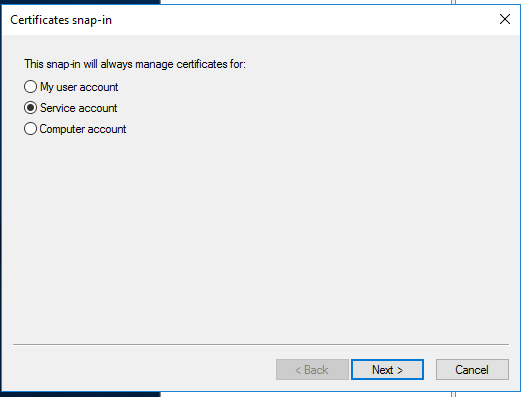
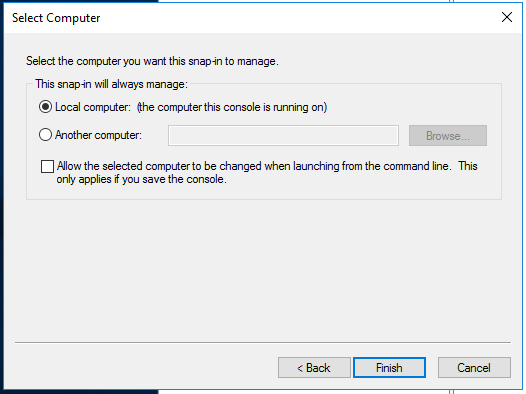
- Add Certificate Authoraty
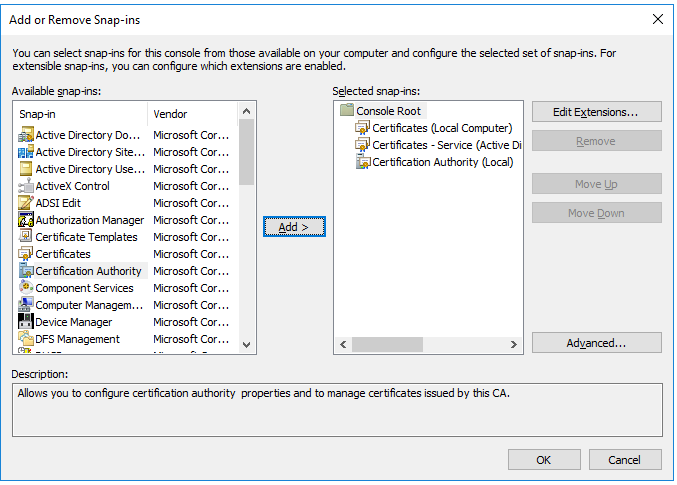
Clone Template
- Right click on
Certificate Authoraty / CA NAME / Certificate Templateand selectManage
- Select
Domain Controller Template - Right Click and
Duplicate template
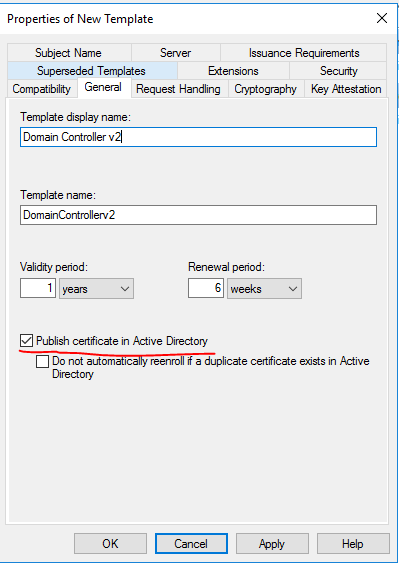
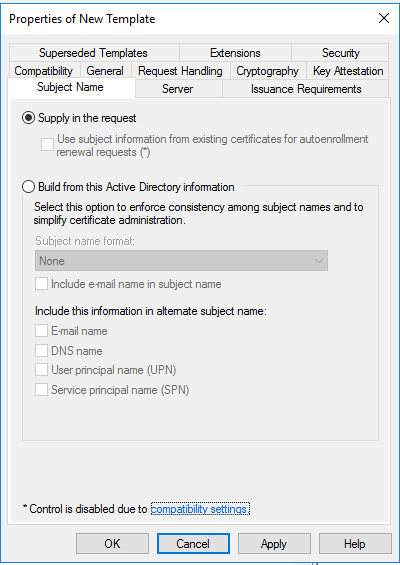
- Then click
OKand close theCertificate Teplate Console
Add template to Certificate Template list
- At
Certificate Authoraty / Domain Controller / Certificate Template
- Rght click on
Certificate Templateand selectNew / Certificate Template to IssueAdd the new Template
Generate Certificate
- Right click on
Certificates (Local Computer) / Personal / Certificateand selectAll Tasks / Request New Certificate
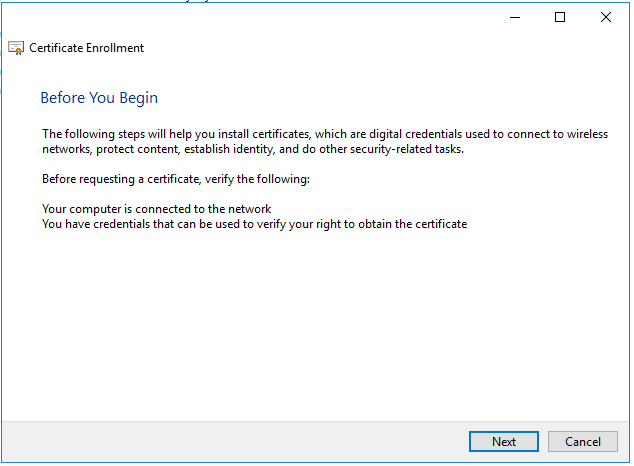
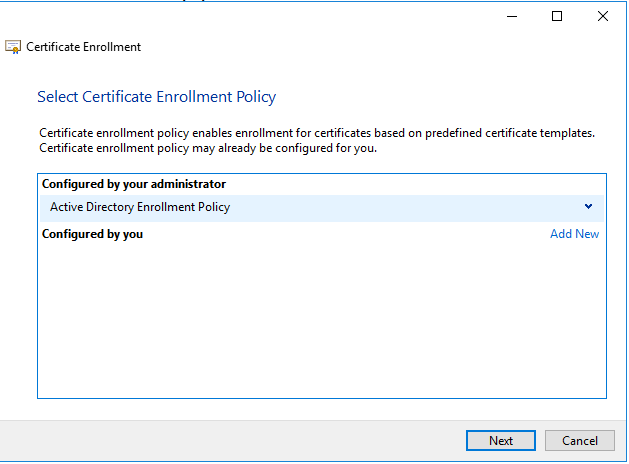
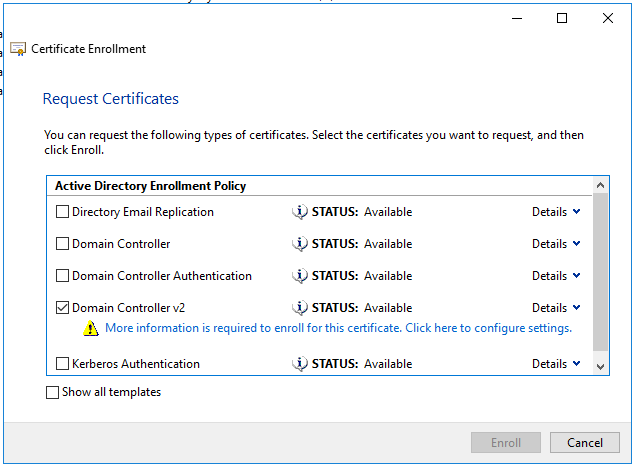
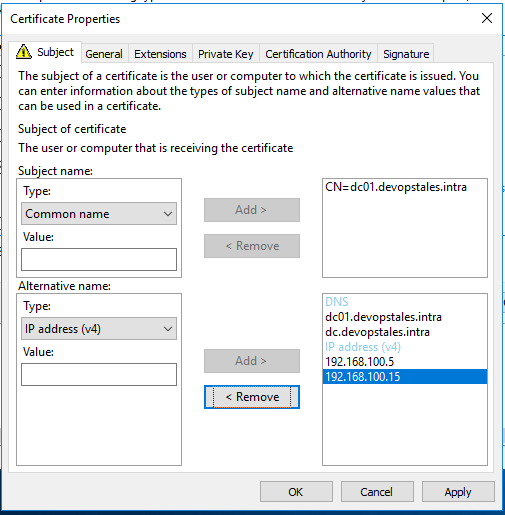
- enroll
Change Certificate
- To activate the new certificate you need to restart the Domain Controller