Configurate HA opnsense cluster
In this post I will configure 2 opnsense server to a HA cluster.
The Architecture
------ WAN ------
| |
PF1 -- sync -- PF2
| |
----- LAN -------
WAN: 192.168.0.0/24 (Bridgelt)
LAN: 192.168.20.0/24
SYNC: 192.168.30.0/24
opn01:
WAN 192.168.0.28
LAN: 192.168.20.28
SYNC:192.168.30.28
opn02:
WAN 192.168.0.29
LAN: 192.168.20.29
SYNC:192.168.30.29
Firewall rules For sync
On both firewalls add two rules to allow traffic on the SYNC interface:
go to Firewall > Rules > Sync and click Add.
Rule 1:
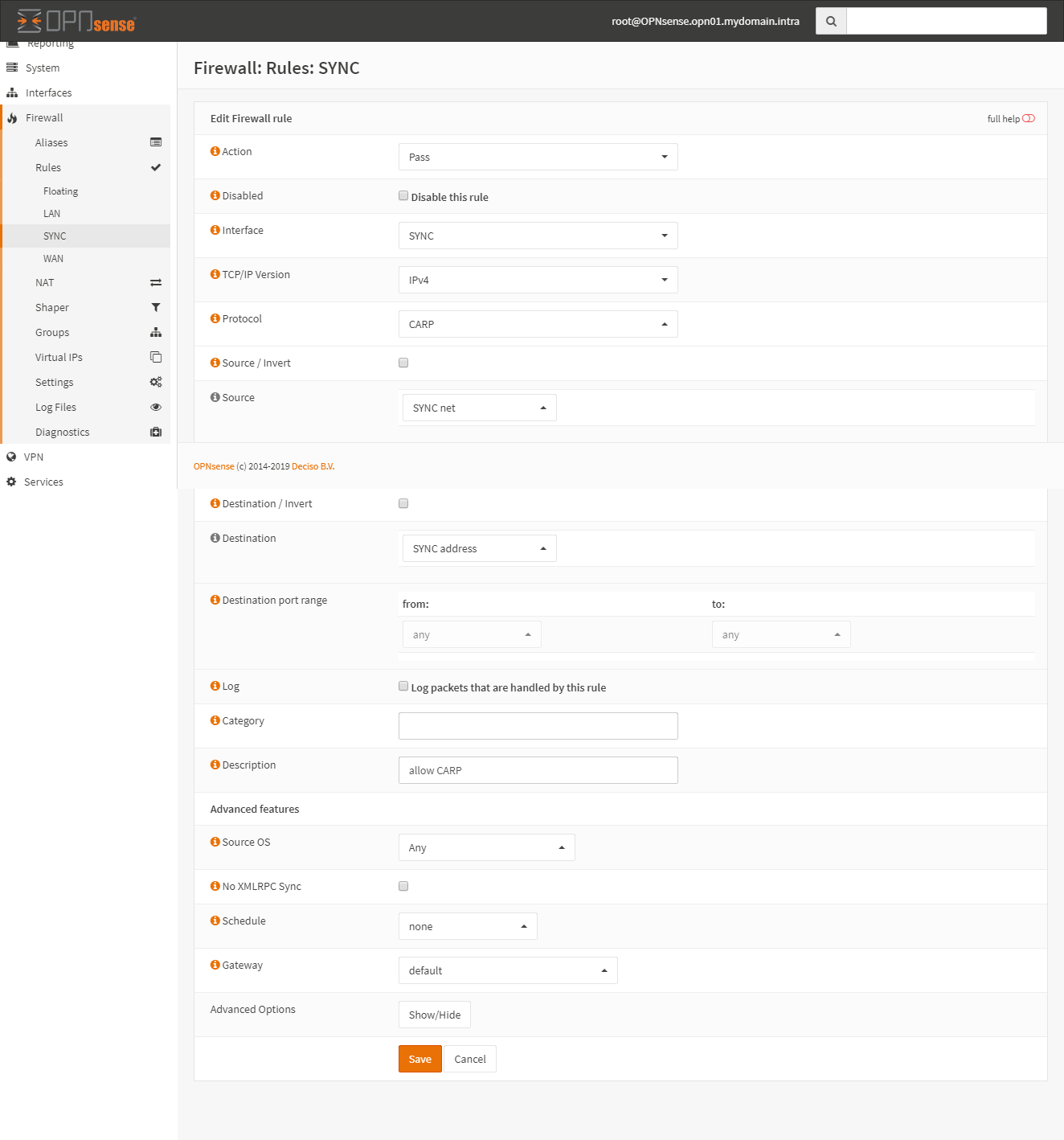
Rule 2:
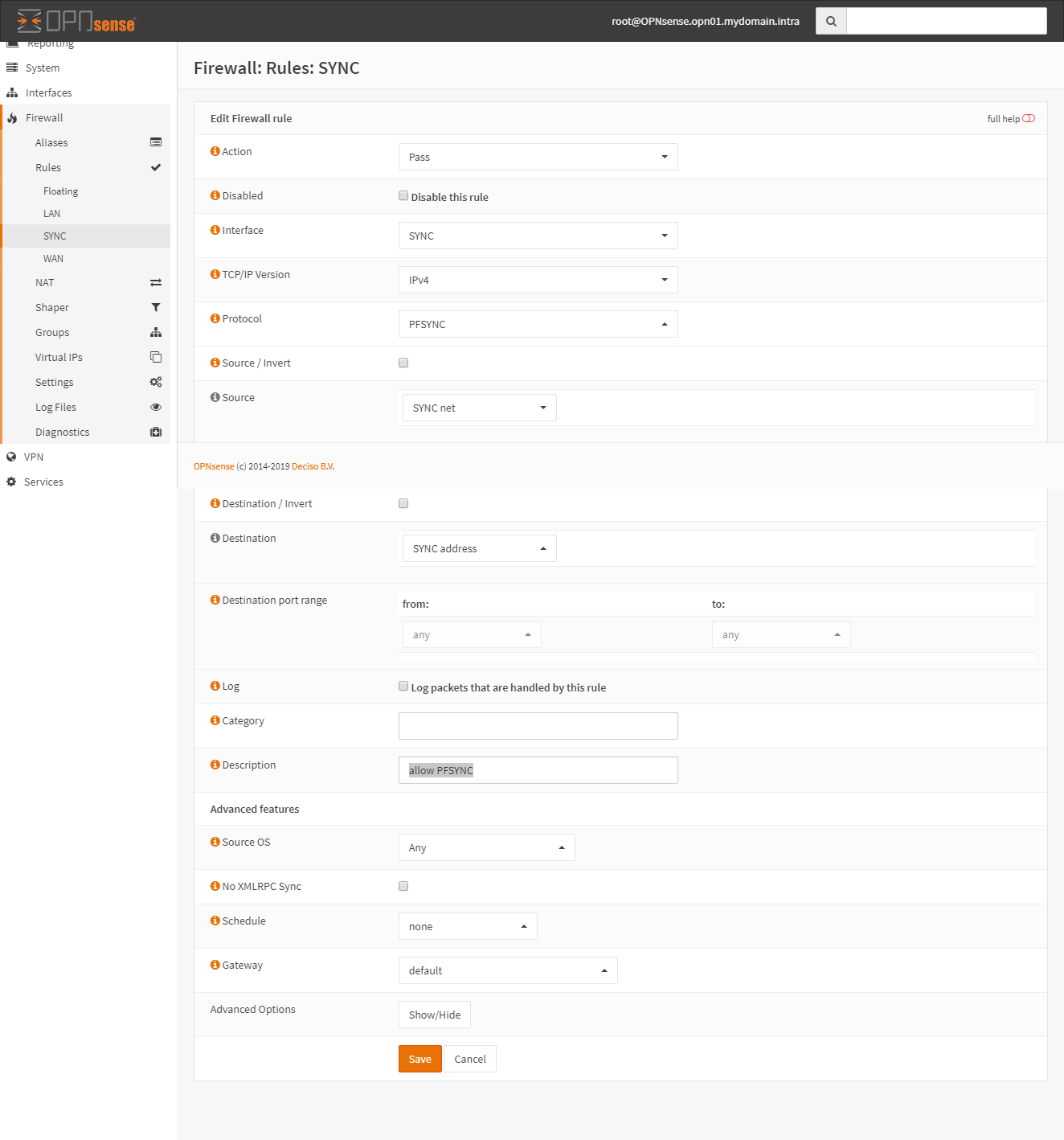
Rule 3:
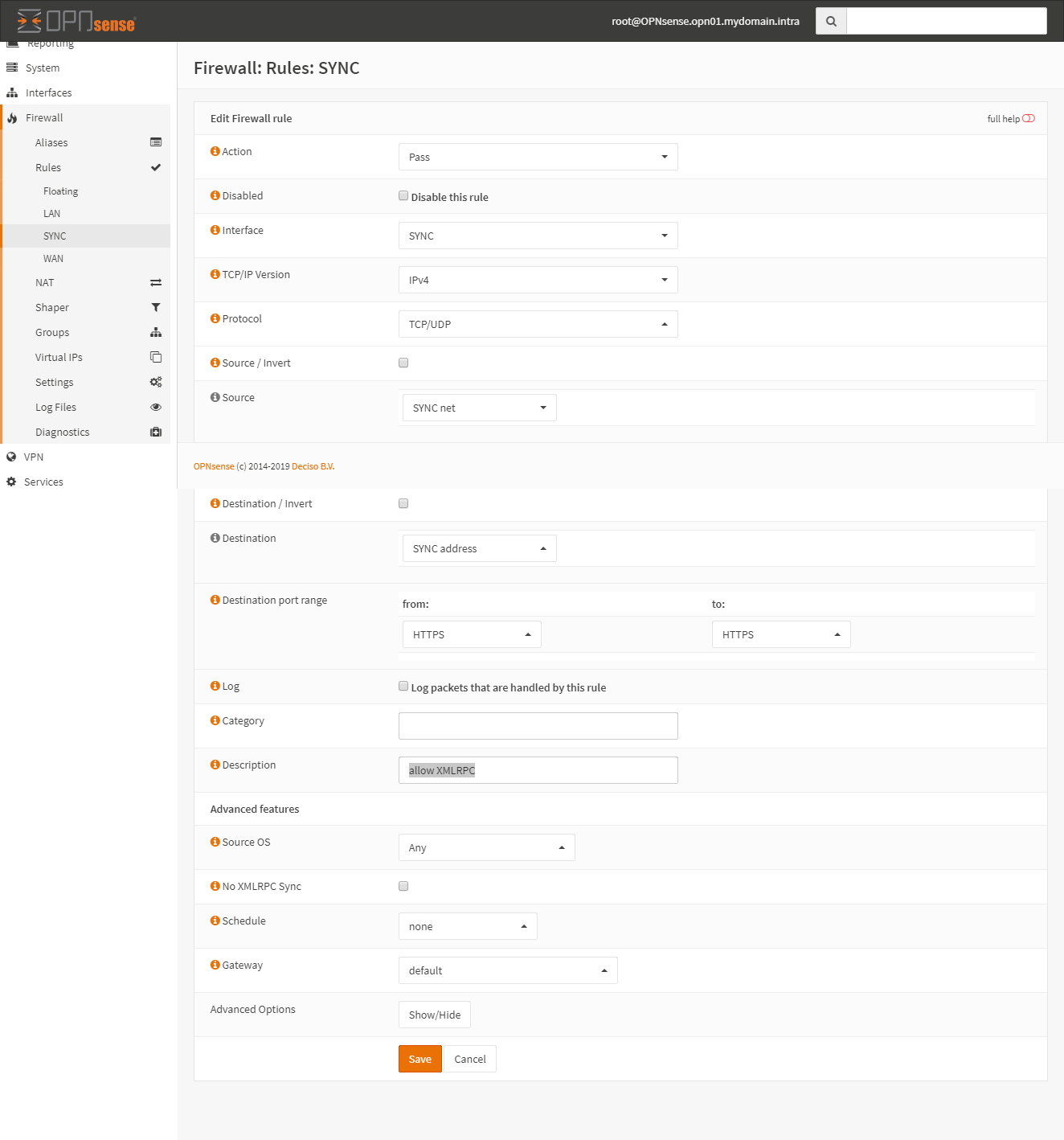
Synchronization Settings
Go to System > High Availalility > Settings. Configure the sections like on the pictures.
Master:
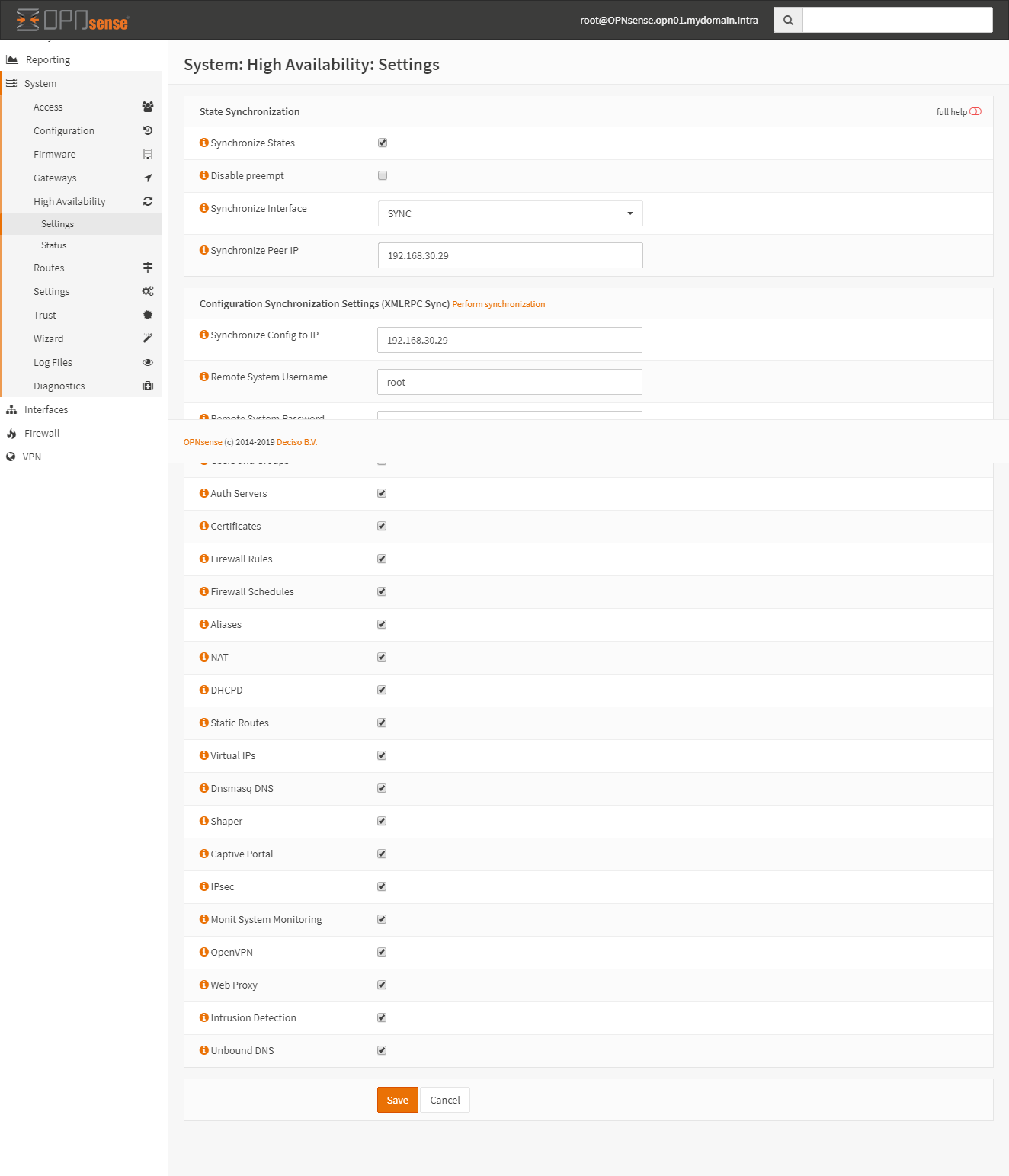
Slave:
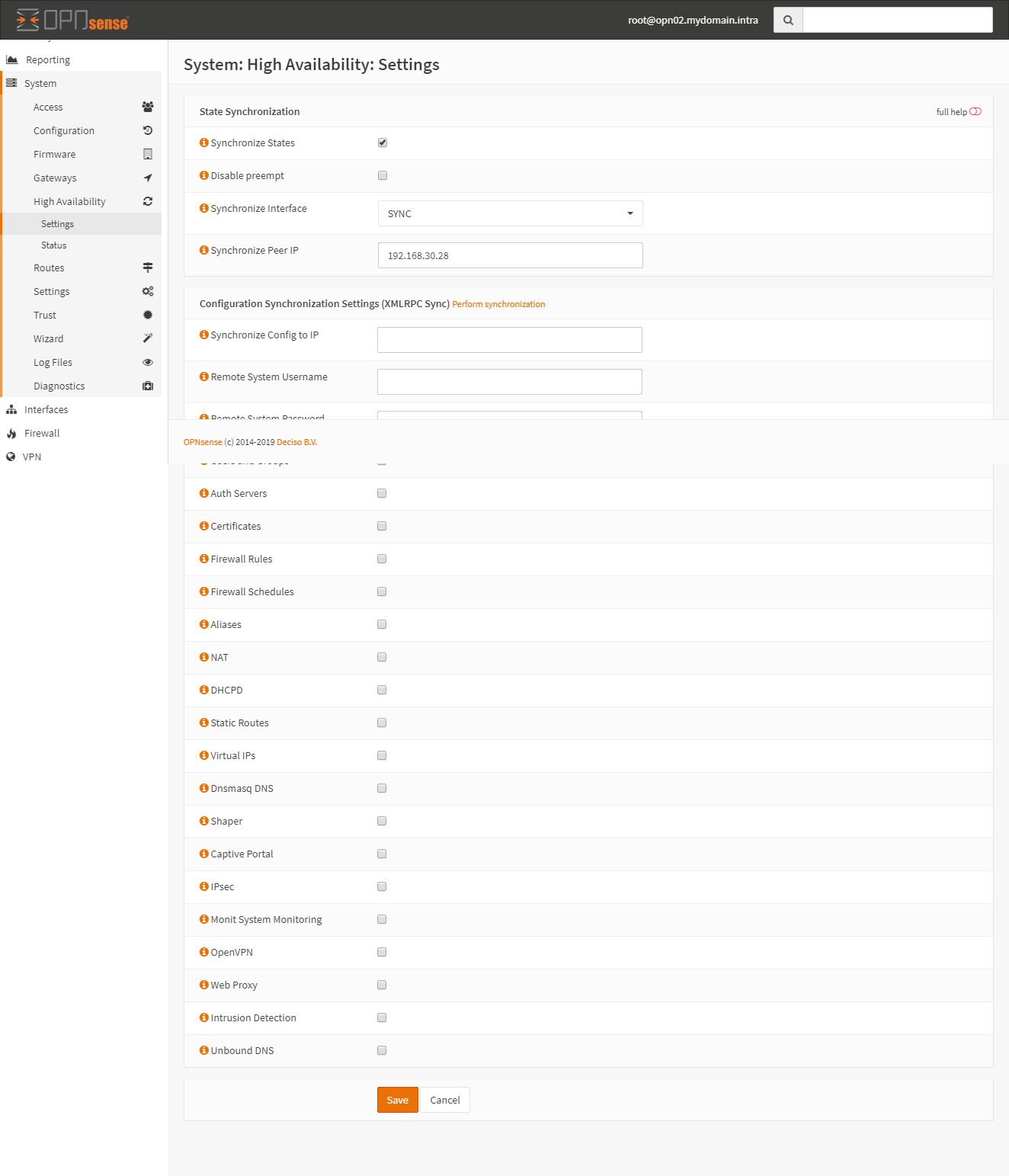
Test the synchronisation. Go to System > User management and createa new user on the master node.
Then check on the slave node.
If it doesn’t work, check:
- Are the firewall web interfaces running on the same protocols and ports?
- Is the admin password set correctly? (User Manager > Users > admin.)
- Are the firewall rules to allow synch set to use the correct interface (SYNC)?
- If you’re using VMs, are the firewalls on the same internal network?
create virtual IPs
On the master node go to Firewall > Virtual IPs > Settings and click Add. Create a new VIP adres for LAN and WAN interfaces.
WAN VIP on master:
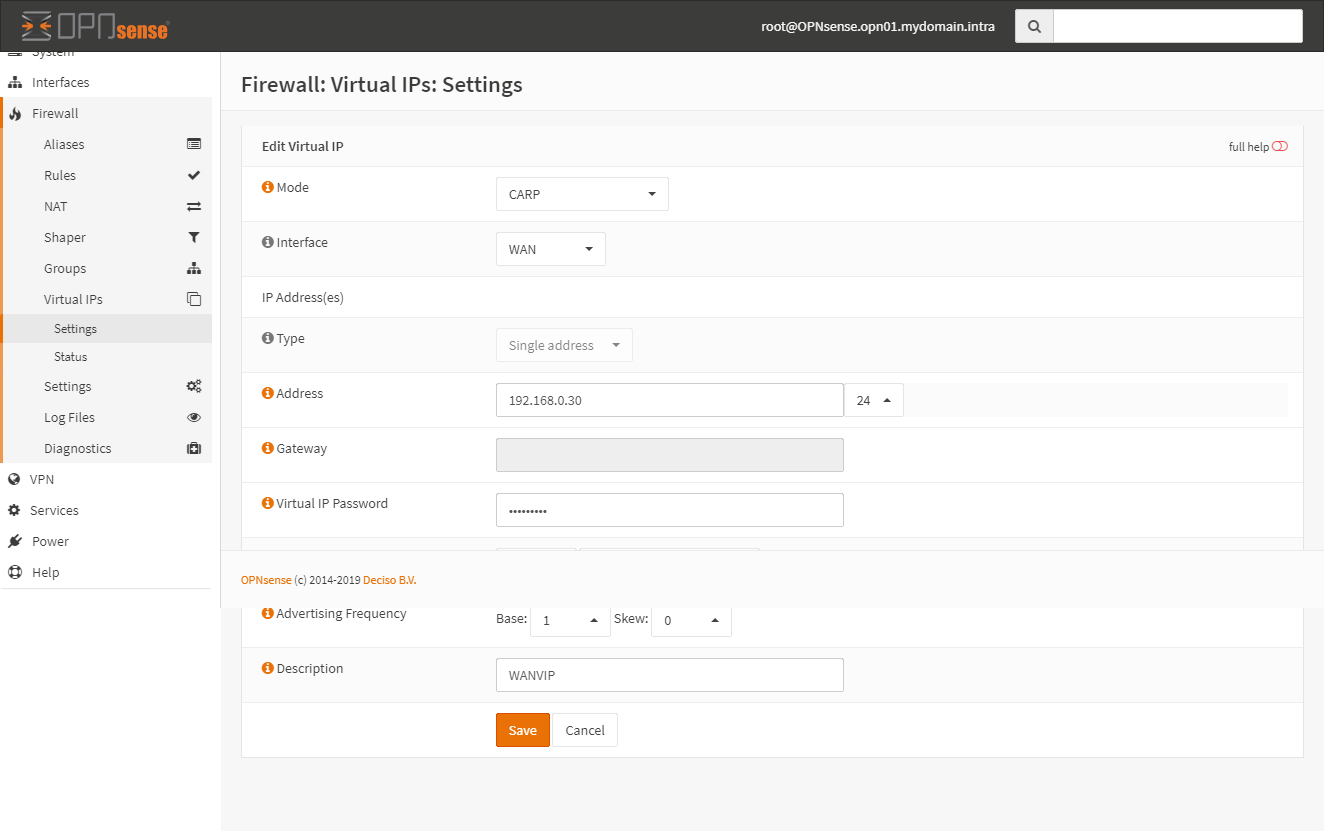
LAN VIP on master:
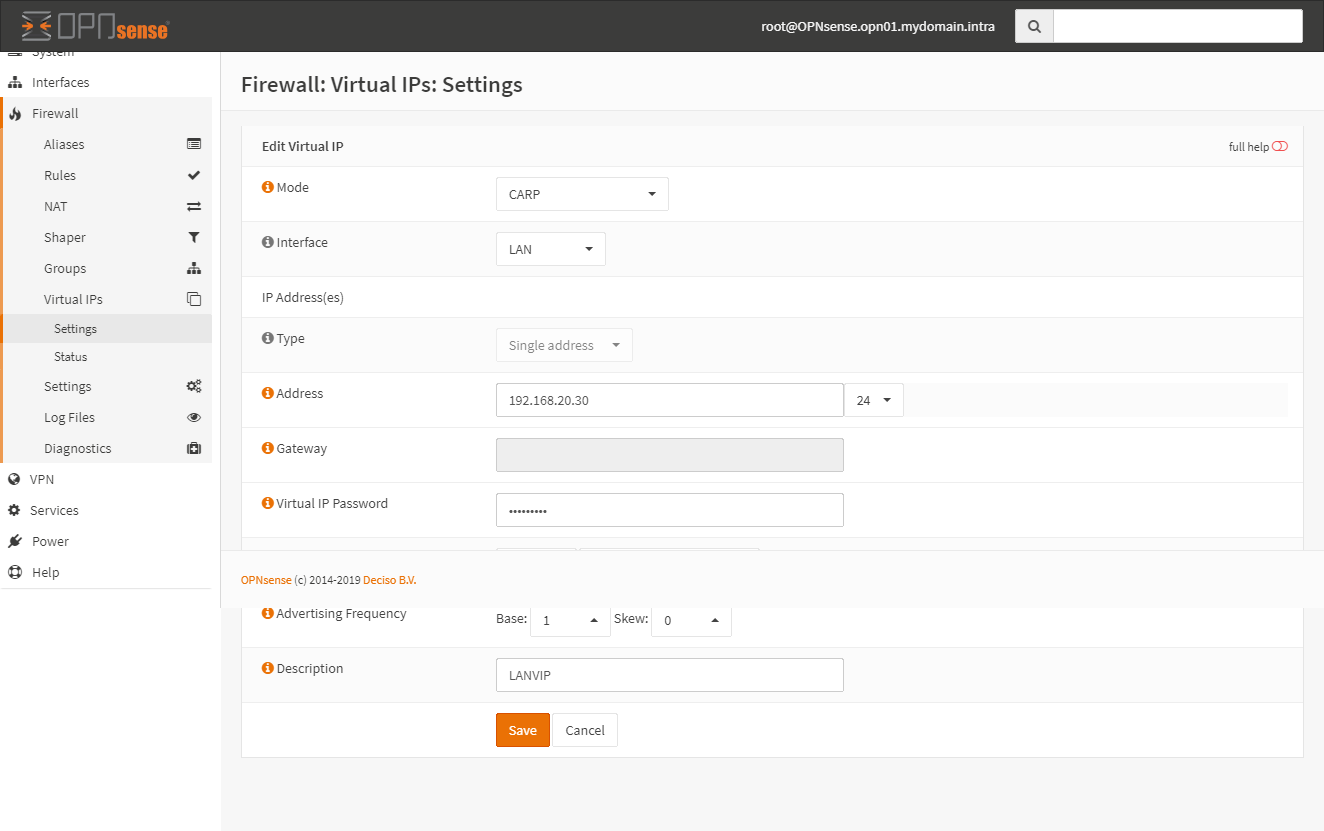
Change outbound NAT
Change the configuration of the outbound NAT to use the shared public IP (the WAN VIP)
Go to Firewall > NAT > Outbound and set the mode to Hybrid Outbound NAT rule generation.
Create a new Outbound rule like this:
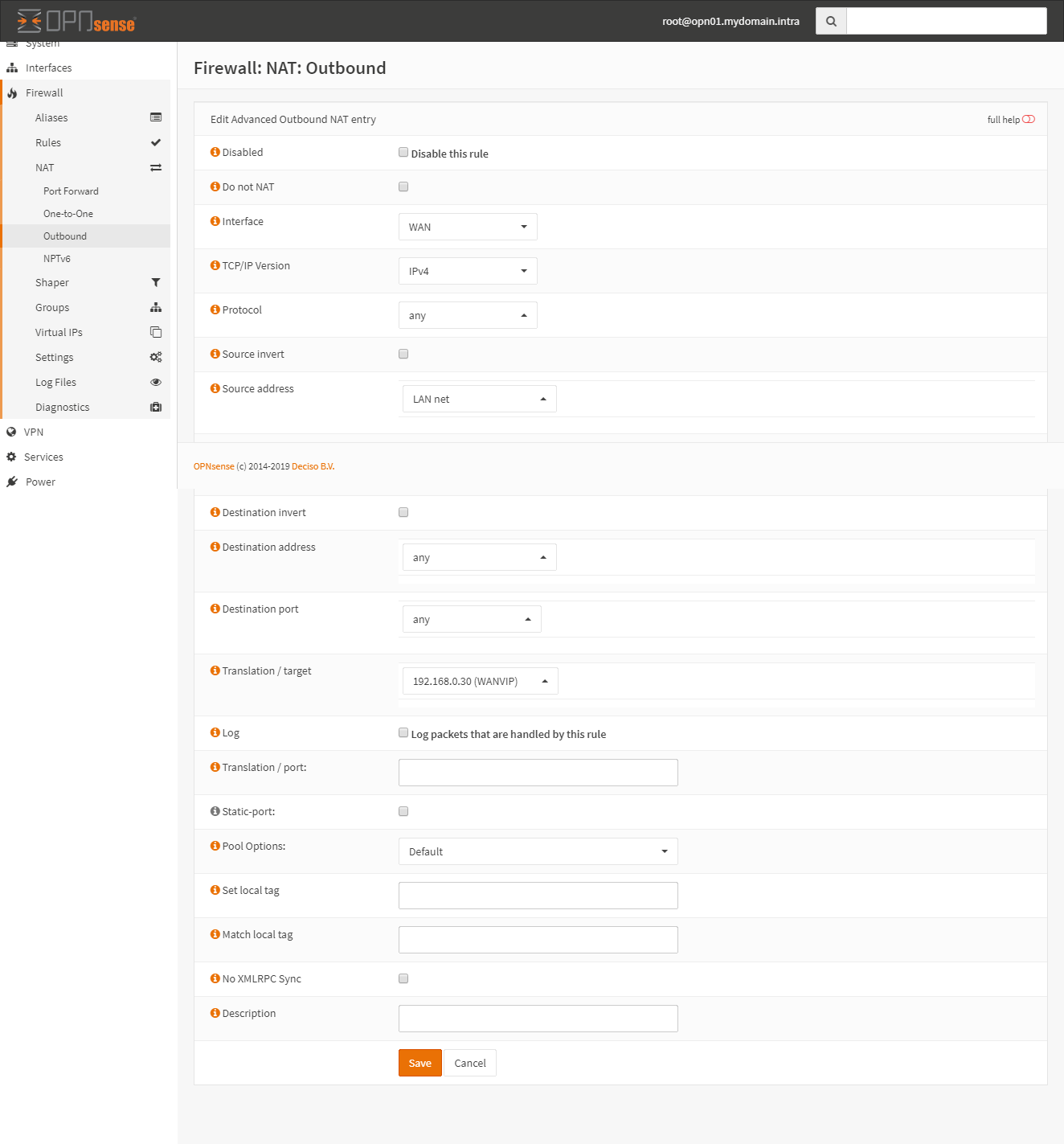
The translatino / target must be the WANIP IP. It should end up looking like this:
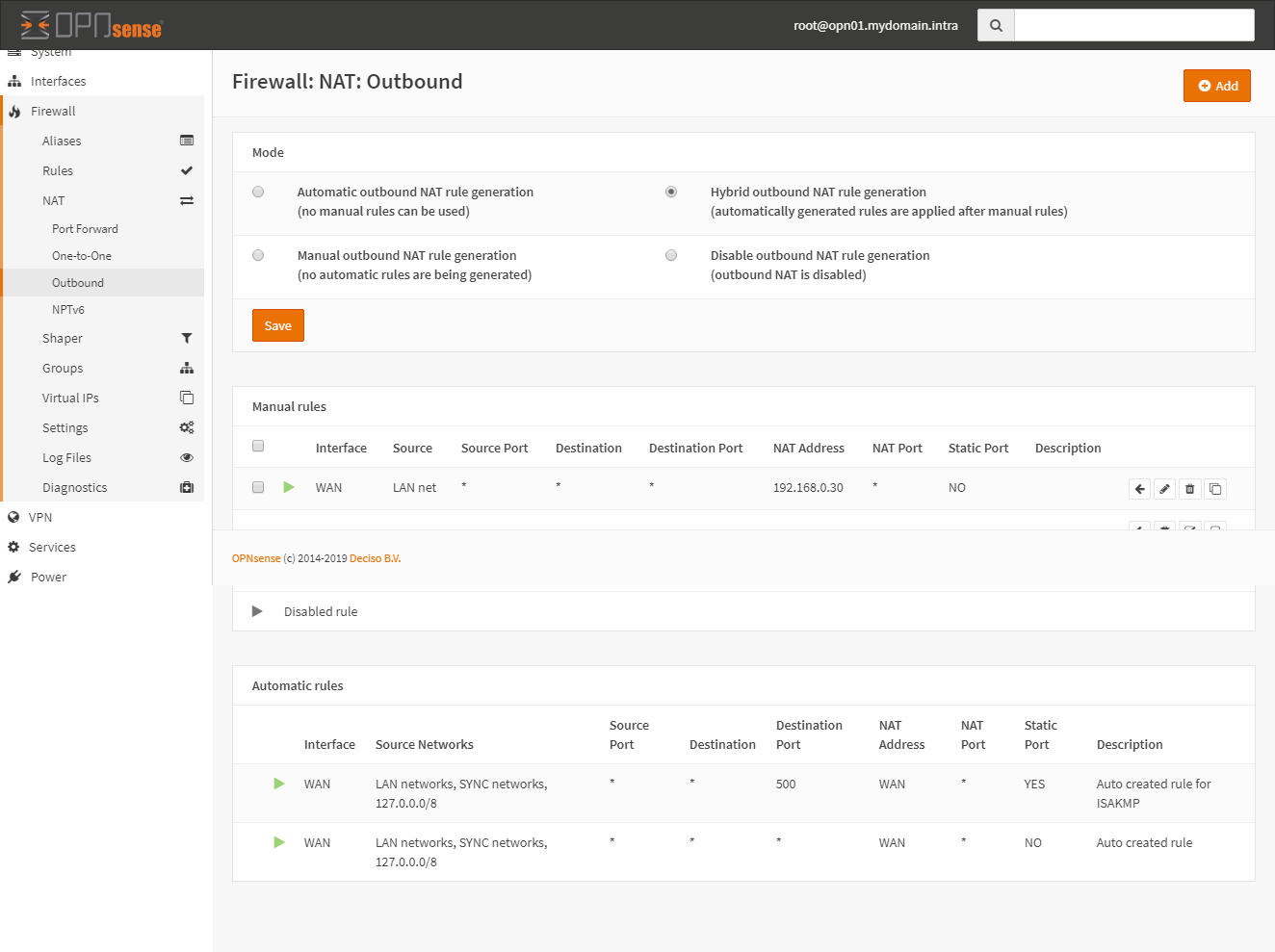
If you’ll be using your opnsense firewall as a DNS resolver you must change the settings of the DNS service (Services > DNS Resolver > General Settings) to lissen on the LAN VIP address. Then chnage the address of the DNS server in the DHCP configuration to us the LAN VIP adress.

