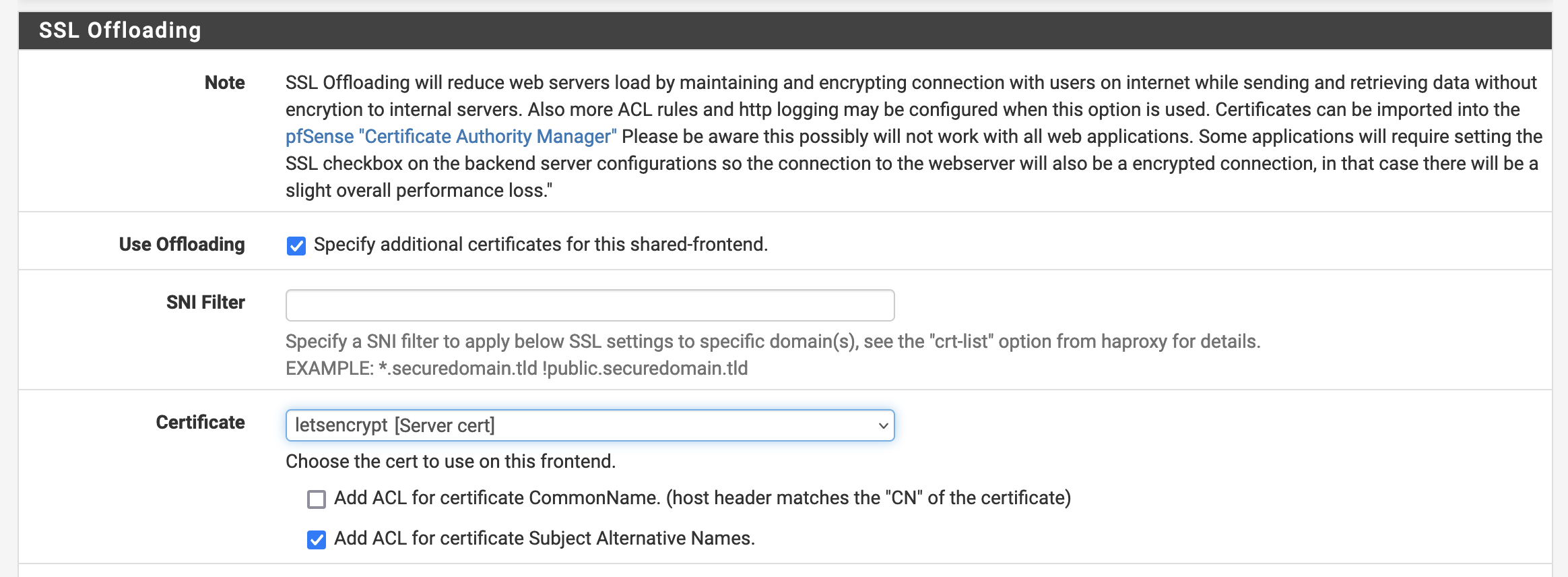Proxmox: Behind HAproxy Load Balancer
In thist post I will show you how to configure HAproxy to Load Balancer between the Proxmox VE Web interfaces and get a single hostname for your cluster.
I have multiple proxmox clusters with different hostname patterns so find the right hostname for a specific cluster can be changing. I decided to use the HAproxy on pfSense to Load Balancer between the Proxmox VE Web interfaces. I believed it vhould be easy… Well not so easy.
DNS
This first task is to Create a DNS record pointing to the pfSense.
HAproxy backend
The nex part is to create a HAproxy backend on pfSense. To do this go to Services > HAProxy > Backend and select Add.
At the Server list add all your servers with port 8006 (port of the web ui) then enable Encrypt(SSL) and SSL checks. If you need you can add the your ssl CA here.
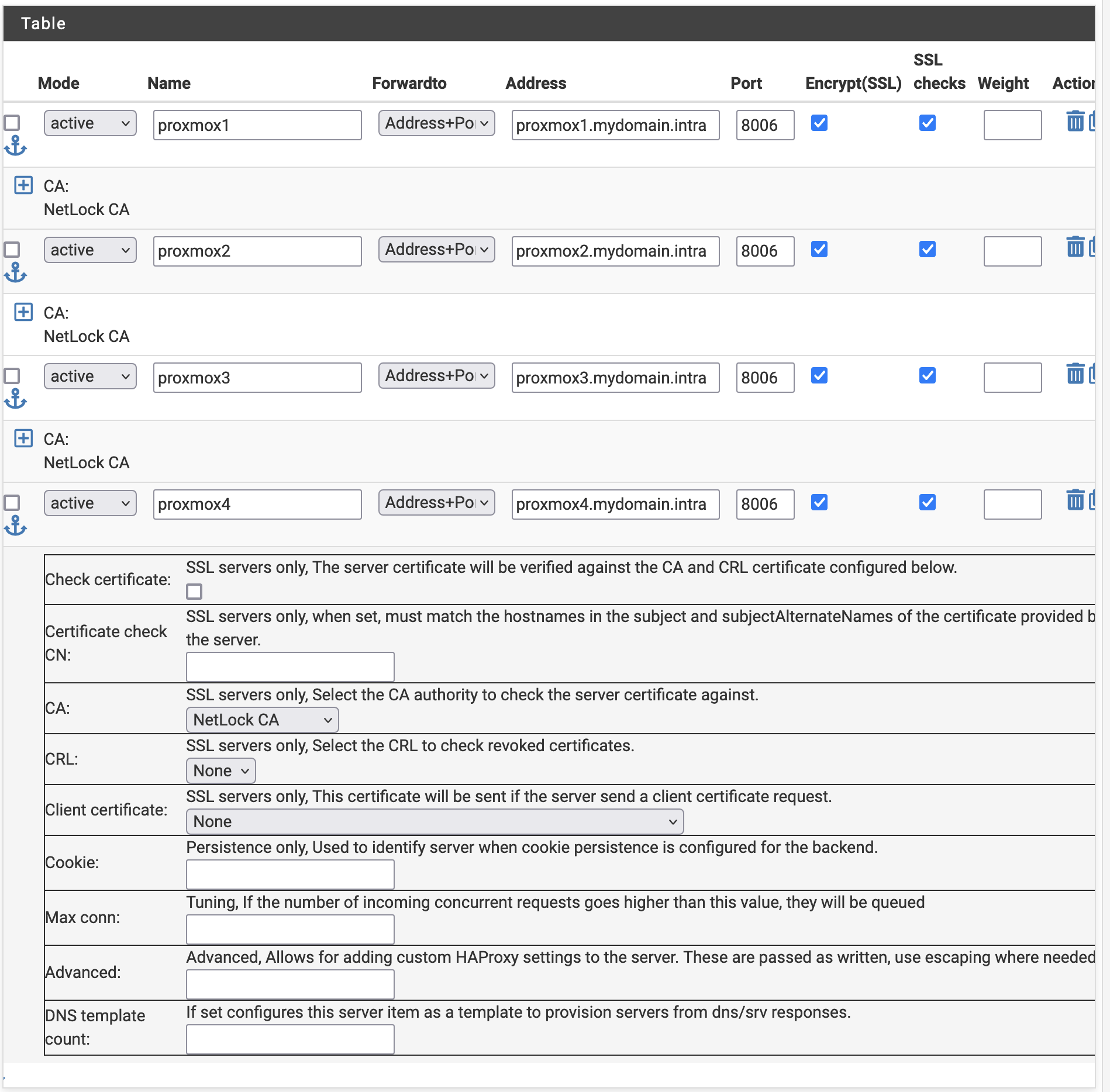
At Load balancing options select Round robin.
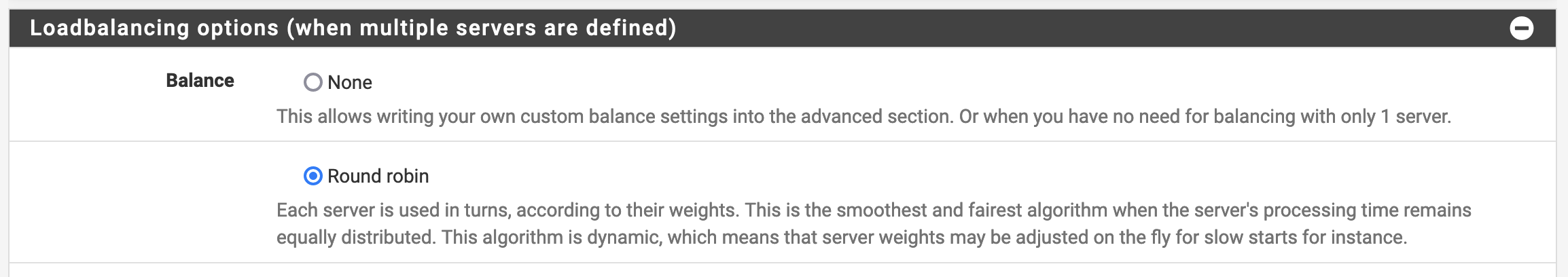
Increase the timeout.
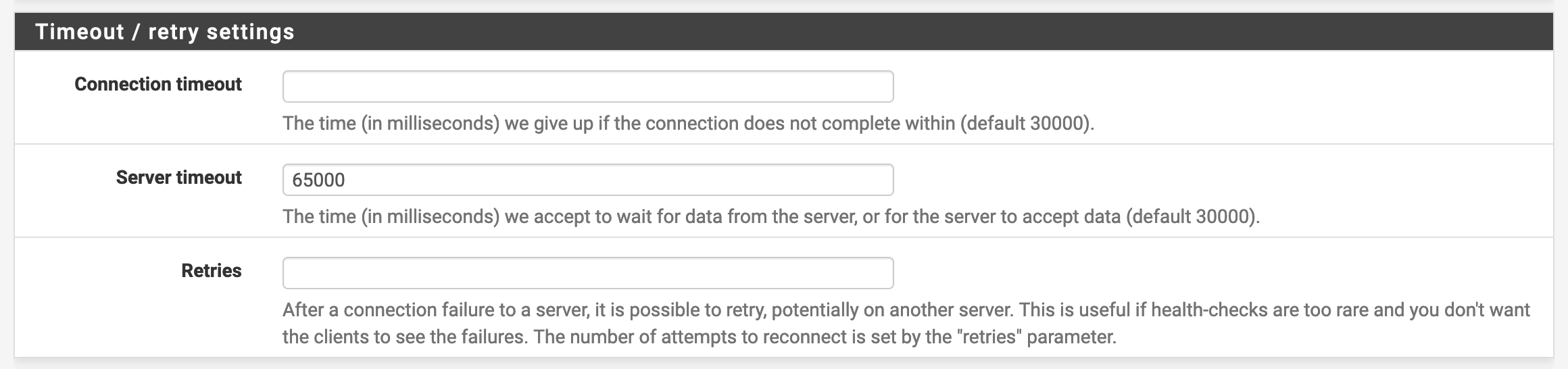
Set the Health check method to Basic.
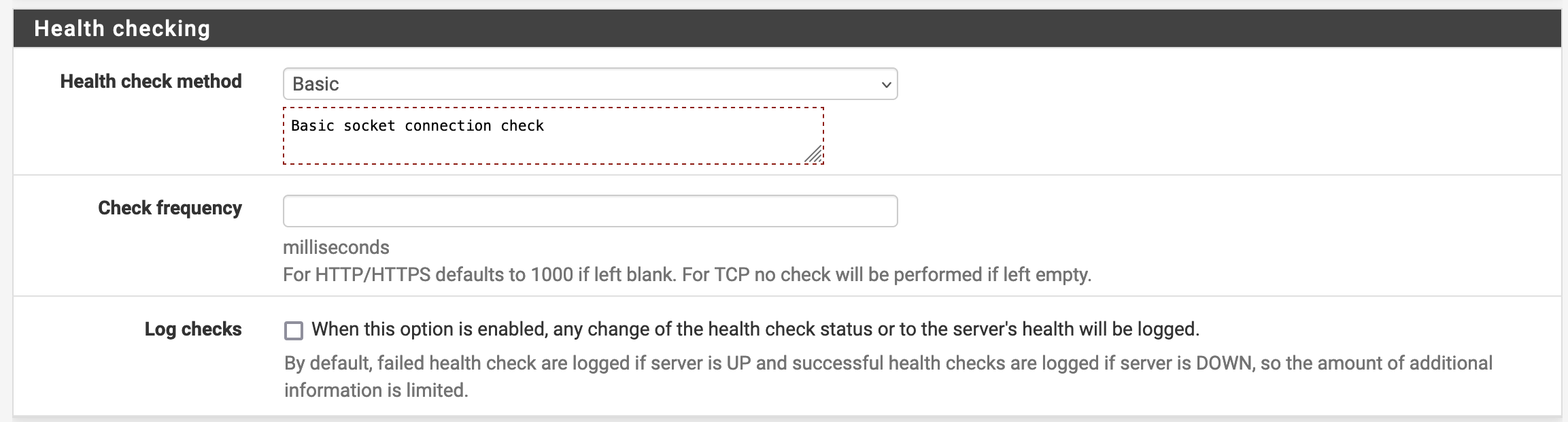
Here comes the most important part. First i didn’t configured Cookie persistence nor Sticky sessions. Without this option the proxmox webvnc dose not work properly.
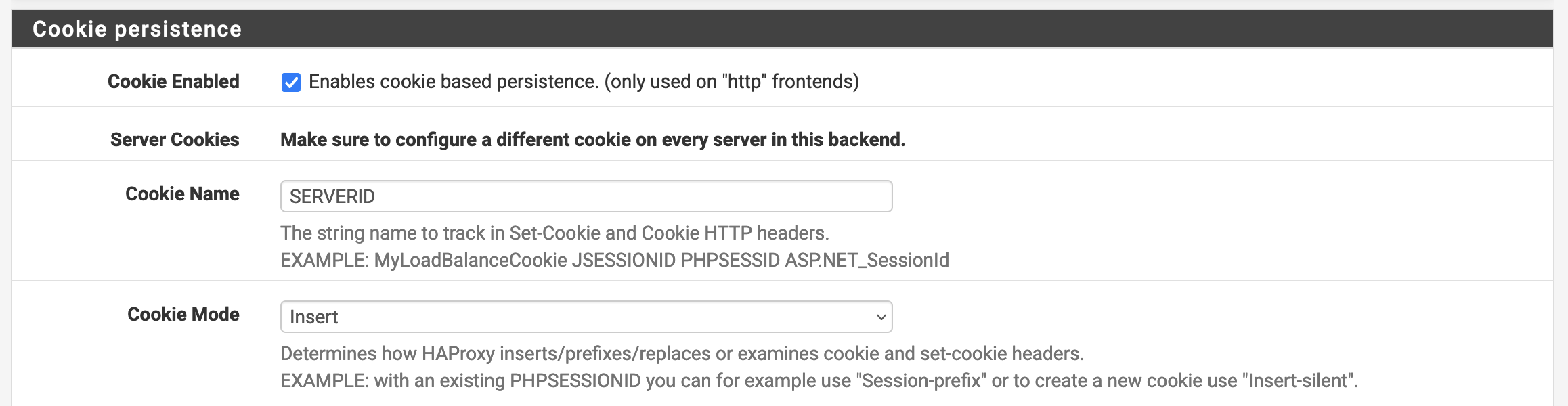
Then set Sticky sessions.
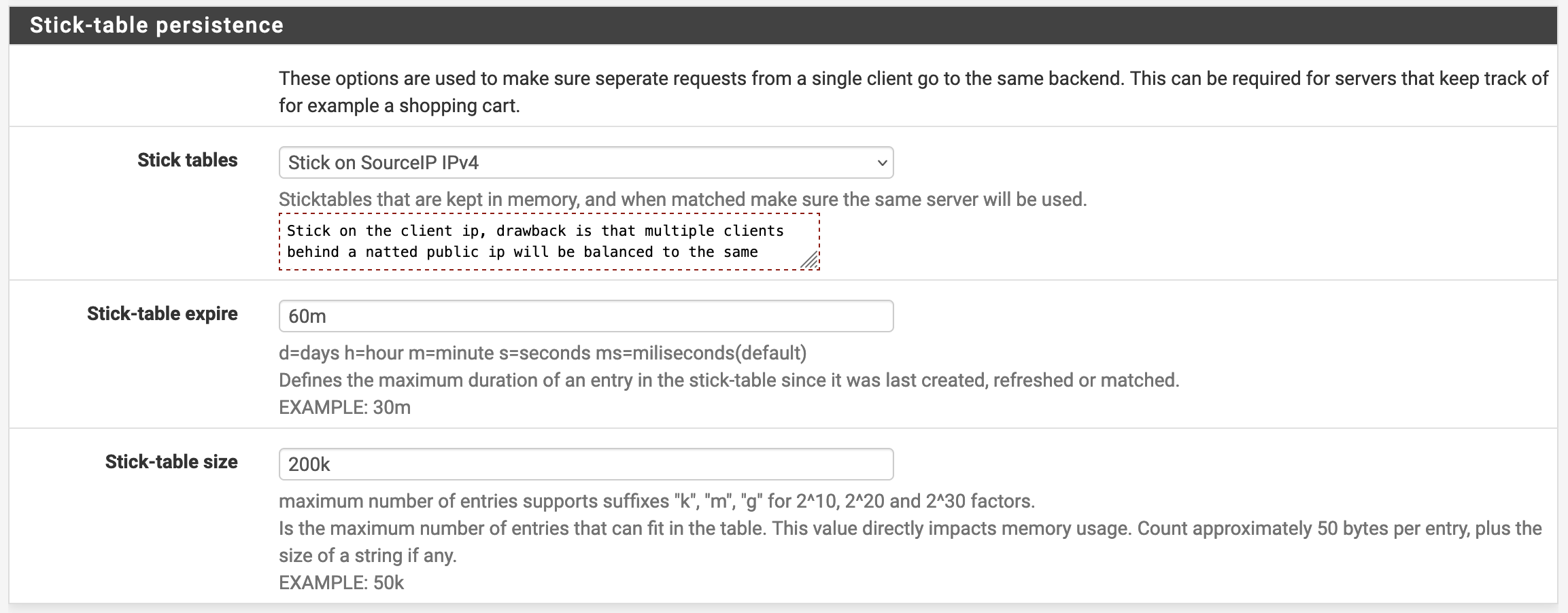
HAproxy Frontend
The next part is to crete the frontend. Select frontend at the top menu of the pfService HAProxy menu. Then configure the Access Control List to match your chosen hostname.
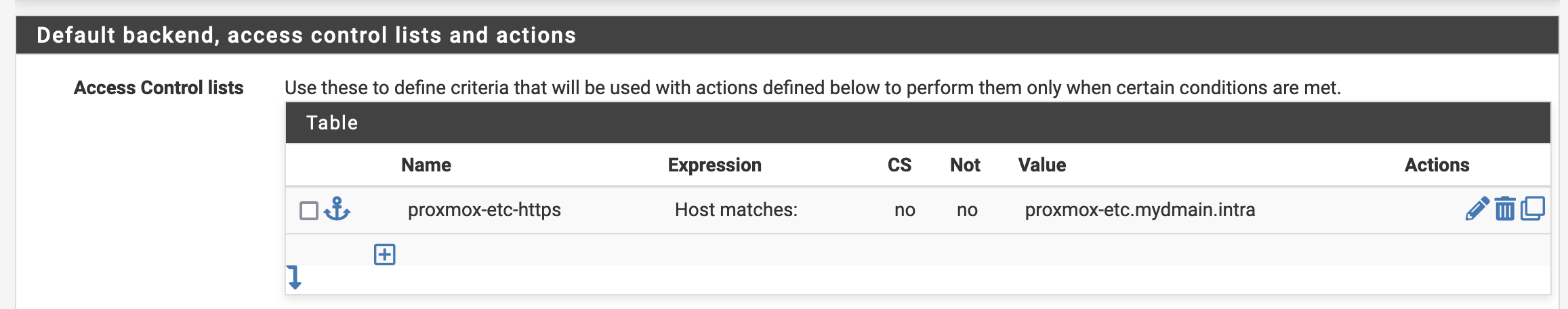
At the Actions part select the ACL you created in the previous config. Then select your backend.
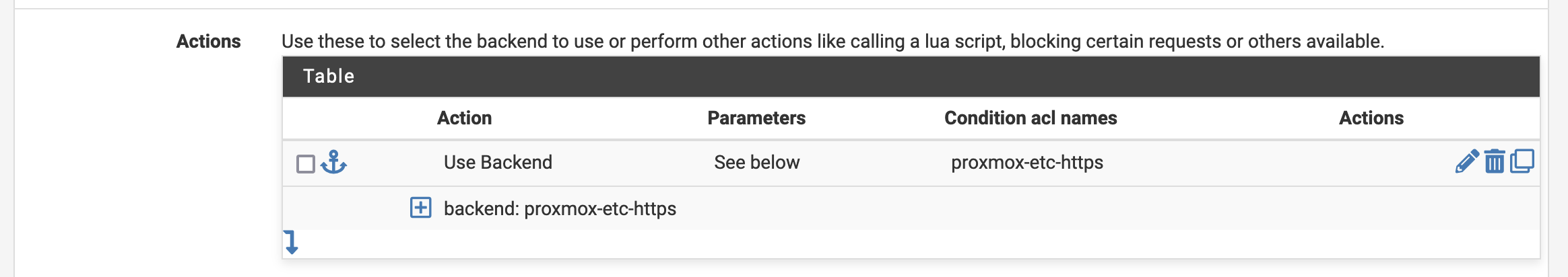
To configure HAProxy to serv this frontent on https you need to configure SSL ofloading. Tick the option Use Ofloading and select the certificate you want to use for this site. For this demo I created a Let’s encrypt certificate.