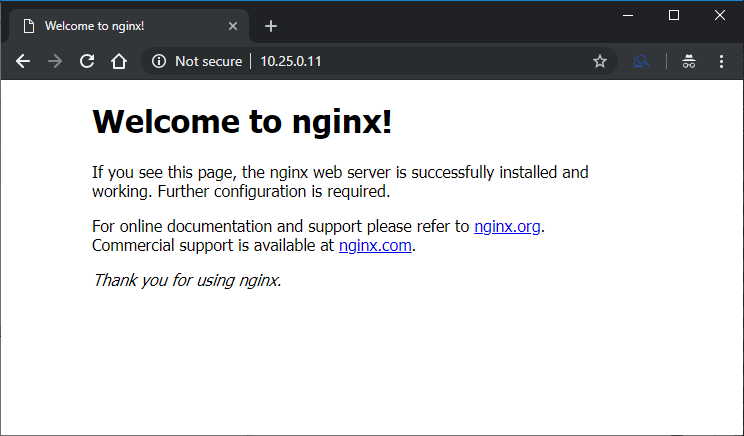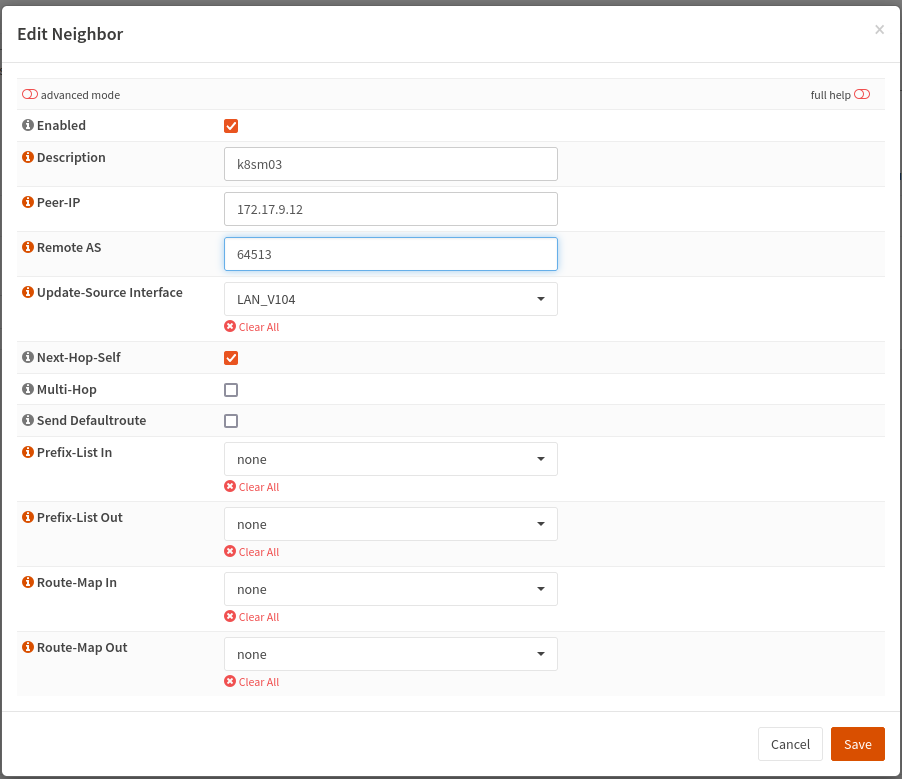Use Cilium BGP integration with OPNsense
In this tutorial I will show you how to install Cilium with BGP integration for Kubernetes.
Cilium recently announced the release of 1.10 which allo to advertise routes to Service IPs via BGP, so we didn’t need to install MetalLB.
How does the full setup look like?
For this Demo I will use a pfsense in virtualbox and tree vm for kubernetes in the same host-only network.
| vm | nic | ip | mode |
|---|---|---|---|
| opnsense01 | em1 | 192.168.0.200 | bridged |
| opnsense01 | em2 | 172.17.9.200 | host-only |
| k8sm01 | enp0s8 | 172.17.9.10 | host-only |
| k8sm02 | enp0s8 | 172.17.9.11 | host-only |
| k8sm02 | enp0s8 | 172.17.9.12 | host-only |
Install BGP to OPNsense
Go to System > Firmware > Plugins and install os-frr
Configure BGP on OPNsense
Go tp Routing > General and enable enable the plugin. Next go to Routing > BGP and enble, then add AS Number.
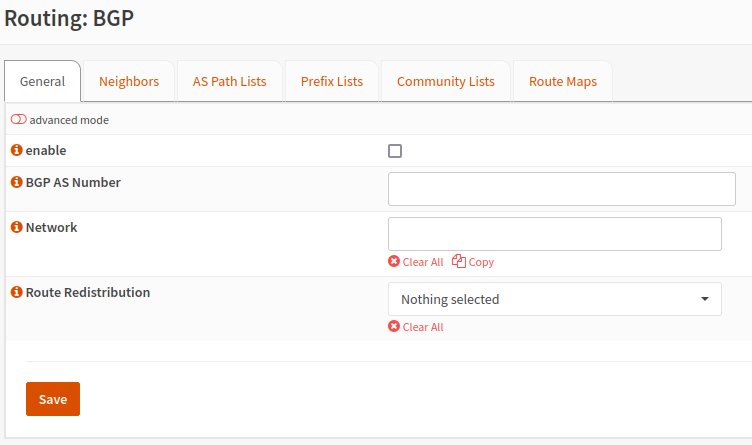
Configure Neighbor
Go to Routing > BGP the switch to the Neighbor tab and add the following three neighbors.
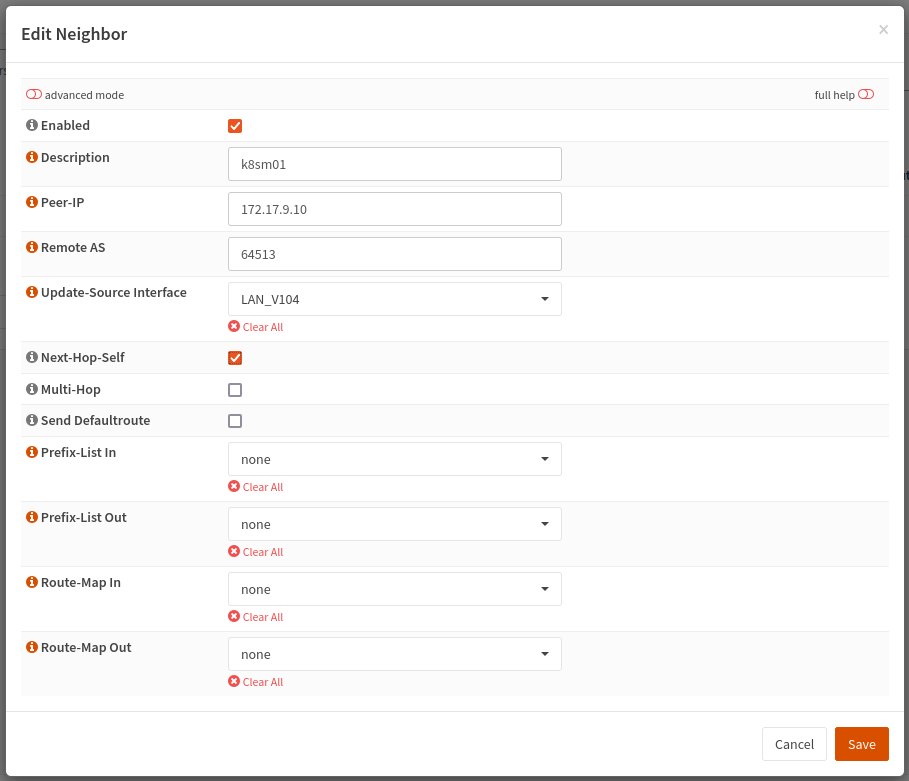
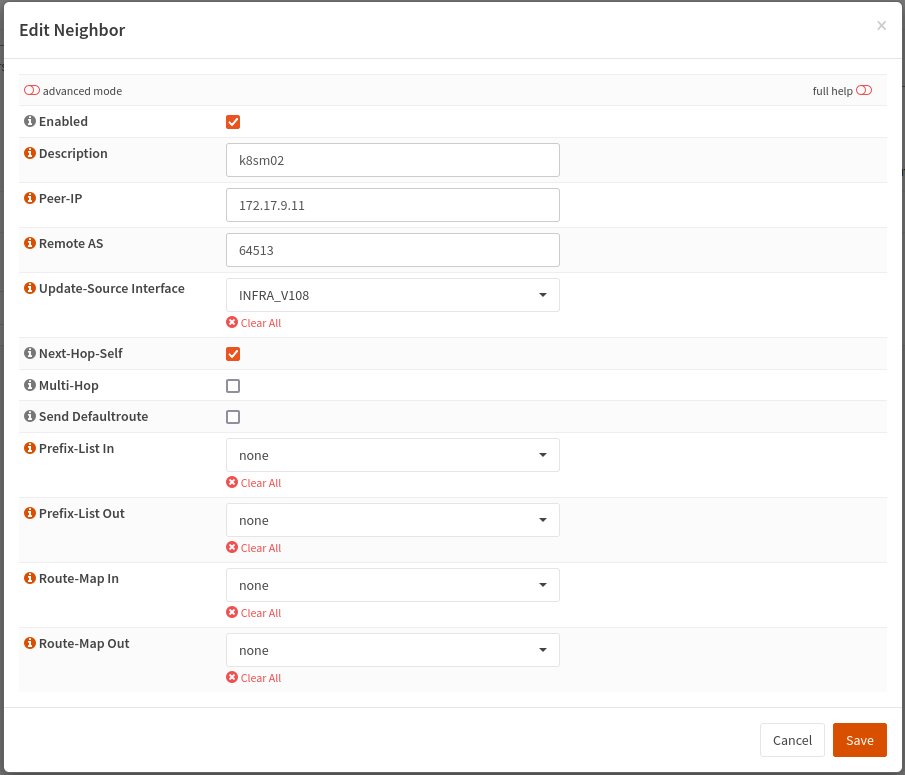
Cilium configuration
BGP support is enabled by providing the BGP configuration via a ConfigMap and by setting a few Helm values. Otherwise, BGP is disabled by default.
helm install cilium cilium/cilium \
--version 1.10.3 \
--set bgp.enabled=true \
--set bgp.announce.loadbalancerIP=true
apiVersion: v1
kind: ConfigMap
metadata:
name: bgp-config
namespace: kube-system
data:
config.yaml: |
peers:
- peer-address: 172.17.9.200
peer-asn: 64512
my-asn: 64513
address-pools:
- name: default
protocol: bgp
addresses:
- 10.25.0.10-10.25.3.250
Demo Time
Let’s create a demo application for testing.
nano test.yaml
---
apiVersion: apps/v1
kind: Deployment
metadata:
name: test-nginx
namespace: default
spec:
selector:
matchLabels:
run: test-nginx
replicas: 3
template:
metadata:
labels:
run: test-nginx
spec:
containers:
- name: test-nginx
image: nginx
ports:
- containerPort: 80
---
apiVersion: v1
kind: Service
metadata:
name: test-nginx
namespace: default
labels:
run: test-nginx
spec:
type: LoadBalancer
ports:
- port: 80
protocol: TCP
selector:
run: test-nginx
kubectl apply -f bgpconfig.yaml
kubectl apply -f test.yaml
After a few moments, you can run this command to get the IP address:
$ kubectl describe service test-nginx | grep "LoadBalancer Ingress"
LoadBalancer Ingress: 10.25.0.11
Let’s check the address in a browser. If pfSense is you default gateway it will work perfectly, but in my demo enviroment I need to create a route to pfSense for this network on my host machine:
sudo route add -net 10.25.0.0/22 gw 172.17.9.200
route -n
Kernel IP routing table
Destination Gateway Genmask Flags Metric Ref Use Iface
0.0.0.0 192.168.0.1 0.0.0.0 UG 600 0 0 wlan0
10.25.0.0 172.17.9.200 255.255.252.0 UG 0 0 0 vboxnet7
172.17.9.0 0.0.0.0 255.255.255.0 U 0 0 0 vboxnet7