Google Authenticator on pfSense
This article explains how to set up OpenVPN with Google Authenticator on pfSense.
Set up the FreeRADIUS
- Go to
System > Package Manager > Available Packagesand installFreeRADIUSpackage. Services > FreeRADIUS > Interfaces > Add
| Interface IP Address | 127.0.0.1 |
| Port | 1812 |
| Interface Type | Authentication |
| IP Version | IPv4 |
| Description | Authentication |
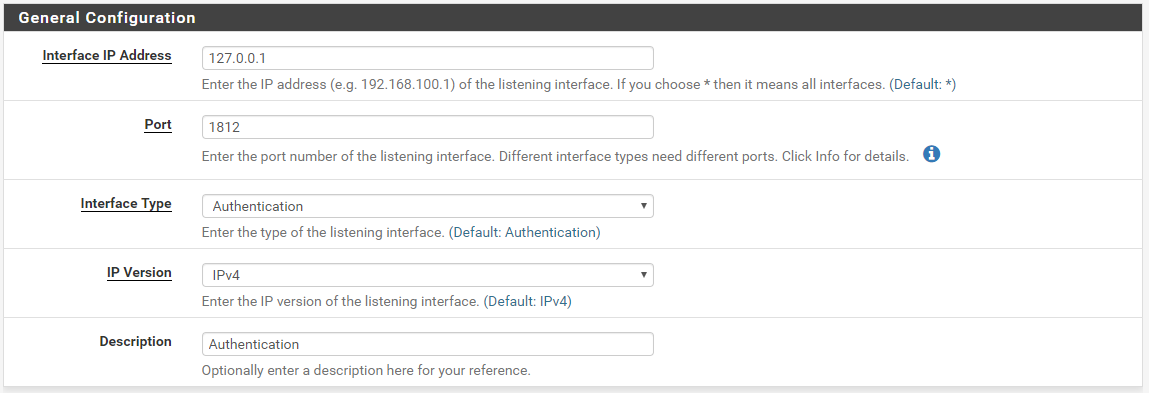
| Interface IP Address | 127.0.0.1 |
| Port | 1813 |
| Interface Type | Authentication |
| IP Version | IPv4 |
| Description | Accounting |
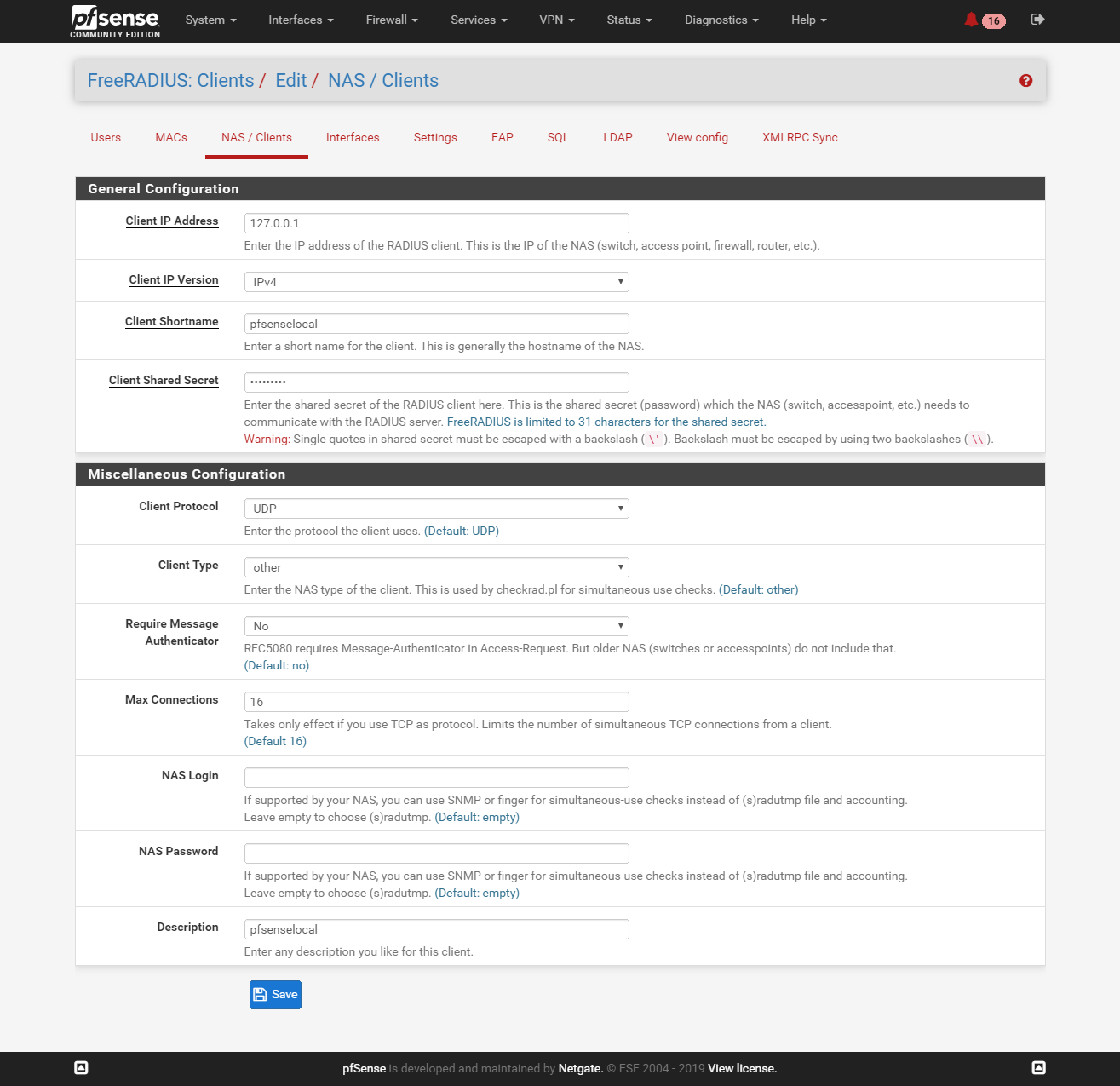
Add a NAS client
Services > FreeRADIUS > NAS/Clients > Add
| Client IP Address | 127.0.0.1 |
| Client IP Version | IPv4 |
| Client Shortname | pfsenselocal |
| Client Shared Secret | Password1 |
| Client Protocol | UDP |
| Client Type | other |
| Require Message Authenticator | No |
| Max Connections | 16 |
| Description | pfsenselocal |
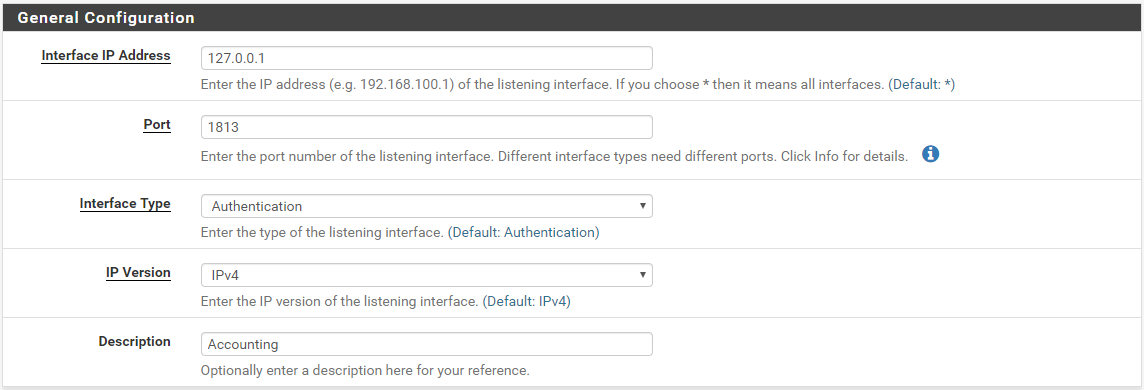
Add an authentication server ro pfSense
System > User Manager > Authentication Servers > Add
| Descriptive Name | localfreeradius |
| Type | RADIUS |
| Protocol | PAP |
| Hostname or IP address | 127.0.0.1 |
| Shared Secret | Password1 |
| Services offered | Authentication and Accounting |
| Authentiocation port | 1812 |
| Accounting port | 1813 |
| Authentication Timeout | 5 |
| RADIUS NAS IP Attribute | LAN |
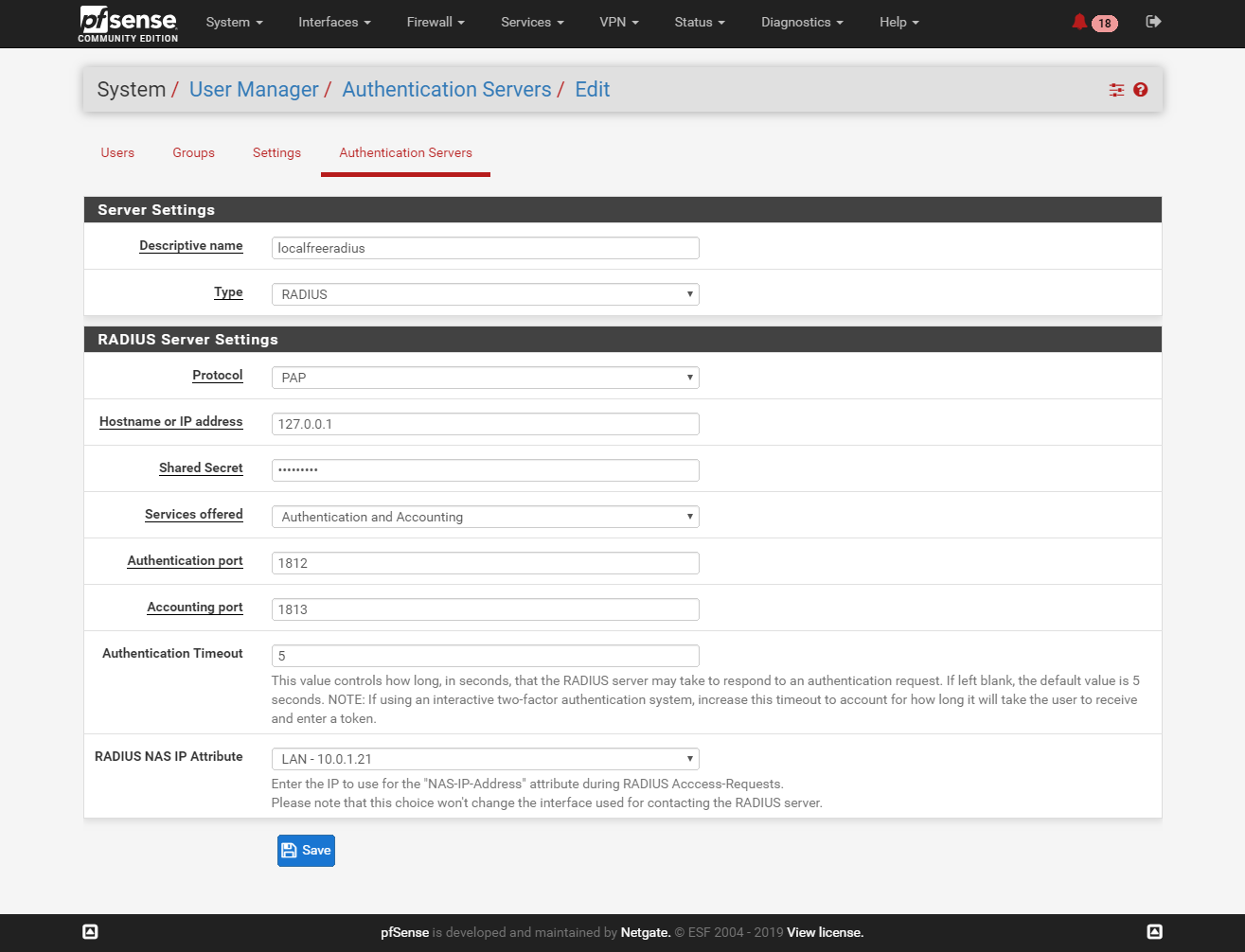
Configurate OTP for Users
Services > FreeRADIUS > Users > Add
| Username | tester |
| Password | |
| Password Encryption | Cleartext-Password |
| One-Time Password | Enable One-Time Password (OTP) for this user |
| OTP Auth Method | Google-Authenticator |
| Init-Secret | click Generator OTP Secret |
| PIN | enter 4-8 numbers and remember them. |
| QR Code | click Generate QR Code. |
At this point open Google Authenticator on your phone and scan the QRCODE.
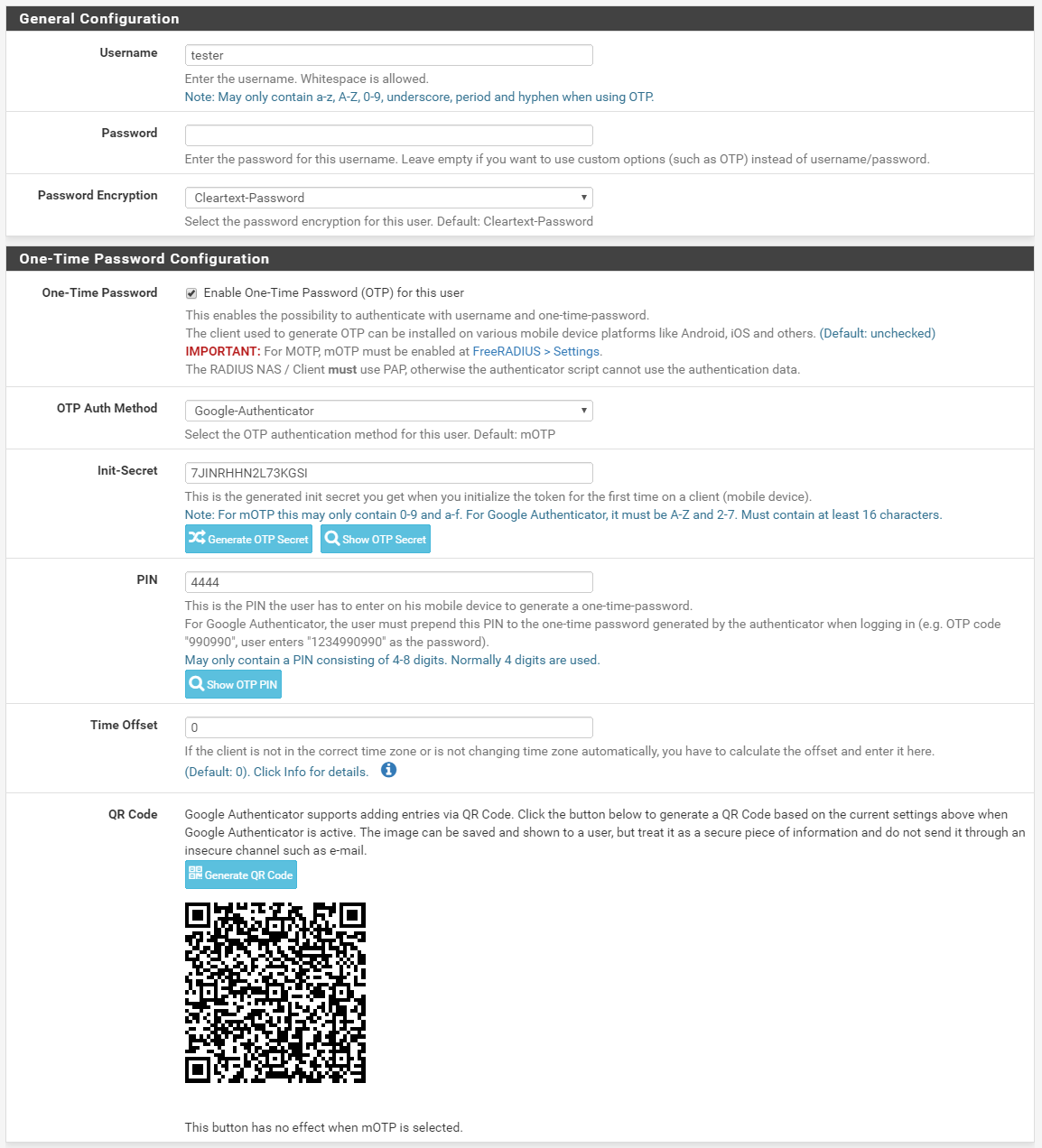
You can use One-Time Password (OTP) only for local FreeRadius users. FreeRadius users from diferent backenl like mysql or ldap did not work.
Configurate openvpn
- Go to
VPN > OpenVPN > Servers > Edit - Select localfreeradius for Backend for authentication
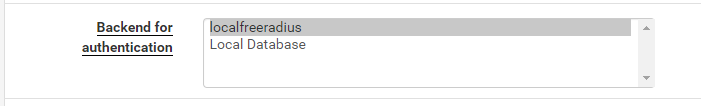
- In the OpenVPN Server configuration, under
Advanced Configuration > Custom options - add:
reneg-sec 0
If you connect your OpenVPN client you must enter your username and the PIN + the Google Authenticator one-time code as your password.
If PIN is 1234 and the Google Authenticator code is 445 745 then the password is: 1234445745
