Configurate HA pfsense cluster
In this post I will configure 2 pfsense server to a HA cluster.
The Architecture
------ WAN ------
| |
PF1 -- sync -- PF2
| |
----- LAN -------
WAN: 192.168.0.0/24 (Bridge)
LAN: 10.0.1.0/24
SYNC: 10.0.2.0/24
pf1:
WAN 192.168.0.21
LAN: 10.0.1.21
SYNC:10.0.2.21
pf2:
WAN 192.168.0.22
LAN: 10.0.1.22
SYNC:10.0.2.22
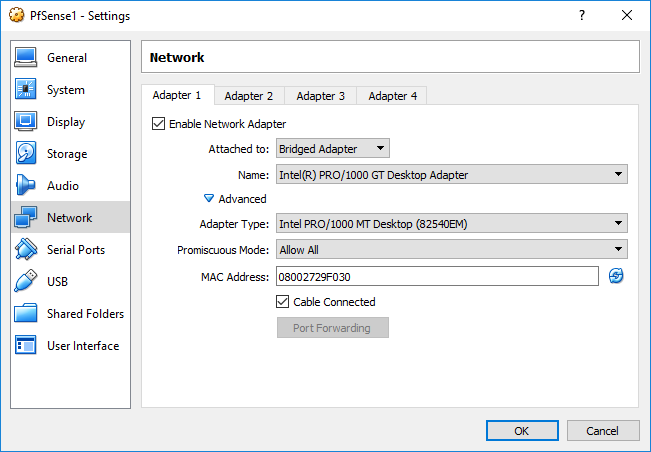
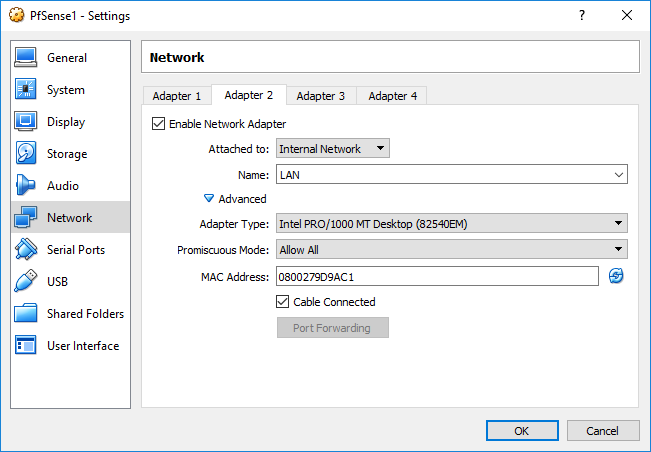
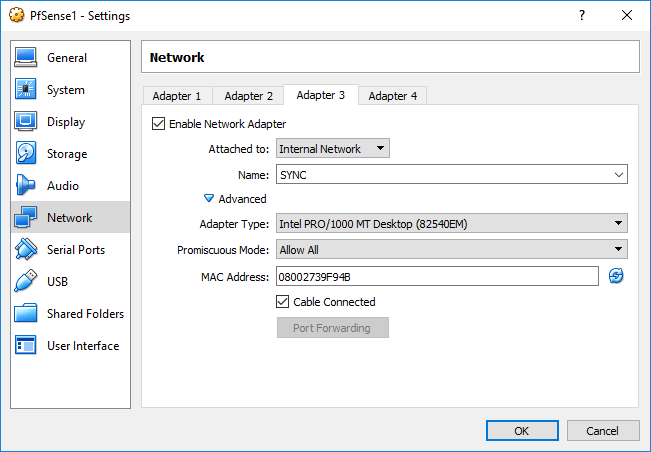
Firewall rules For sync
On both firewalls add two rules to allow traffic on the SYNC interface:
go to Firewall > Rules > Sync and click Add.
Rule 1:
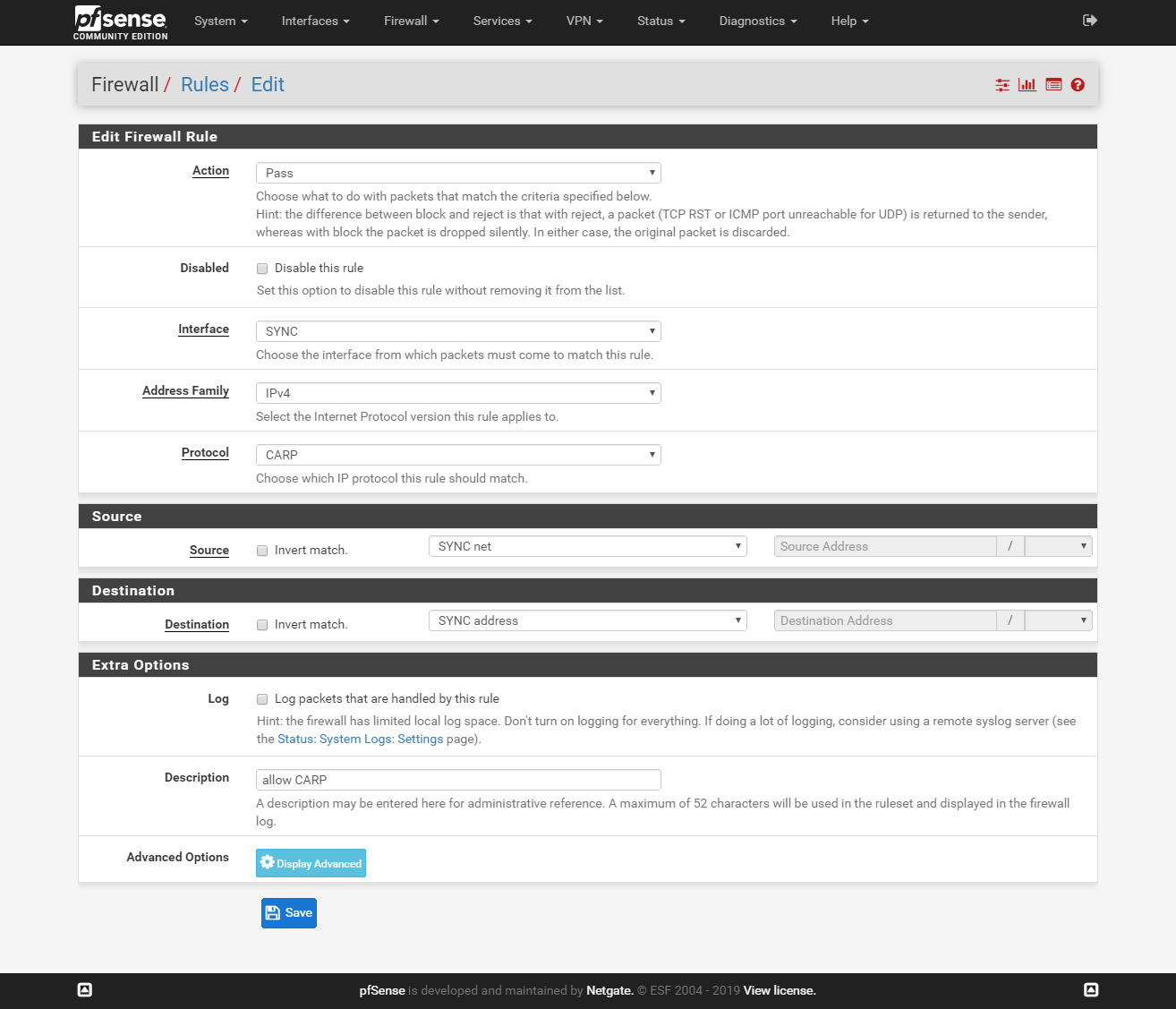
Rule 2:
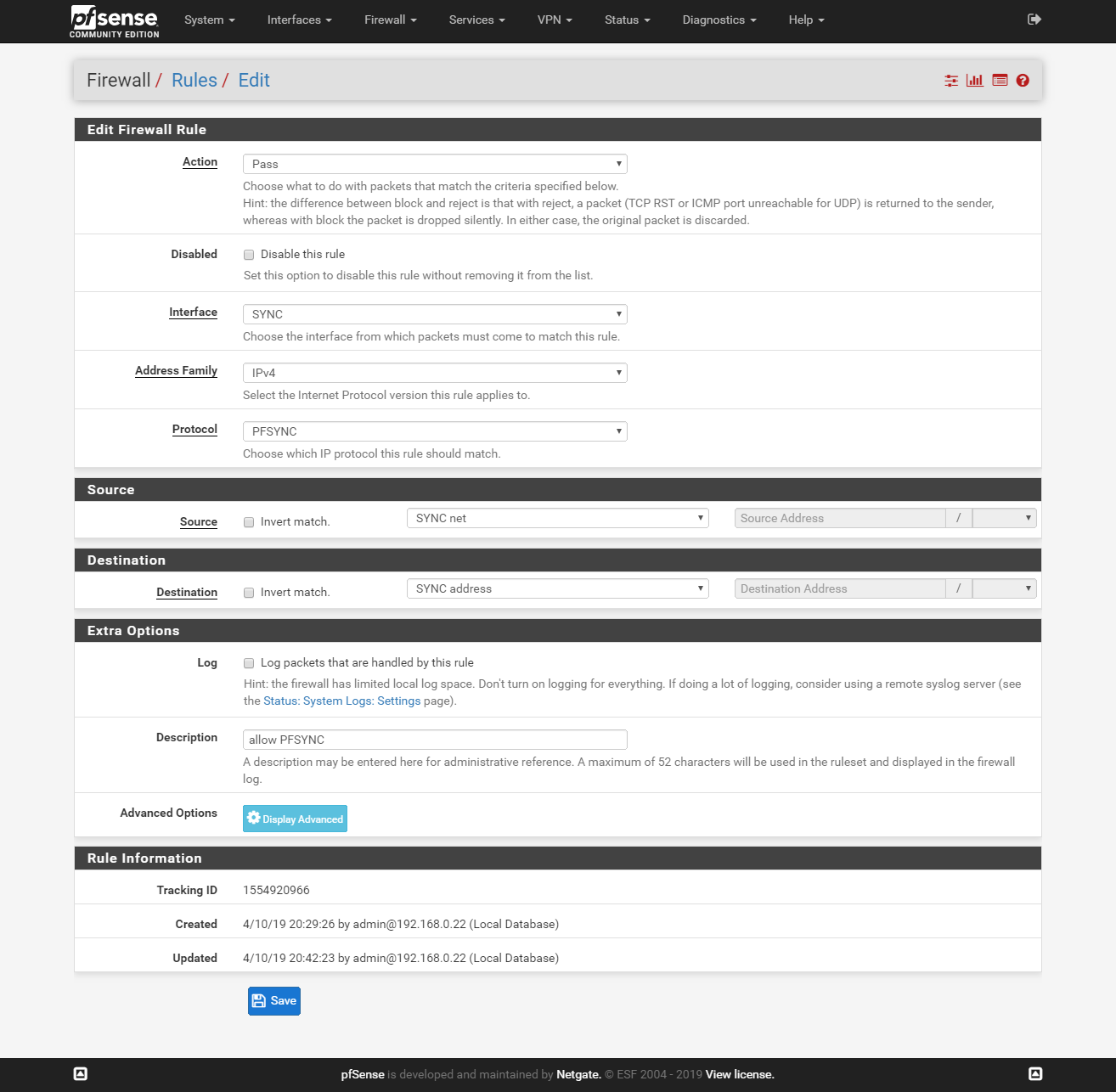
Rule 3:
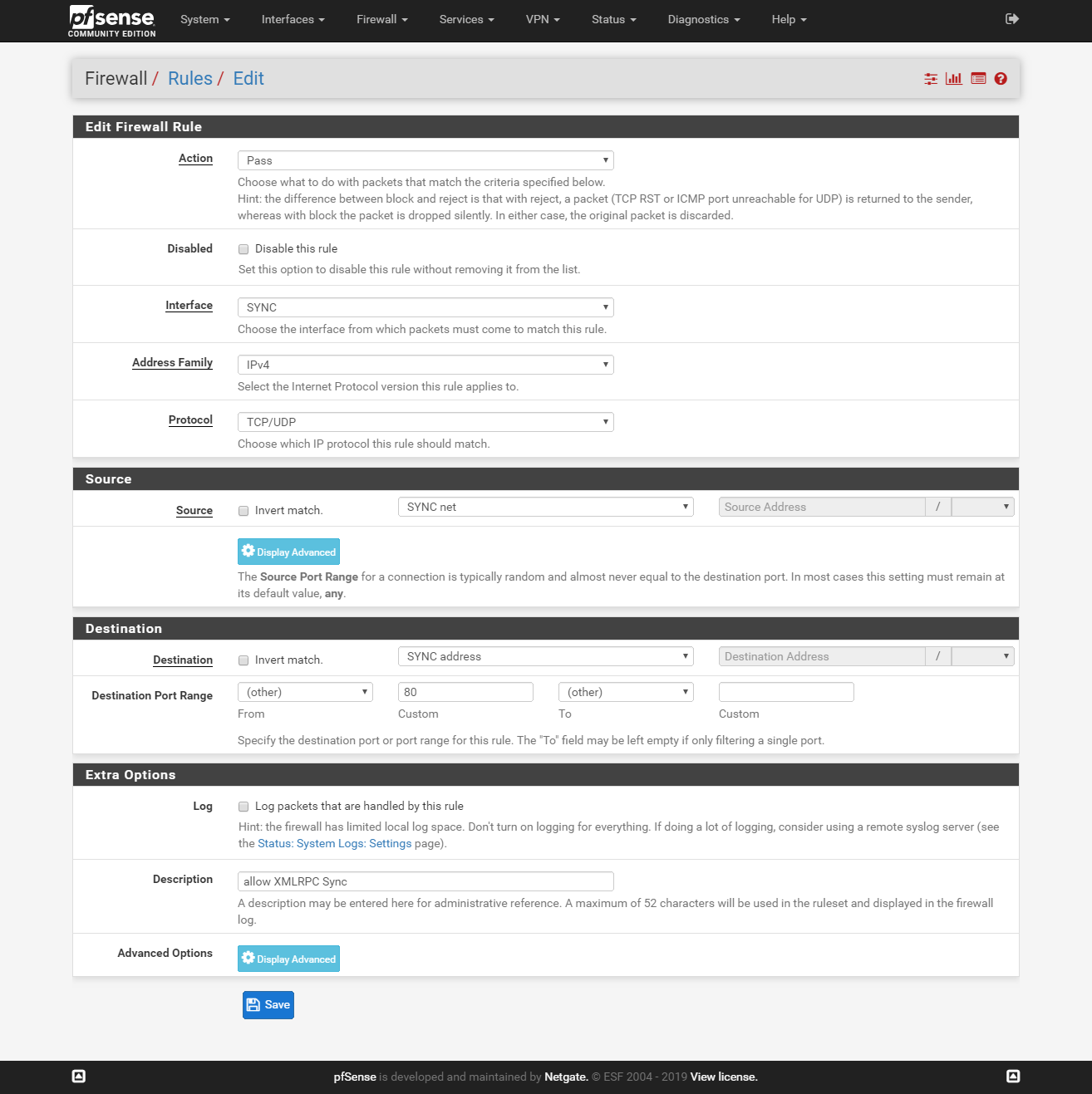
Synchronization Settings
Go to System > High Availability Sync and configure the sections like on the pictures.
Master:
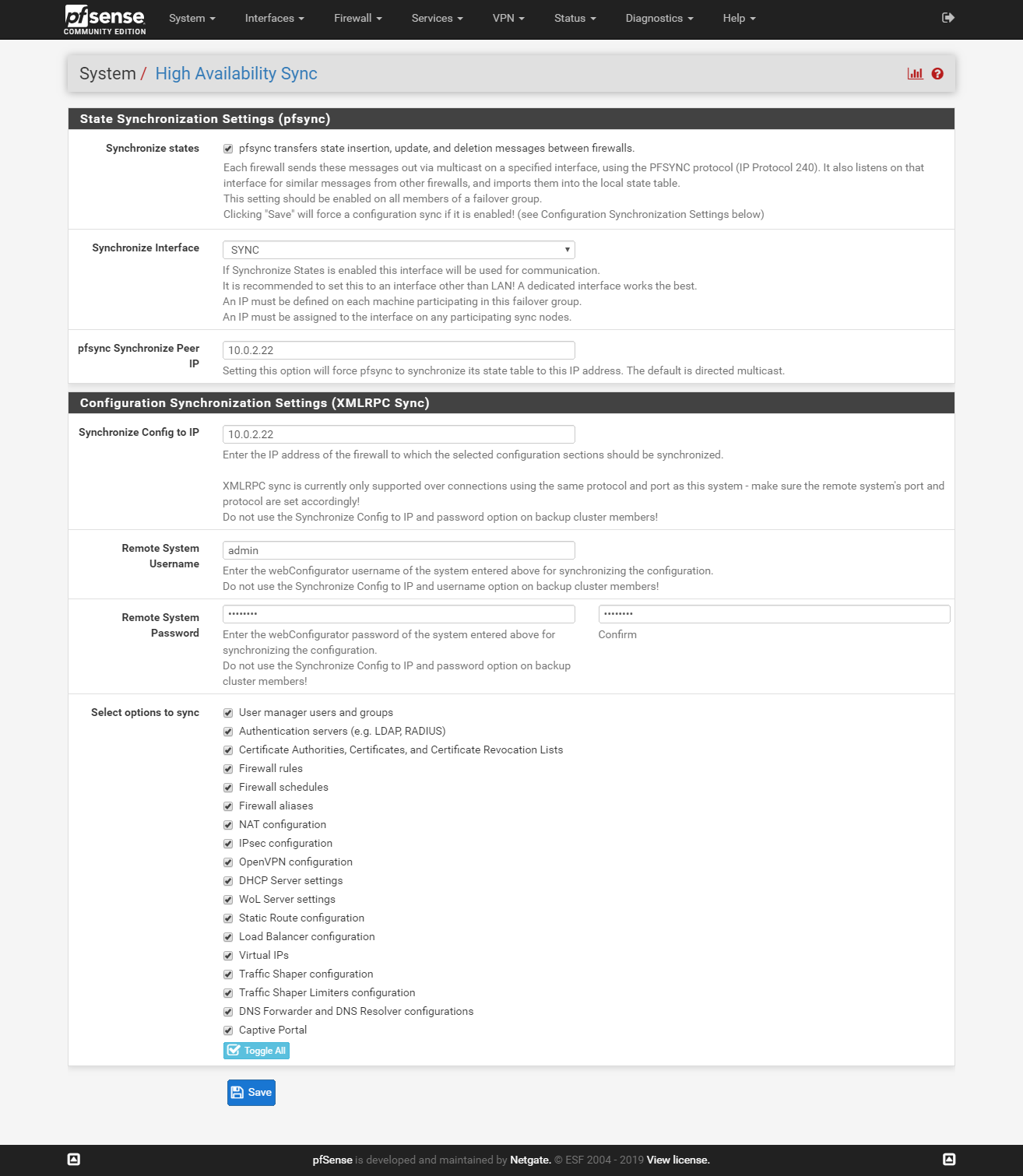
Slave:
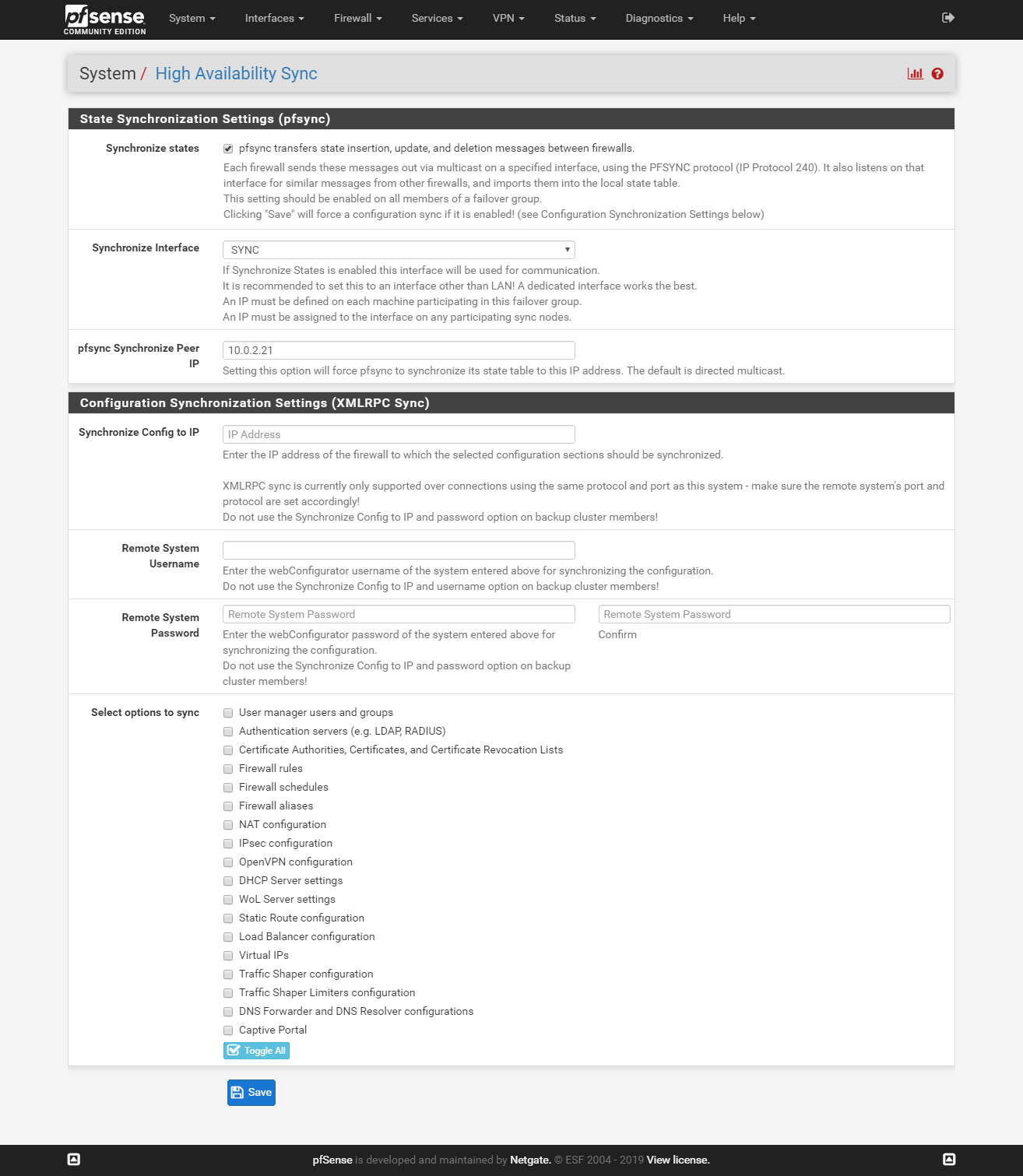
Test the synchronisation. Go to System > User management and createa new user on the master node.
Then check on the slave node.
If it doesn’t work, check:
- Are the firewall web interfaces running on the same protocols and ports?
- Is the admin password set correctly? (
User Manager > Users > admin.) - Are the firewall rules to allow synch set to use the correct interface (SYNC)?
- If you’re using VMs, are the firewalls on the same internal network?
create virtual IPs
On the master node go to Firewall > Virtual IPs and click Add. Create a new VIP adres for LAN and WAN interfaces.
WAN VIP on master:
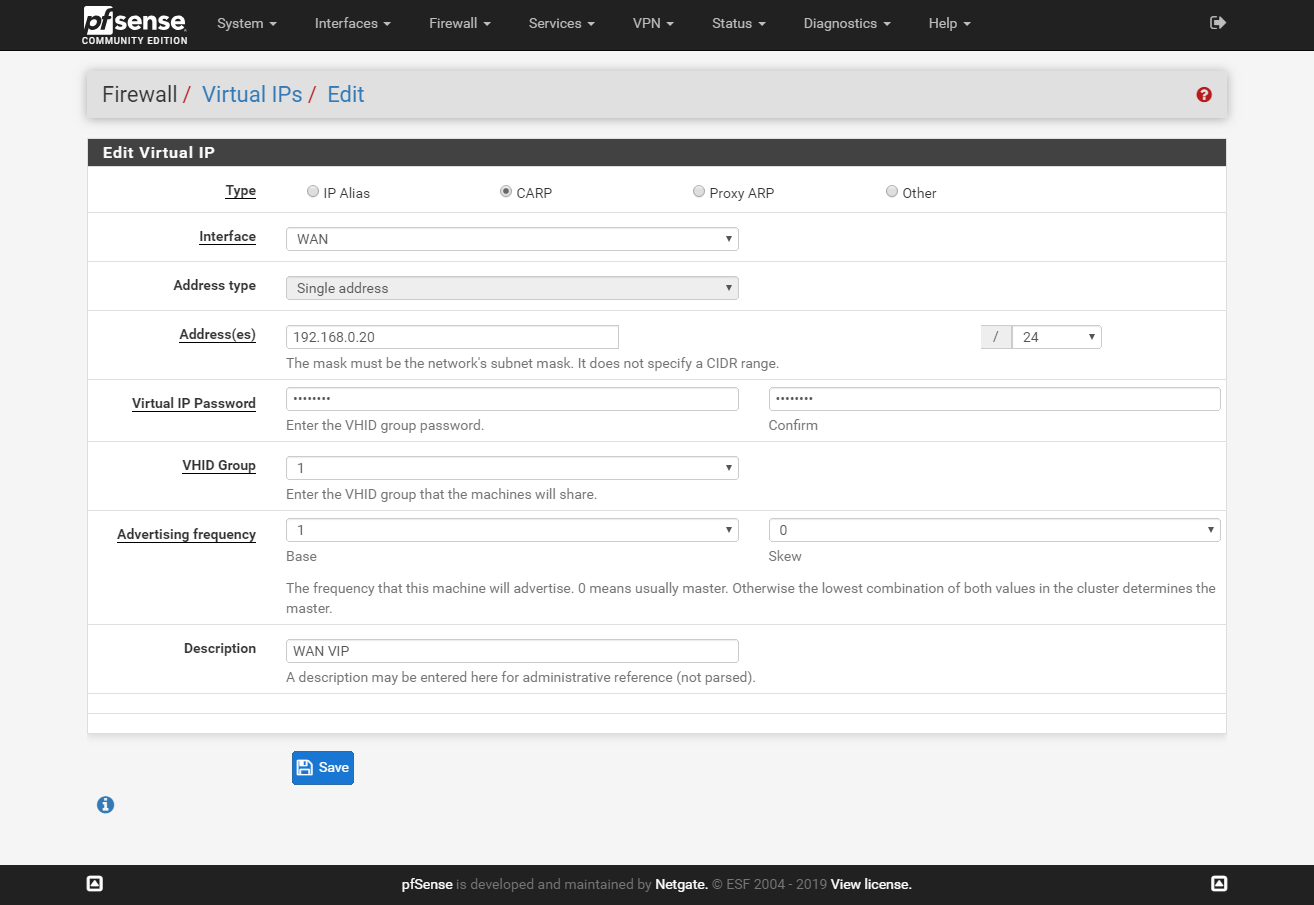
WAN VIP on salave:
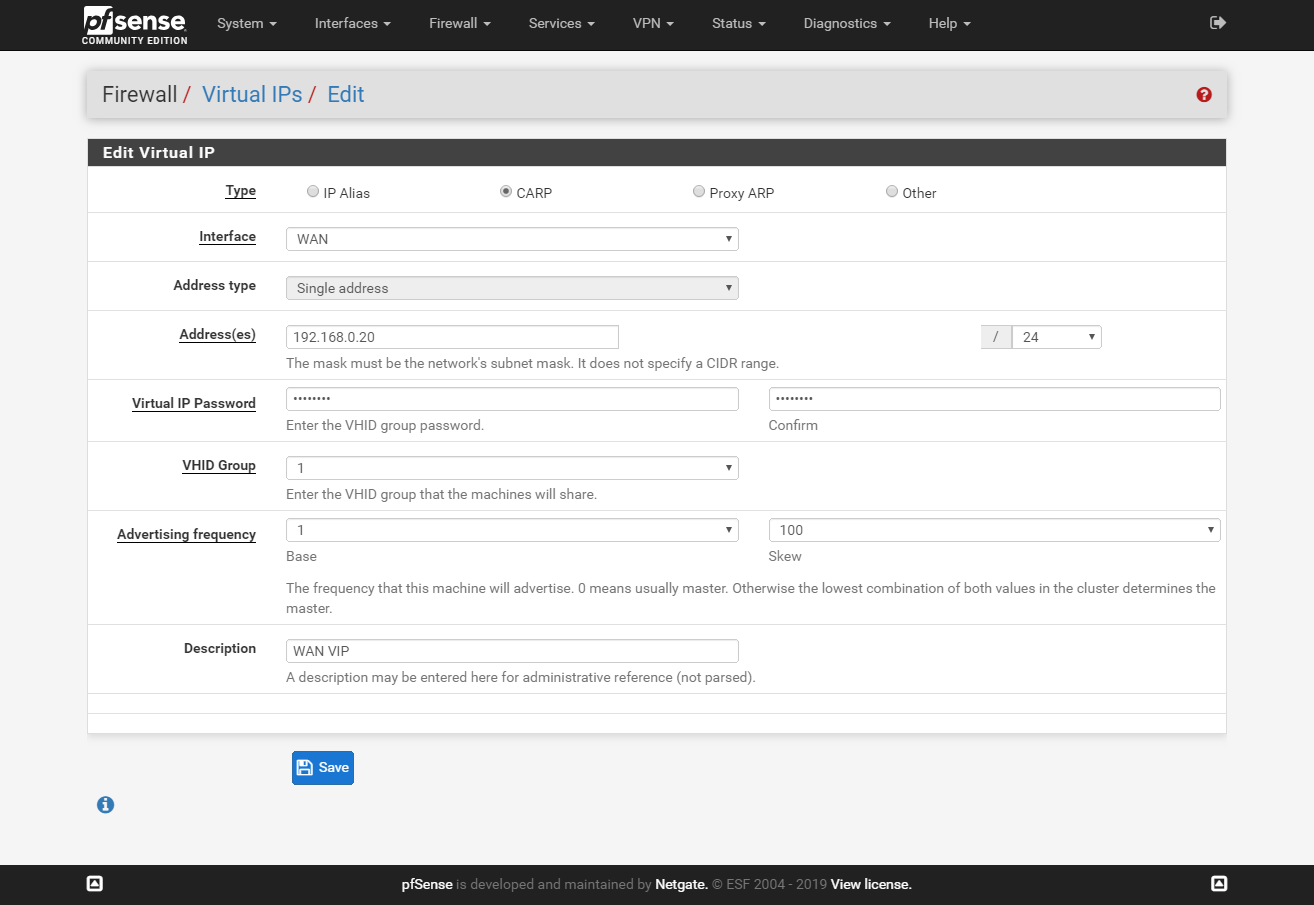
LAN VIP on master:
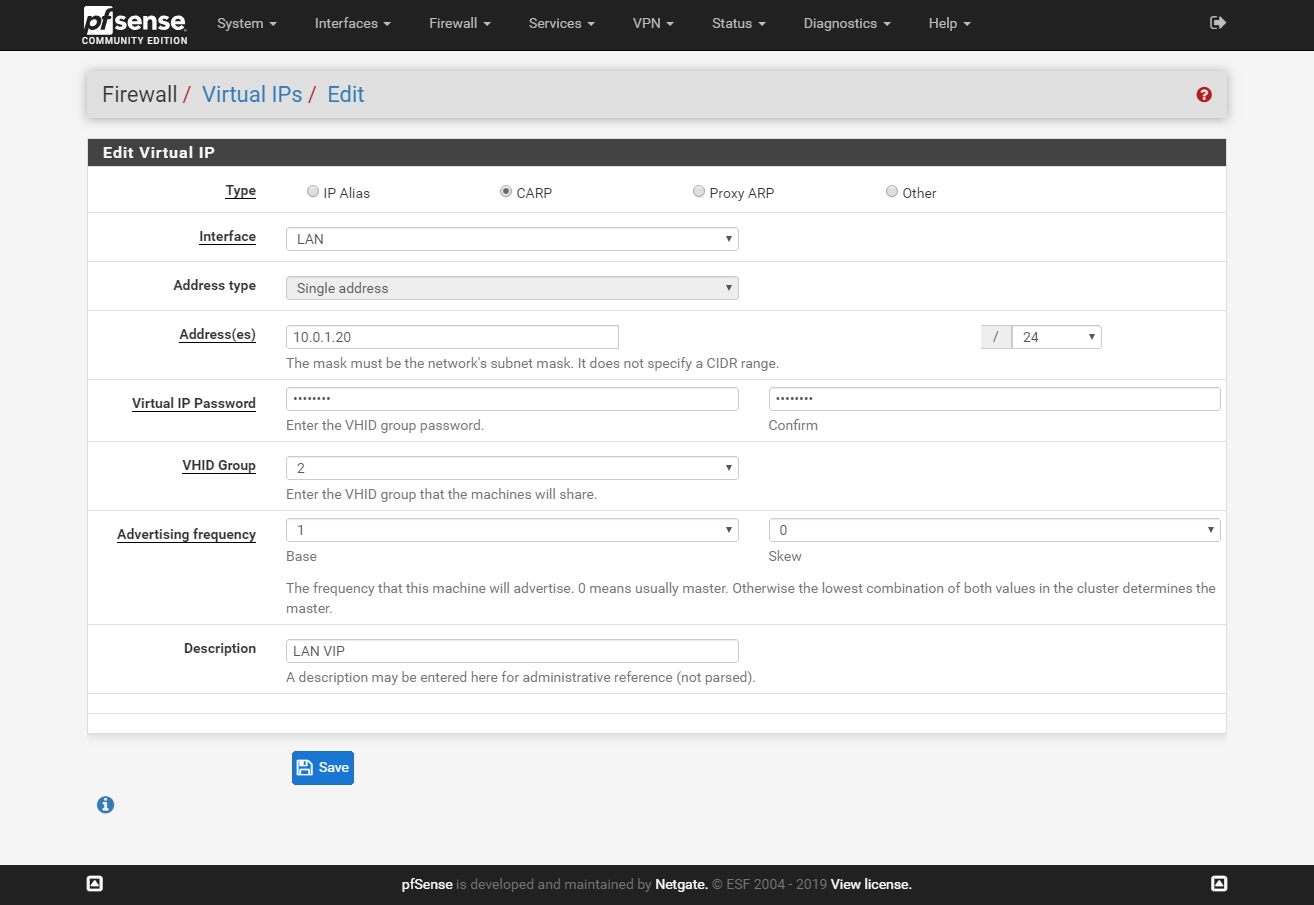
LAN VIP on slave:
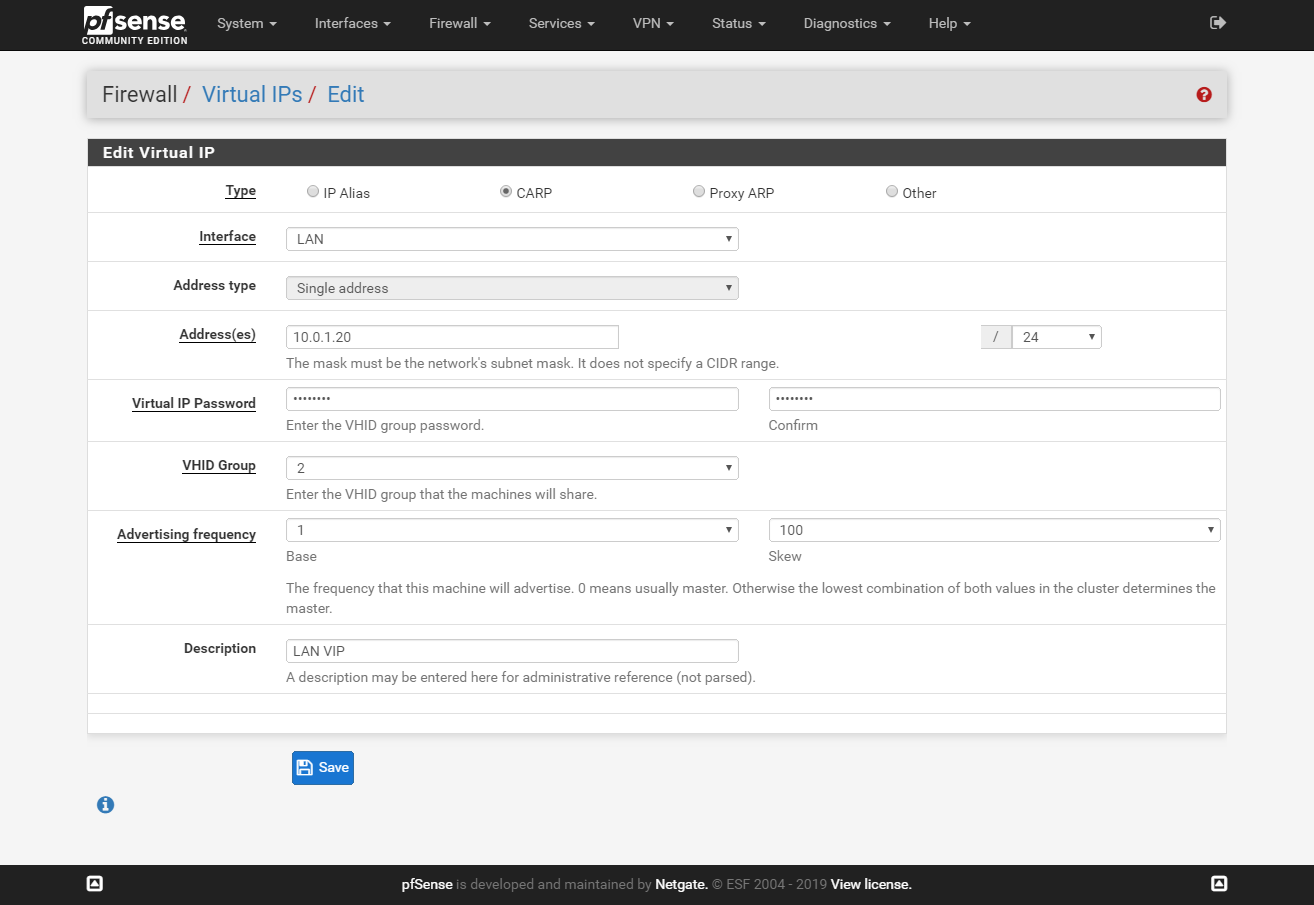
Change outbound NAT
Change the configuration of the outbound NAT to use the shared public IP (the WAN VIP)
Go to Firewall > NAT > Outbound and set the mode to Hybrid Outbound NAT rule generation.
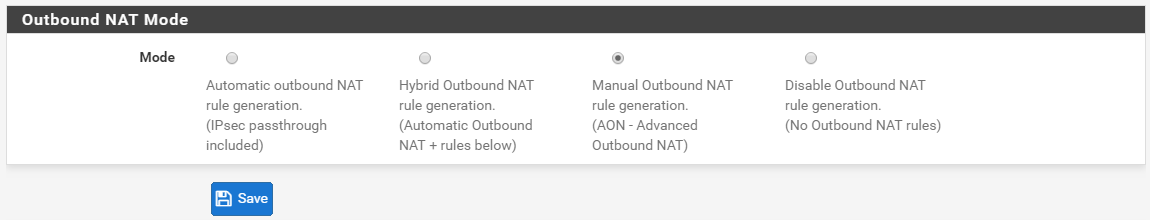
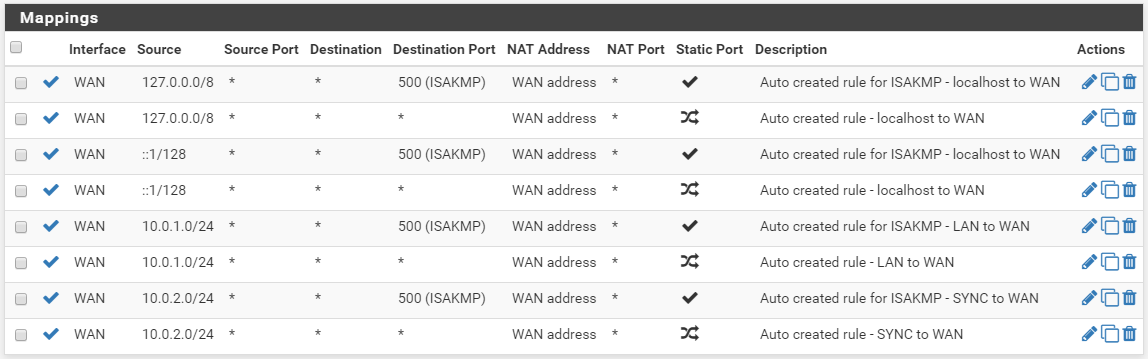
Find your LAN IP ranges (there should be two) and click the edit icon and change the Translation Address to the WAN VIP address.
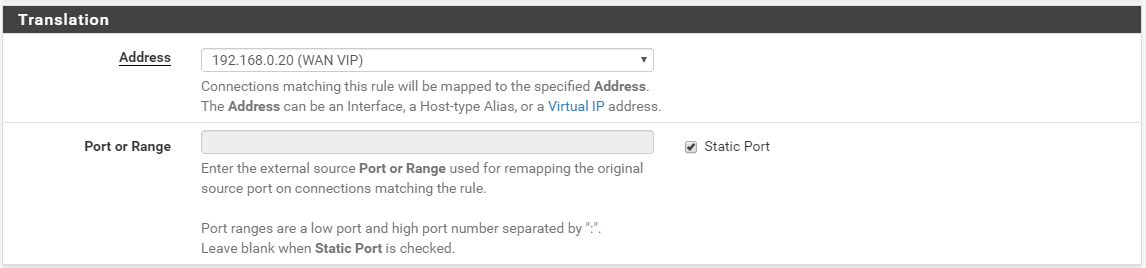
Do the same for the other LAN network mapping. It should end up looking like this:
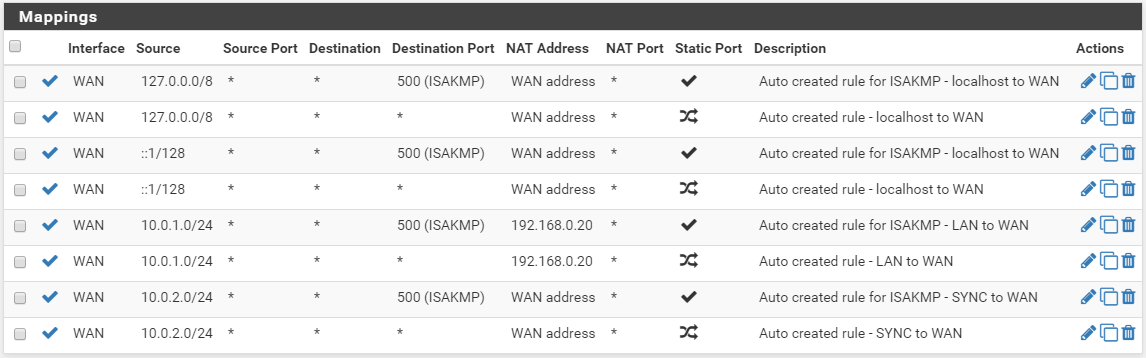
If you’ll be using your pfSense firewall as a DNS resolver you must change the settings of the DNS service (Services > DNS Resolver > General Settings) to lissen on the LAN VIP address. Then chnage the address of the DNS server in the DHCP configuration to us the LAN VIP adress.
