veeam backup: Cant Add Repository to a Scale Out Backup Repository?
When adding repositories to a Veeam Scale Out Backup Repository you may see this error: Cant Add Repository to a Scale Out Backup Repository? In this Pos I will show you how you can fix is issue.
The Issue
When I try to add the defult repo in veeam bakup to the Scale Out Backup Repository I get the fallowin error:
Unable to add extent {Repository-Name} because it serves as the target for one or more job types which are not supported by a scale-out backup repository.
Selecting ‘Show jobs’ shows:
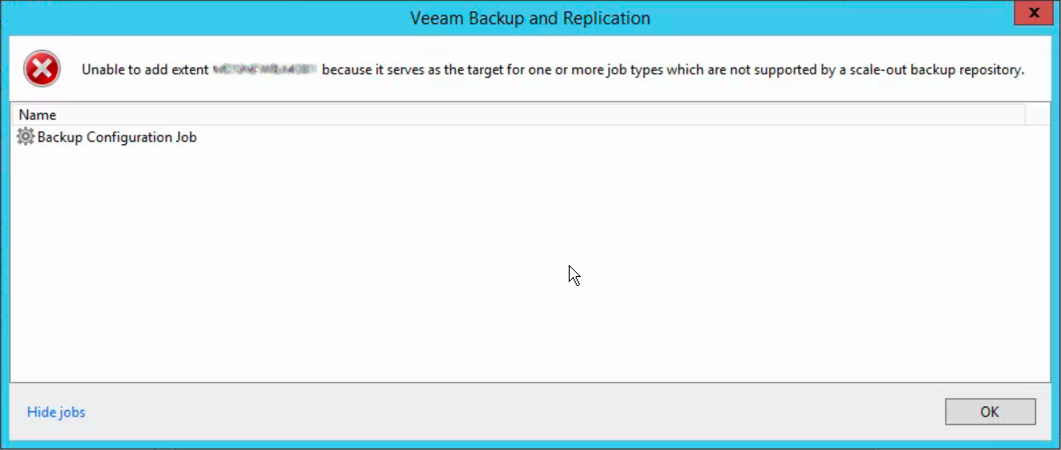
The Solution
Veeam Backup create a “Job” to vackup its internal database in case you you wanted to reinstall or migrate Veeam to another server. It gets created automatically, to the default repository. To Fix: Simply create a new repository just for the Configuration-Backup-Job. I typically name the repository ‘Config-Backup-Repository’ to avoid confusion in the future.
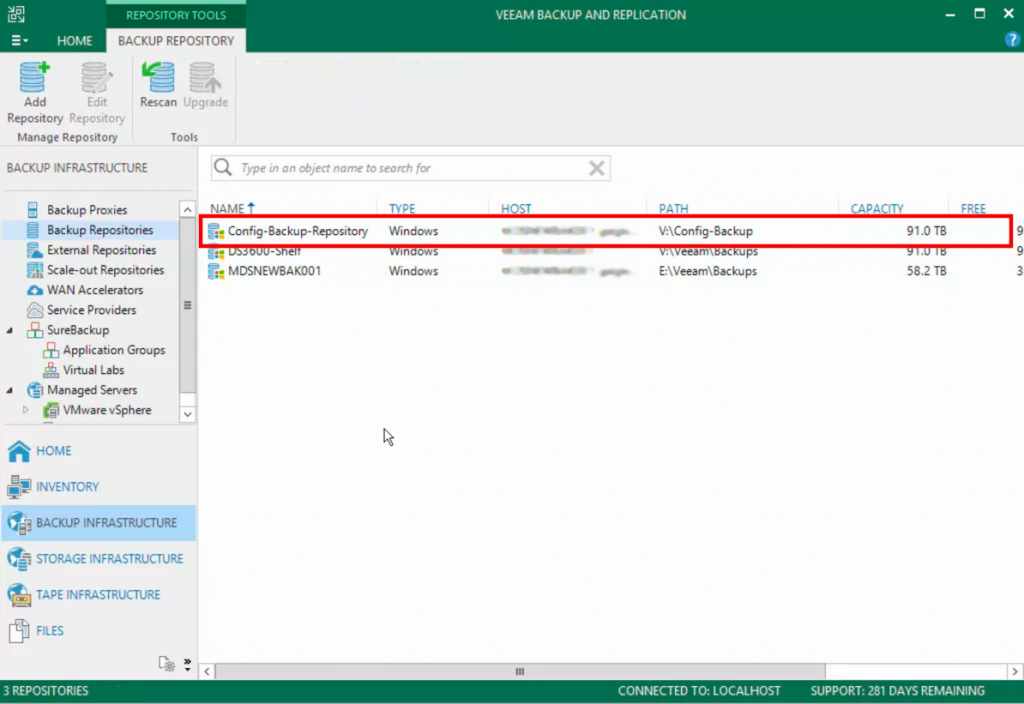
Now simply change the job to use the new repository, this is NOT done where all the other jobs are configured! Select ‘Options > Configuration Backup > Change the Repository’ (I manually run it, by clicking Backup-Now) at this point, just to make sure all is well.
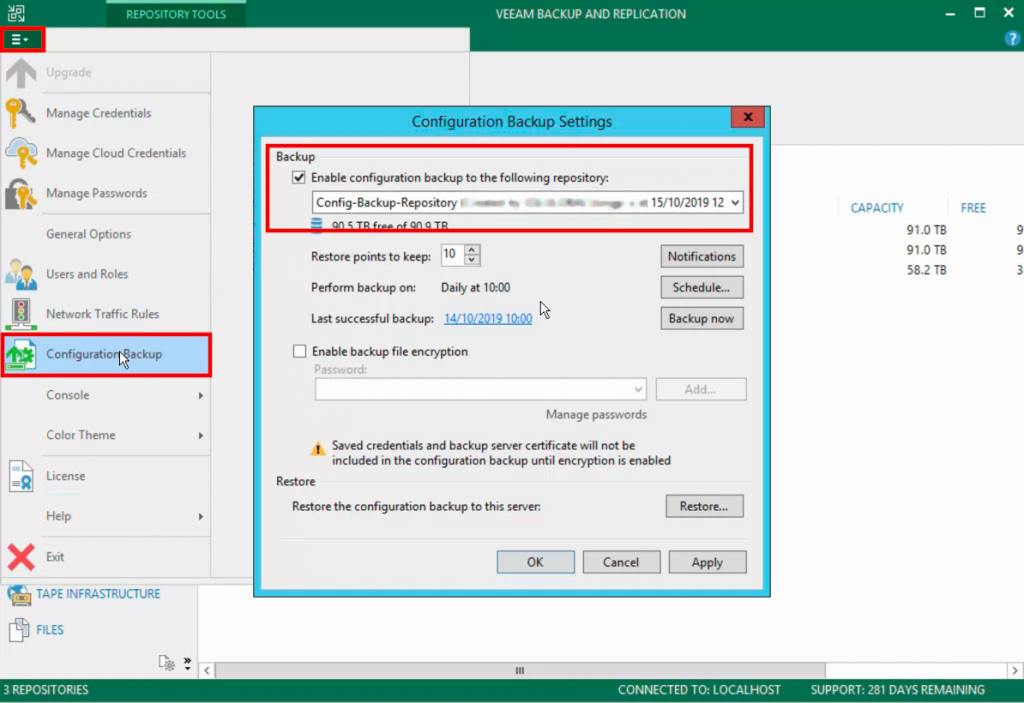
You should now be able to create your Scale Out Backup Repository without an error.
