veeam backup: I can not create a backup job to my AWS S3 repository
In this pos I will show you how you can backup to AWS S3 with Veeam Backup.
The Issue
I already created the repository under ‘backup infrastructure" > “backup repositories’ however I can’t select it as a storage location when creating a new backup job.
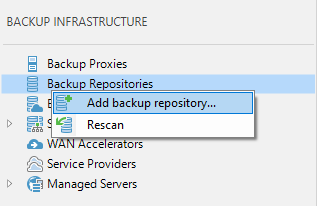
Choose ‘Object storage’
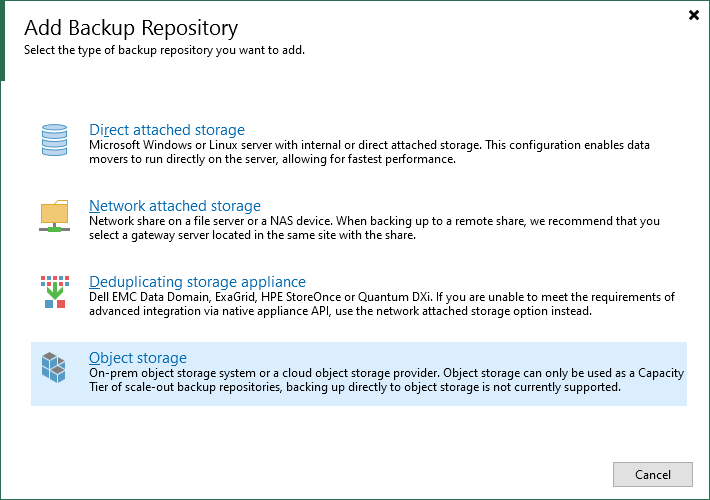
Choose ‘Amazon S3’
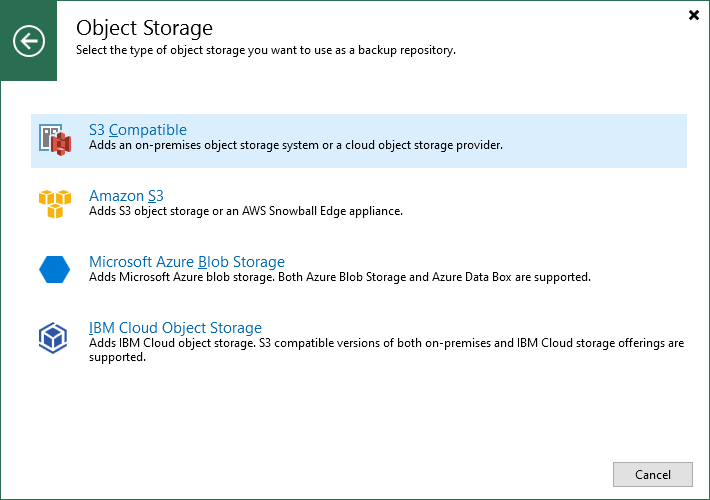
Fill in the name and description and click ‘Next’
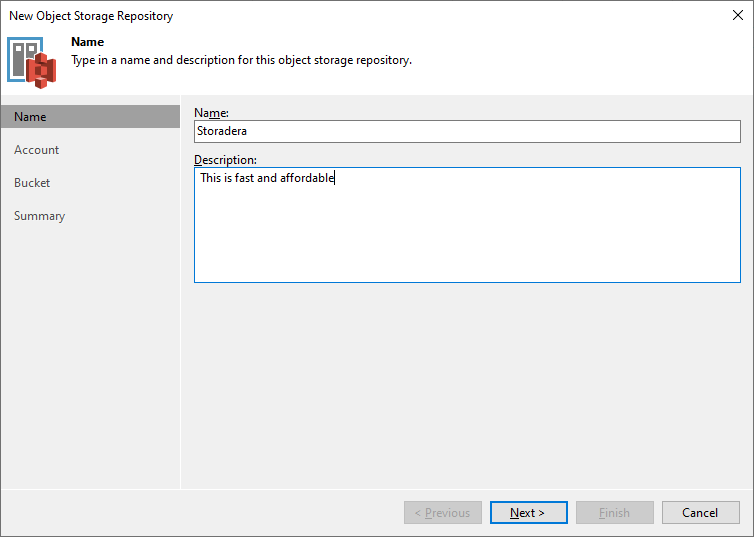
Configure the region and the bucket.
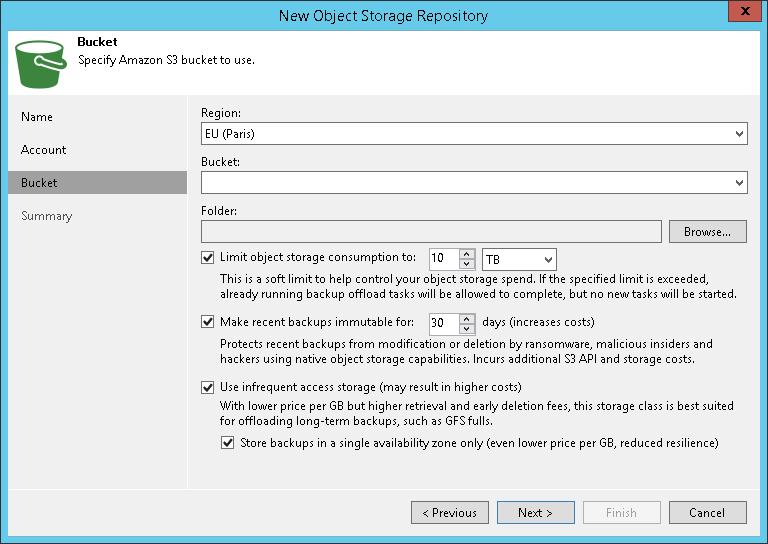
The Solution
Veeam uses object storage as a “Capacity Tier” of Scale-Out Backup Repository. So you will have to create a Scale Out Backup Repository.
Go ‘Backup Infrastructure > Add a Scale Out Backup Repository’.
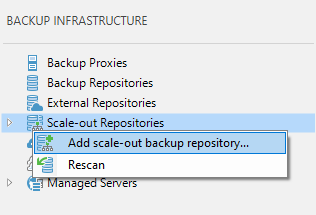
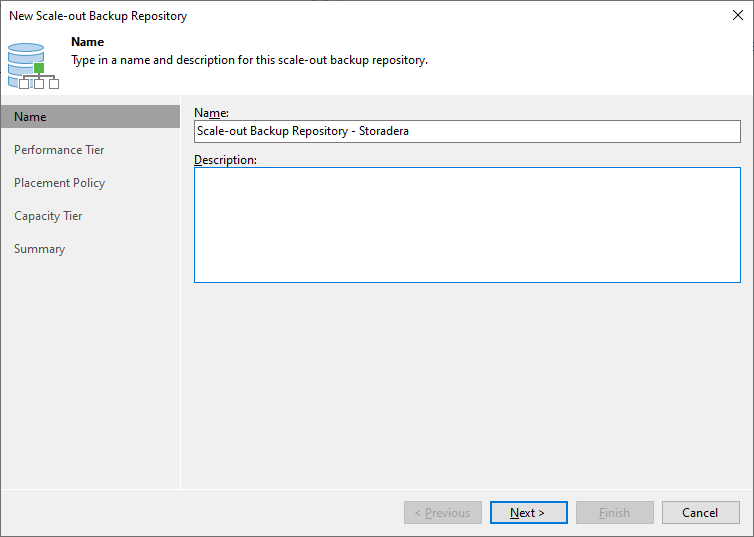
In its settings point Veeam to a local repository of any type.
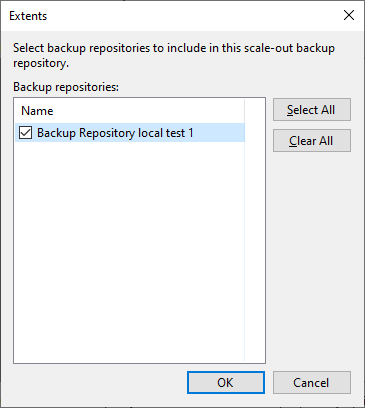
Also point to your Capacity Tier account for archivals to an AWS S3 Bucket.
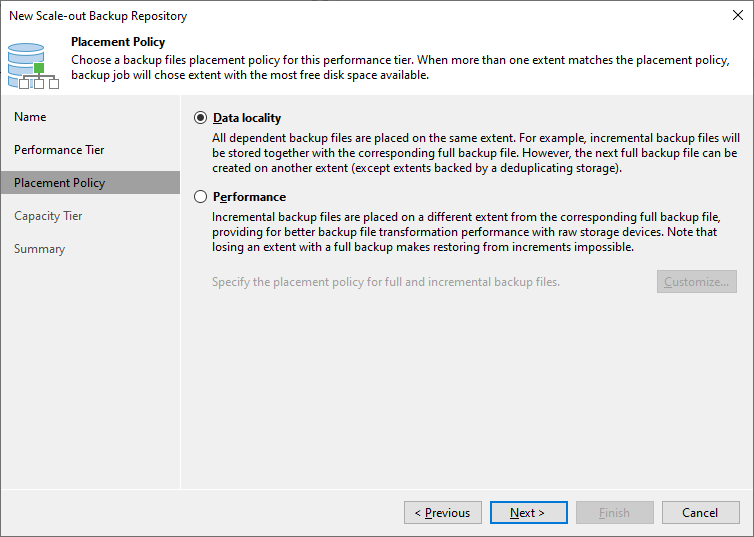
Here you can select to copy the bacup after creation or move backups to S3 after some time.
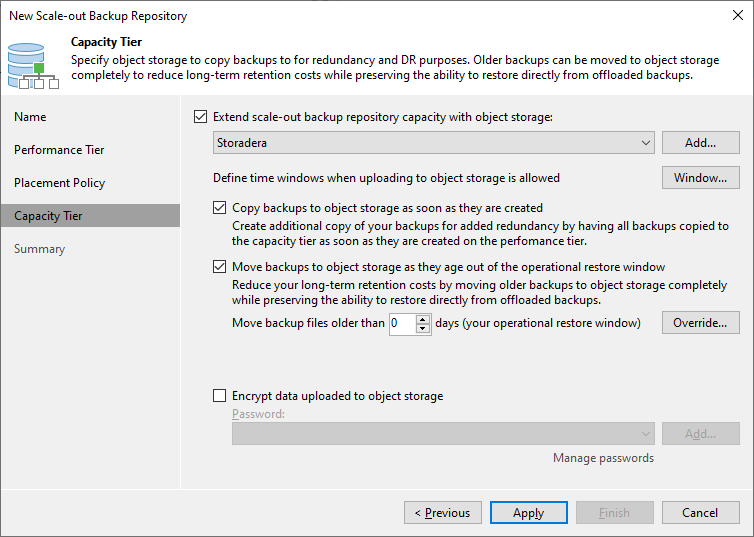
Point your backup job to that Scale-Out Backup repository.
Veeam will perform local backup first, and than, according to Scale-Out Backup Repository’s Capacity Tier settings, will automatically offload backups to the cloud tier.
