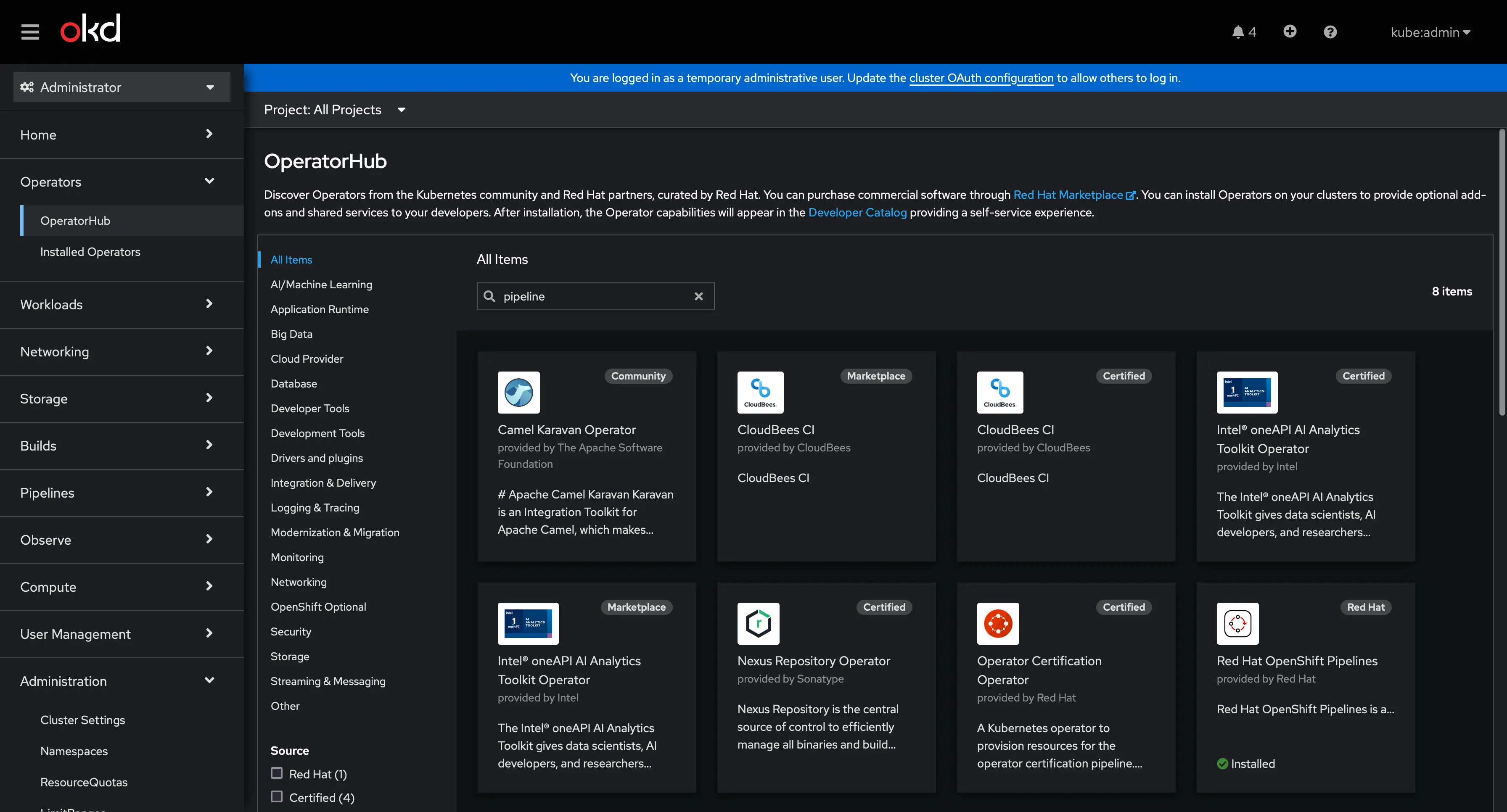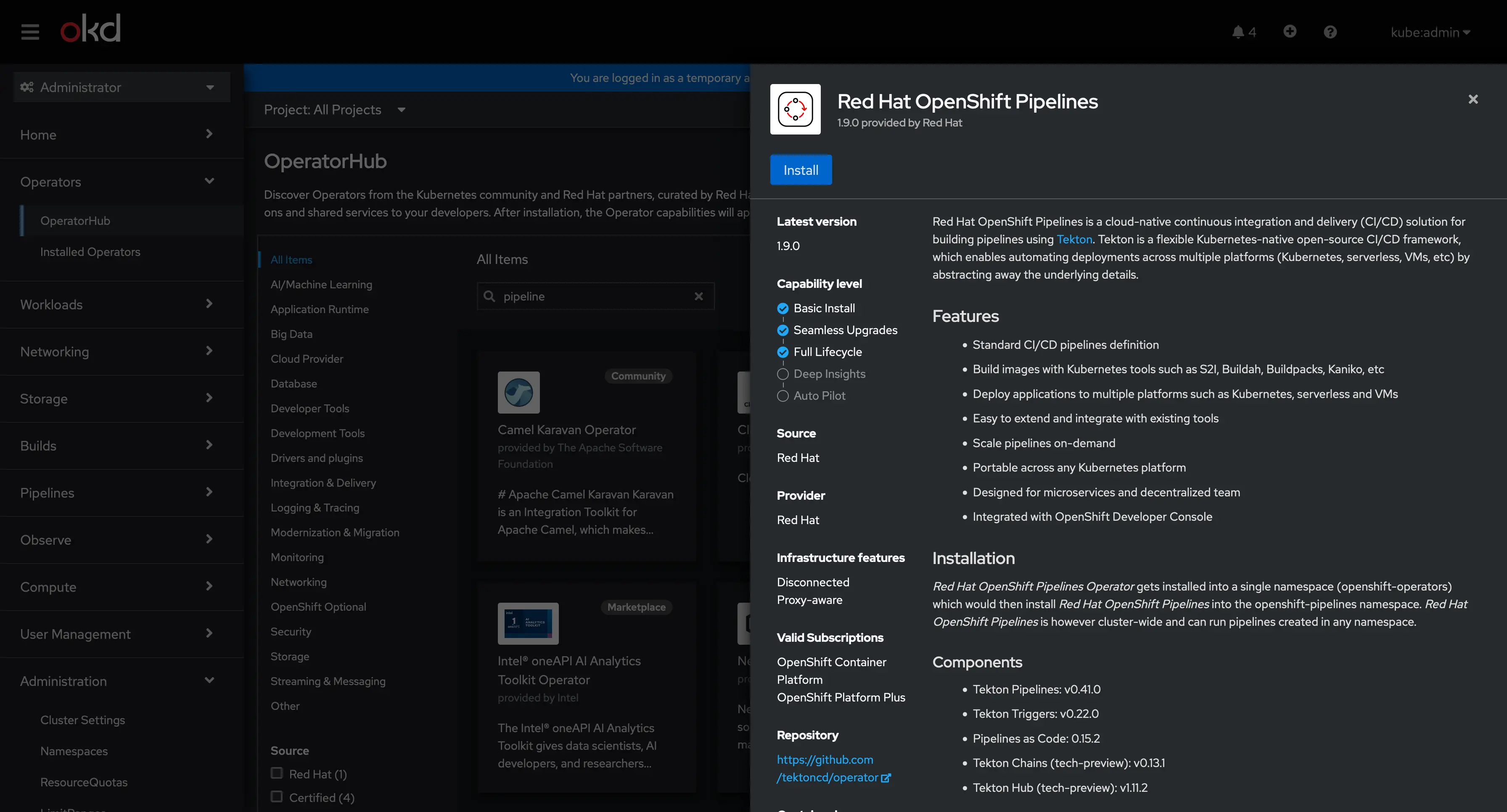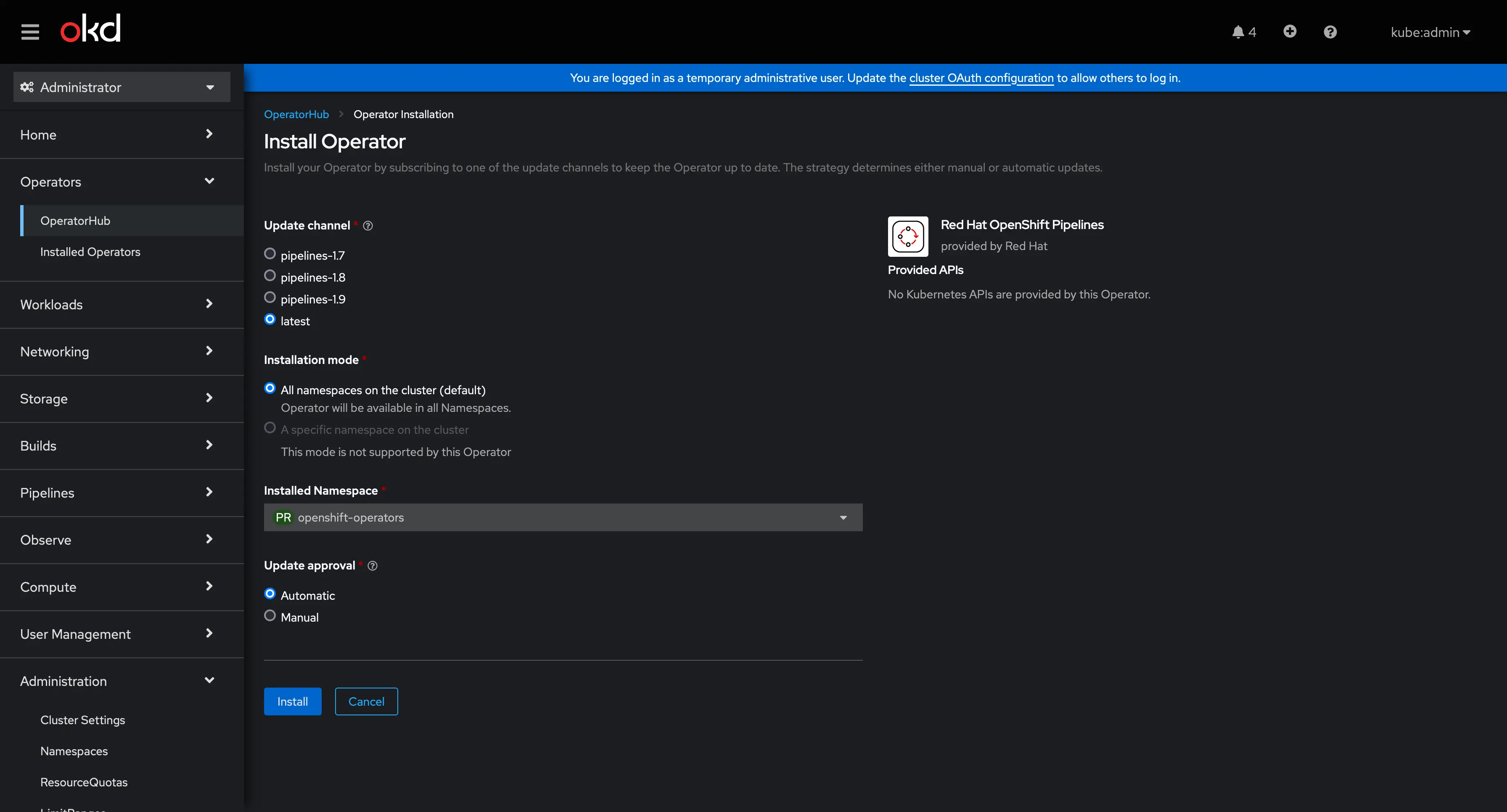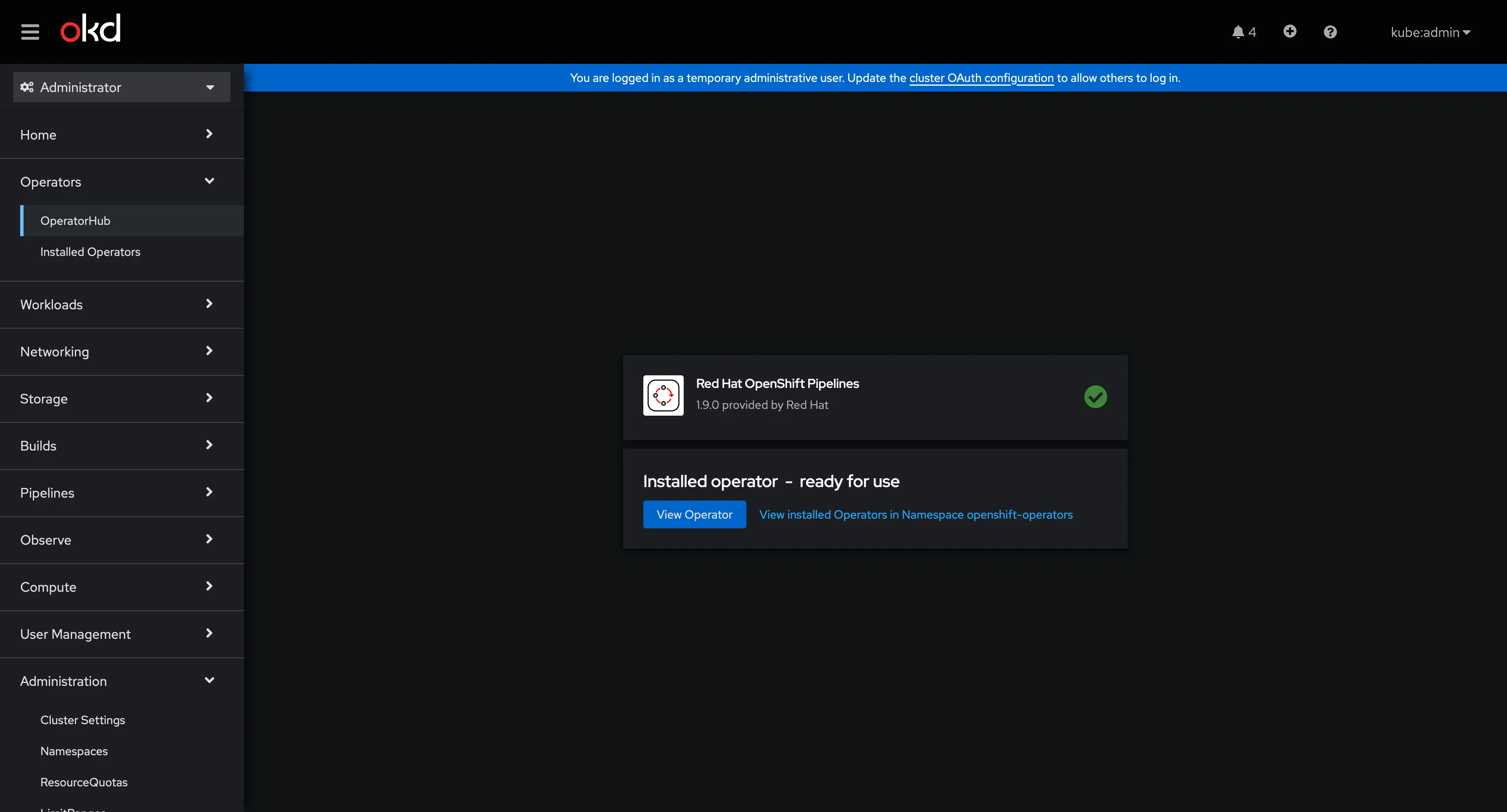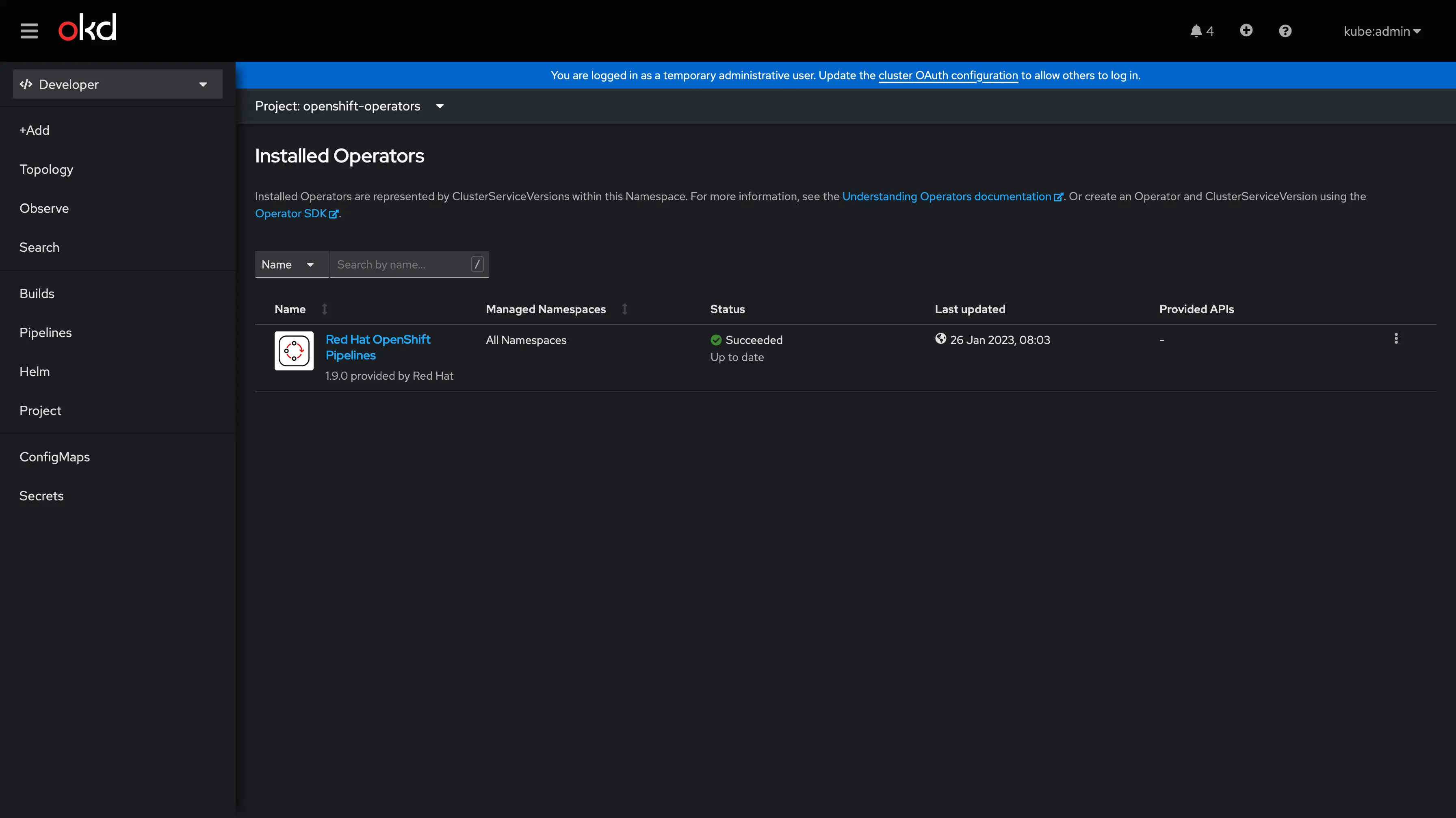Deploying Tekton on OpenShift 4
In this Post I will show you how you can install rad hat openshift pipelines (Tekton) on OpenShift4.
Parts of the Openshift 4 series
- Part1a: Install Opeshift 4
- Part1b: Install Opeshift 4 with calico
- Part1c: Install Opeshift 4 with cilium
- Part2: Configure OKD OpenShift 4 ingress
- Part3: Configure OKD OpenShift 4 authentication
- Part4: Configure OKD OpenShift 4 Ceph Persisten Storage
- Part5: Configuringure OKD OpenShift 4 registry for bare metal
- Part6a: Install Cluster Logging Operator on OpenShift 4
- Part6b: Openshift: Log4Shell - Remote Code Execution (CVE-2021-44228) (CVE-2021-4104)
- Part7: Understand OKD OpenShift 4 Buildconfig Configurations
- Part8: Install RadHat OpenShift pipelines (Tekton) OKD 4
Configure RedHat registry Authentication
The first thing we will need to do is set up authentication to the RedHat registry. To do this, we will start with a copy of your OpenShift pull-secret. Download your registry.redhat.io pull secret from the RedHat OpenShift Cluster Manager and save it to your home directory as pull-secret.json.
If you configured a valid
pullSecretininstall-config.yamlat install you didn’t nead this.
oc project openshift-config
oc delete secret pull-secret
oc create secret generic pull-secret --from-file=.dockerconfigjson=/tmp/pull-secret.json --type=kubernetes.io/dockerconfigjson
Enable all the Operator sources in OpenShift 4
The nex step is to enable all the Operator sources in OpenShift 4.
You will need to have Cluster Admin privileges in order to run the commands in the following section.
oc patch OperatorHub cluster --type json -p '[{"op": "add", "path": "/spec/disableAllDefaultSources", "value": false}]'
operatorhub.config.openshift.io/cluster patched
At this point, you can validate that the Operator Hub in OpenShift is empty by checking in the UI:
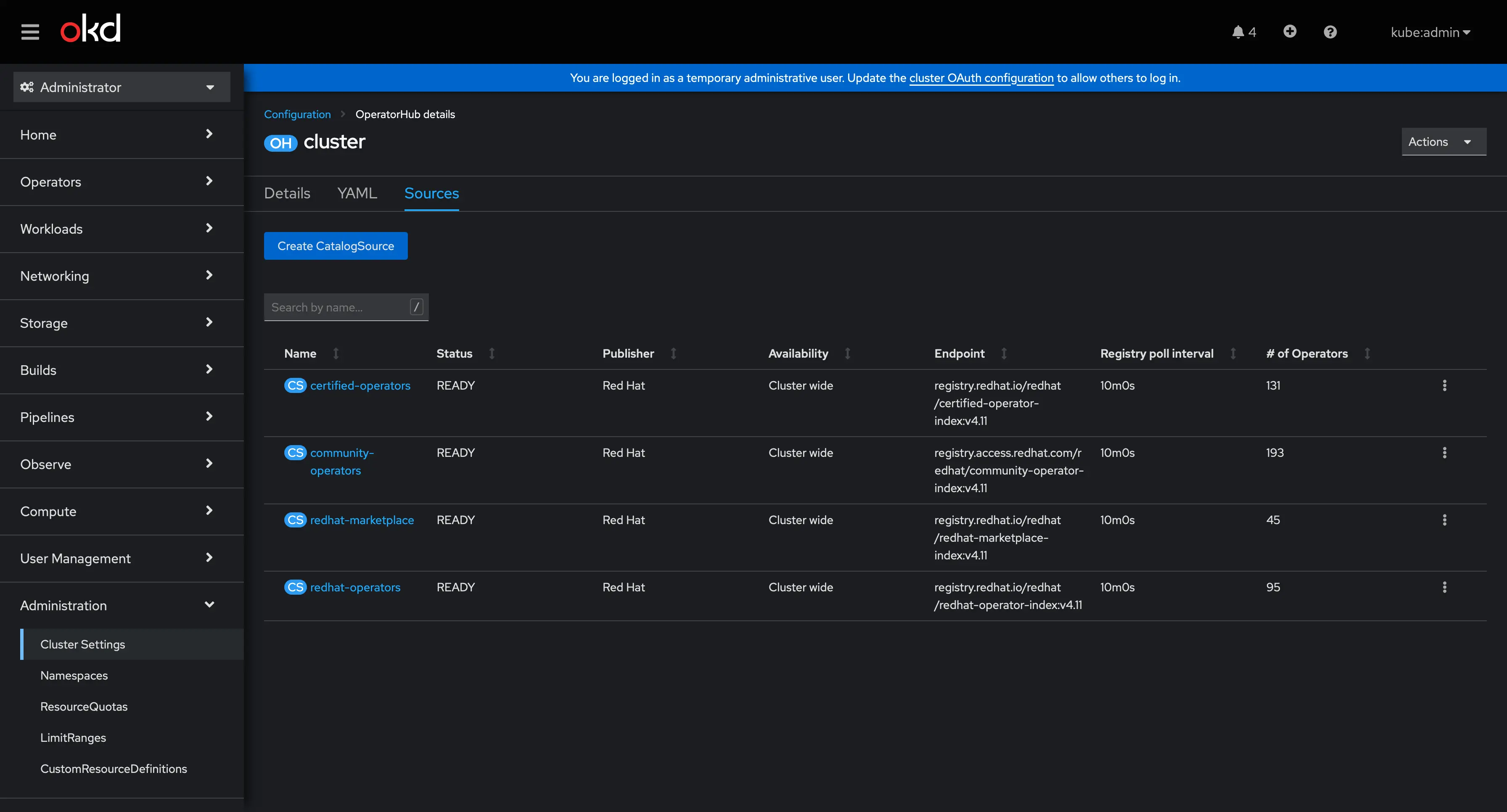
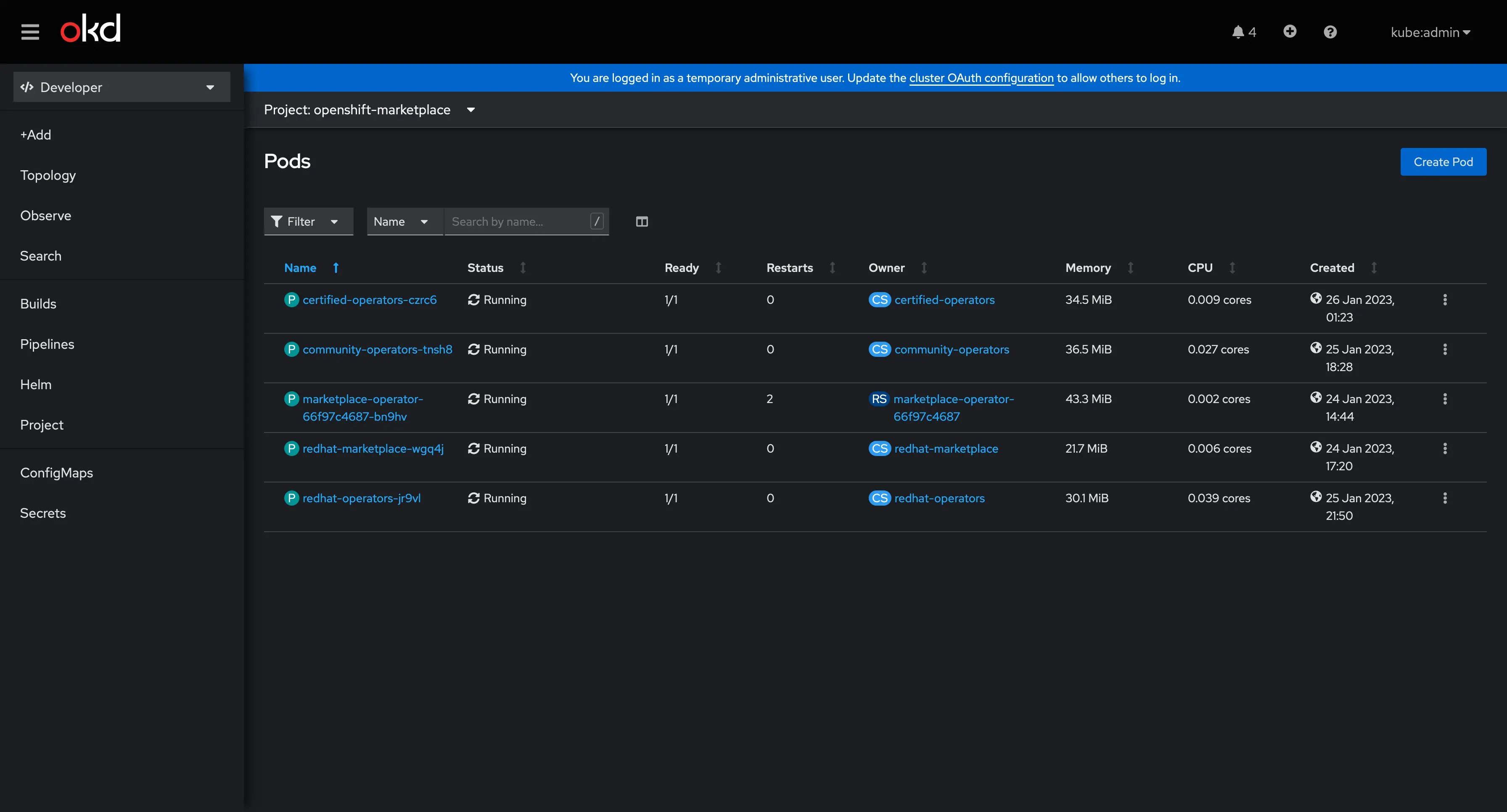
Install the rad hat openshift pipelines operator
In order to use Tekton in OpenShift we will install an operator from use the user interface of the OpenShift Web Console: