Kubernetes Multicluster with Cilium Cluster Mesh
In this tutorial I will show you how to install Cilium on multiple Kubernetes clusters and connect those clusters with Cluster Mesh.
What is Cluster Mesh
Cluster mesh extends the networking datapath across multiple clusters. It allows endpoints in all connected clusters to communicate while providing full policy enforcement. Load-balancing is available via Kubernetes annotations.
The infrastructure
k3s-cl1:
ip: 172.17.11.11
k3s-cl2:
ip: 172.17.11.12
etcd
kube-vip
k3s-cl3:
ip: 172.17.11.13
etcd
kube-vip
Installing k3s with k3sup
ssh-copy-id vagrant@172.17.11.11
ssh-copy-id vagrant@172.17.11.12
ssh-copy-id vagrant@172.17.11.13
tmux-cssh vagrant@172.17.11.11 vagrant@172.17.11.12 vagrant@172.17.11.13
sudo su -
curl -sLS https://get.k3sup.dev | sh
sudo install k3sup /usr/local/bin/
k3sup --help
Bootstrap cl1
ssh vagrant@172.17.11.11
sudo su -
k3sup install \
--local \
--ip=172.17.11.11 \
--cluster \
--k3s-channel=stable \
--k3s-extra-args "--flannel-backend=none --cluster-cidr=10.11.0.0/16 --disable-network-policy --no-deploy=traefik --no-deploy=servicelb --node-ip=172.17.11.11" \
--merge \
--local-path $HOME/.kube/config \
--context=k3scl1
exit
exit
Bootstrap cl2
ssh vagrant@172.17.11.12
sudo su -
k3sup install \
--local \
--ip=172.17.11.12 \
--cluster \
--k3s-channel=stable \
--k3s-extra-args "--flannel-backend=none --cluster-cidr=10.12.0.0/16 --disable-network-policy --no-deploy=traefik --no-deploy=servicelb --node-ip=172.17.11.12" \
--merge \
--local-path $HOME/.kube/config \
--context=k3scl2
exit
exit
Bootstrap cl3
ssh vagrant@172.17.11.13
sudo su -
k3sup install \
--local \
--ip=172.17.11.13 \
--cluster \
--k3s-channel=stable \
--k3s-extra-args "--flannel-backend=none --cluster-cidr=10.13.0.0/16 --disable-network-policy --no-deploy=traefik --no-deploy=servicelb --node-ip=172.17.11.13" \
--merge \
--local-path $HOME/.kube/config \
--context=k3scl3
exit
exit
Deploy cilium
Each Kubernetes cluster maintains its own etcd cluster which contains the state of that cluster’s cilium. State from multiple clusters is never mixed in etcd itself. Each cluster exposes its own etcd via a set of etcd proxies. In this demo I will use NodePort service. Cilium agents running in other clusters connect to the etcd proxies to watch for changes and replicate the multi-cluster relevant state into their own cluster. Use of etcd proxies ensures scalability of etcd watchers. Access is protected with TLS certificates.
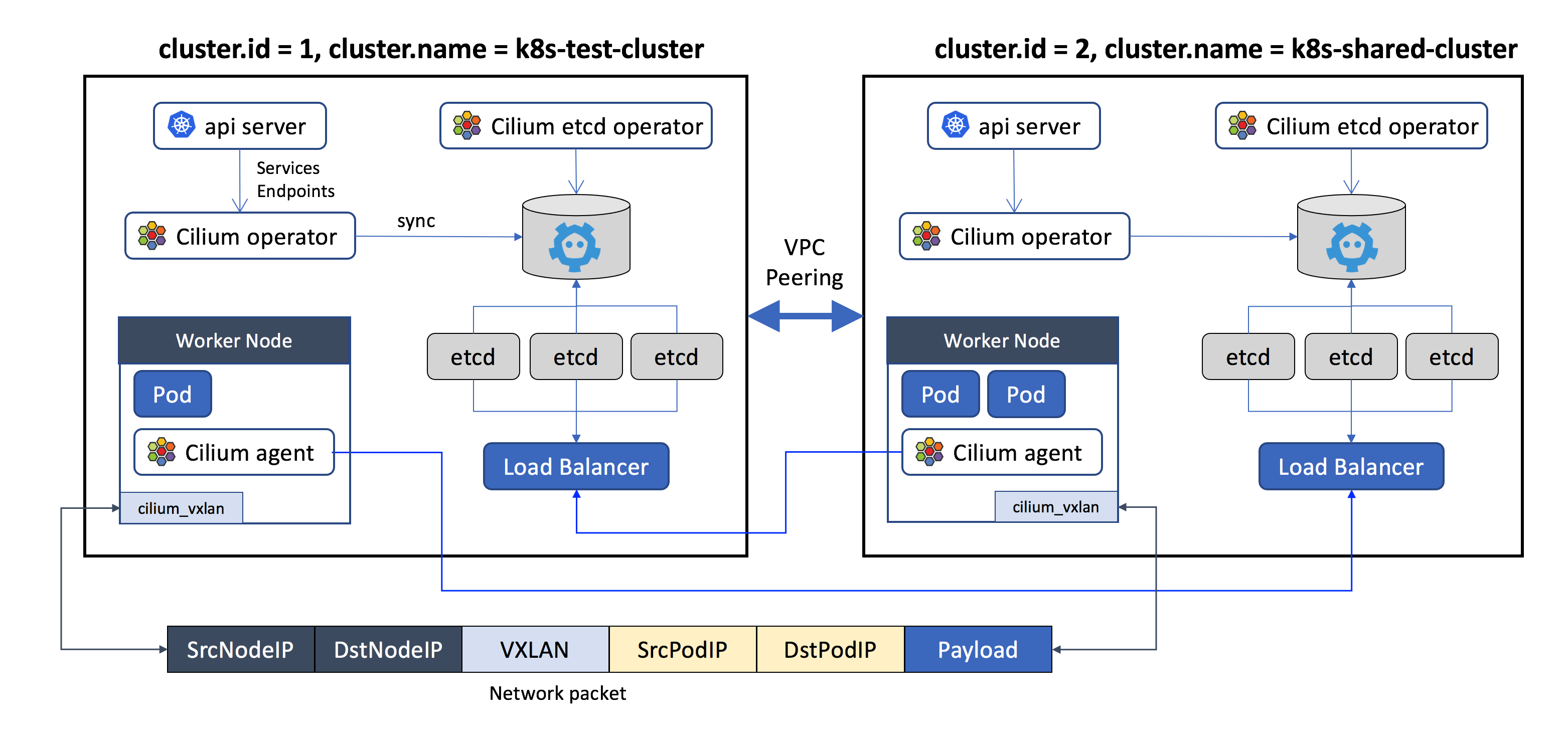
ssh vagrant@172.17.11.11
sudo su -
helm repo add cilium https://helm.cilium.io/
helm repo update
helm upgrade --install cilium cilium/cilium \
--set operator.replicas=1 \
--set cluster.id=1 \
--set cluster.name=k3scl1 \
--set tunnel=vxlan \
--set kubeProxyReplacement=strict \
--set containerRuntime.integration=containerd \
--set etcd.enabled=true \
--set etcd.managed=true \
--set k8sServiceHost=10.0.2.15 \
--set k8sServicePort=6443 \
-n kube-system
cat <<EOF | kubectl -n kube-system apply -f -
apiVersion: v1
kind: Service
metadata:
name: cilium-etcd-external
spec:
type: NodePort
ports:
- port: 2379
selector:
app: etcd
etcd_cluster: cilium-etcd
io.cilium/app: etcd-operator
EOF
exit
exit
ssh vagrant@172.17.11.12
sudo su -
helm repo add cilium https://helm.cilium.io/
helm repo update
helm upgrade --install cilium cilium/cilium \
--set operator.replicas=1 \
--set cluster.id=2 \
--set cluster.name=k3scl2 \
--set tunnel=vxlan \
--set containerRuntime.integration=containerd \
--set etcd.enabled=true \
--set etcd.managed=true \
--set k8sServiceHost=10.0.2.15 \
--set k8sServicePort=6443 \
-n kube-system
cat <<EOF | kubectl -n kube-system apply -f -
apiVersion: v1
kind: Service
metadata:
name: cilium-etcd-external
spec:
type: NodePort
ports:
- port: 2379
selector:
app: etcd
etcd_cluster: cilium-etcd
io.cilium/app: etcd-operator
EOF
exit
exit
ssh vagrant@172.17.11.13
sudo su -
helm repo add cilium https://helm.cilium.io/
helm repo update
helm upgrade --install cilium cilium/cilium \
--set operator.replicas=1 \
--set cluster.id=3 \
--set cluster.name=k3scl3 \
--set tunnel=vxlan \
--set containerRuntime.integration=containerd \
--set etcd.enabled=true \
--set etcd.managed=true \
--set k8sServiceHost=10.0.2.15 \
--set k8sServicePort=6443 \
-n kube-system
cat <<EOF | kubectl -n kube-system apply -f -
apiVersion: v1
kind: Service
metadata:
name: cilium-etcd-external
spec:
type: NodePort
ports:
- port: 2379
selector:
app: etcd
etcd_cluster: cilium-etcd
io.cilium/app: etcd-operator
EOF
exit
exit
Configure cluster mesh
ssh vagrant@172.17.11.11
sudo su -
cd /tmp
git clone https://github.com/cilium/clustermesh-tools.git
cd clustermesh-tools
./extract-etcd-secrets.sh
Derived cluster-name k3scl1 from present ConfigMap
====================================================
WARNING: The directory config contains private keys.
Delete after use.
====================================================
exit
exit
ssh vagrant@172.17.11.12
sudo su -
cd /tmp
git clone https://github.com/cilium/clustermesh-tools.git
cd clustermesh-tools
./extract-etcd-secrets.sh
Derived cluster-name k3scl2 from present ConfigMap
====================================================
WARNING: The directory config contains private keys.
Delete after use.
====================================================
scp -r config/ 172.17.11.11:/tmp/clustermesh-tools/
exit
exit
ssh vagrant@172.17.11.13
sudo su -
cd /tmp
git clone https://github.com/cilium/clustermesh-tools.git
cd clustermesh-tools
./extract-etcd-secrets.sh
Derived cluster-name k3scl3 from present ConfigMap
====================================================
WARNING: The directory config contains private keys.
Delete after use.
====================================================
scp -r config/ 172.17.11.11:/tmp/clustermesh-tools/
exit
exit
ssh vagrant@172.17.11.11
sudo su -
cd /tmp/clustermesh-tools/
./generate-secret-yaml.sh > clustermesh.yaml
./generate-name-mapping.sh > ds.patch
scp clustermesh.yaml ds.patch 172.17.11.12:
scp clustermesh.yaml ds.patch 172.17.11.13:
kubectl -n kube-system patch ds cilium -p "$(cat ds.patch)"
kubectl -n kube-system apply -f clustermesh.yaml
kubectl -n kube-system delete pod -l k8s-app=cilium
kubectl -n kube-system delete pod -l name=cilium-operator
ssh 172.17.11.12 '
kubectl -n kube-system patch ds cilium -p "$(cat ds.patch)"
kubectl -n kube-system apply -f clustermesh.yaml
kubectl -n kube-system delete pod -l k8s-app=cilium
kubectl -n kube-system delete pod -l name=cilium-operator
'
ssh 172.17.11.13 '
kubectl -n kube-system patch ds cilium -p "$(cat ds.patch)"
kubectl -n kube-system apply -f clustermesh.yaml
kubectl -n kube-system delete pod -l k8s-app=cilium
kubectl -n kube-system delete pod -l name=cilium-operator
'
Verify the cluster mesh by dumping the node list from any cilium. It should show all nodes in both the clusters.
kubectl get po -l k8s-app=cilium
NAME READY STATUS RESTARTS AGE
cilium-6z8zf 1/1 Running 0 3m54s
kubectl -n kube-system exec -ti cilium-6z8zf -- cilium node list
Defaulted container "cilium-agent" out of: cilium-agent, mount-cgroup (init), clean-cilium-state (init)
Name IPv4 Address Endpoint CIDR IPv6 Address Endpoint CIDR
k3scl1/k3s01 172.17.11.11 10.0.0.0/24
k3scl2/k3s02 172.17.11.12 10.0.0.0/24
k3scl3/k3s03 172.17.11.13 10.0.0.0/24
Test the connection
ssh vagrant@172.17.11.11
sudo su -
kubectl create ns test
kubens test
cat <<EOF | kubectl apply -f -
apiVersion: apps/v1
kind: Deployment
metadata:
name: nginx
namespace: test
spec:
replicas: 2
selector:
matchLabels:
app: nginx
template:
metadata:
labels:
app: nginx
spec:
containers:
- name: nginx
image: nginx:1
ports:
- name: http
containerPort: 80
EOF
The service discovery of Cilium’s multi-cluster model is built using standard Kubernetes services and designed to be completely transparent to existing Kubernetes application deployments:
cat <<EOF | kubectl apply -f -
apiVersion: v1
kind: Service
metadata:
name: nginx-global
namespace: test
annotations:
io.cilium/global-service: "true"
spec:
ports:
- name: http
port: 80
protocol: TCP
targetPort: 80
selector:
app: nginx
EOF
Cilium monitors Kubernetes services and endpoints and watches for services with an annotation io.cilium/global-service: "true". For such services, all services with identical name and namespace information are automatically merged together and form a global service that is available across clusters.
Test cl1
After you deploy the global service to both of the clusters, you can test the connection:
kubectl -n kube-system exec -ti cilium-6z8zf -- cilium service list
Defaulted container "cilium-agent" out of: cilium-agent, mount-cgroup (init), clean-cilium-state (init)
ID Frontend Service Type Backend
...
5 10.43.200.118:80 ClusterIP 1 => 10.0.0.145:80
2 => 10.0.0.69:80
...
kubectl -n kube-system exec -ti cilium-6z8zf -- cilium bpf lb list
Defaulted container "cilium-agent" out of: cilium-agent, mount-cgroup (init), clean-cilium-state (init)
SERVICE ADDRESS BACKEND ADDRESS
...
10.43.200.118:80 10.0.0.69:80 (5)
10.0.0.145:80 (5)
...
kubectl run -it --rm --image=tianon/network-toolbox debian
curl nginx-global
<!DOCTYPE html>
<html>
<head>
<title>Welcome to nginx!</title>
<style>
html { color-scheme: light dark; }
body { width: 35em; margin: 0 auto;
font-family: Tahoma, Verdana, Arial, sans-serif; }
</style>
</head>
<body>
<h1>Welcome to nginx!</h1>
<p>If you see this page, the nginx web server is successfully installed and
working. Further configuration is required.</p>
<p>For online documentation and support please refer to
<a href="http://nginx.org/">nginx.org</a>.<br/>
Commercial support is available at
<a href="http://nginx.com/">nginx.com</a>.</p>
<p><em>Thank you for using nginx.</em></p>
</body>
</html>
Test on cl3:
ssh 172.17.11.12
kubectl create ns test
kubens test
cat <<EOF | kubectl apply -f -
apiVersion: v1
kind: Service
metadata:
name: nginx-global
namespace: test
annotations:
io.cilium/global-service: "true"
spec:
ports:
- name: http
port: 80
protocol: TCP
targetPort: 80
selector:
app: nginx
EOF
kubectl -n kube-system exec -ti cilium-8wzrc -- cilium service list
Defaulted container "cilium-agent" out of: cilium-agent, mount-cgroup (init), clean-cilium-state (init)
ID Frontend Service Type Backend
...
8 10.43.189.53:80 ClusterIP 1 => 10.0.0.69:80
2 => 10.0.0.145:80
...
kubectl -n kube-system exec -ti cilium-8wzrc -- cilium bpf lb list
Defaulted container "cilium-agent" out of: cilium-agent, mount-cgroup (init), clean-cilium-state (init)
SERVICE ADDRESS BACKEND ADDRESS
...
10.43.189.53:80 0.0.0.0:0 (8) [ClusterIP, non-routable]
10.0.0.69:80 (8)
10.0.0.145:80 (8)
...
kubectl run -it --rm --image=tianon/network-toolbox debian
curl nginx-global
<!DOCTYPE html>
<html>
<head>
<title>Welcome to nginx!</title>
<style>
html { color-scheme: light dark; }
body { width: 35em; margin: 0 auto;
font-family: Tahoma, Verdana, Arial, sans-serif; }
</style>
</head>
<body>
<h1>Welcome to nginx!</h1>
<p>If you see this page, the nginx web server is successfully installed and
working. Further configuration is required.</p>
<p>For online documentation and support please refer to
<a href="http://nginx.org/">nginx.org</a>.<br/>
Commercial support is available at
<a href="http://nginx.com/">nginx.com</a>.</p>
<p><em>Thank you for using nginx.</em></p>
</body>
</html>
Multi-cluster network policy
It is possible to establish policies that apply to pod in particular clusters only. The cluster name is represented as a label on each pod by Cilium which allows to match on the cluster name in both the endpointSelector as well as the matchLabels for toEndpoints and fromEndpoints constructs:
apiVersion: "cilium.io/v2"
kind: CiliumNetworkPolicy
metadata:
name: "allow-cross-cluster"
description: "Allow x-wing in cluster1 to contact rebel-base in cluster2"
spec:
endpointSelector:
matchLabels:
name: x-wing
io.cilium.k8s.policy.cluster: cluster1
egress:
- toEndpoints:
- matchLabels:
name: rebel-base
io.cilium.k8s.policy.cluster: cluster2
The above example policy will allow x-wing in cluster1 to talk to rebel-base in cluster2. X-wings won’t be able to talk to rebel bases in the local cluster unless additional policies exist that whitelist the communication.
