Github Self-Hosted Runners on Kubernetes with Actions Runner Controller
In this post I will show you how you can set up self-hosted GitHub action runner in Kubernetes with Actions Runner Controller.
Following are the steps to set up an organization-level container-based runner within an EKS cluster.
GitHub authentication for Action Runner Controller
First, we need to set up a mechanism to authenticate the action runner controller to GitHub. This can be done in two ways:
- PAT (Personal Access Token)
- Using GitHub App
In this demo I will use the GithubApp method for authentication.
- In the upper-right corner of any page on GitHub, click your profile photo.
- Navigate to your account settings.
- For a GitHub App owned by a personal account, click Settings.
- For a GitHub App owned by an organization:
- Click Your organizations.
- To the right of the organization, click Settings.
- In the left sidebar, click Developer settings.
- In the left sidebar, click GitHub Apps.
- Click New GitHub App.
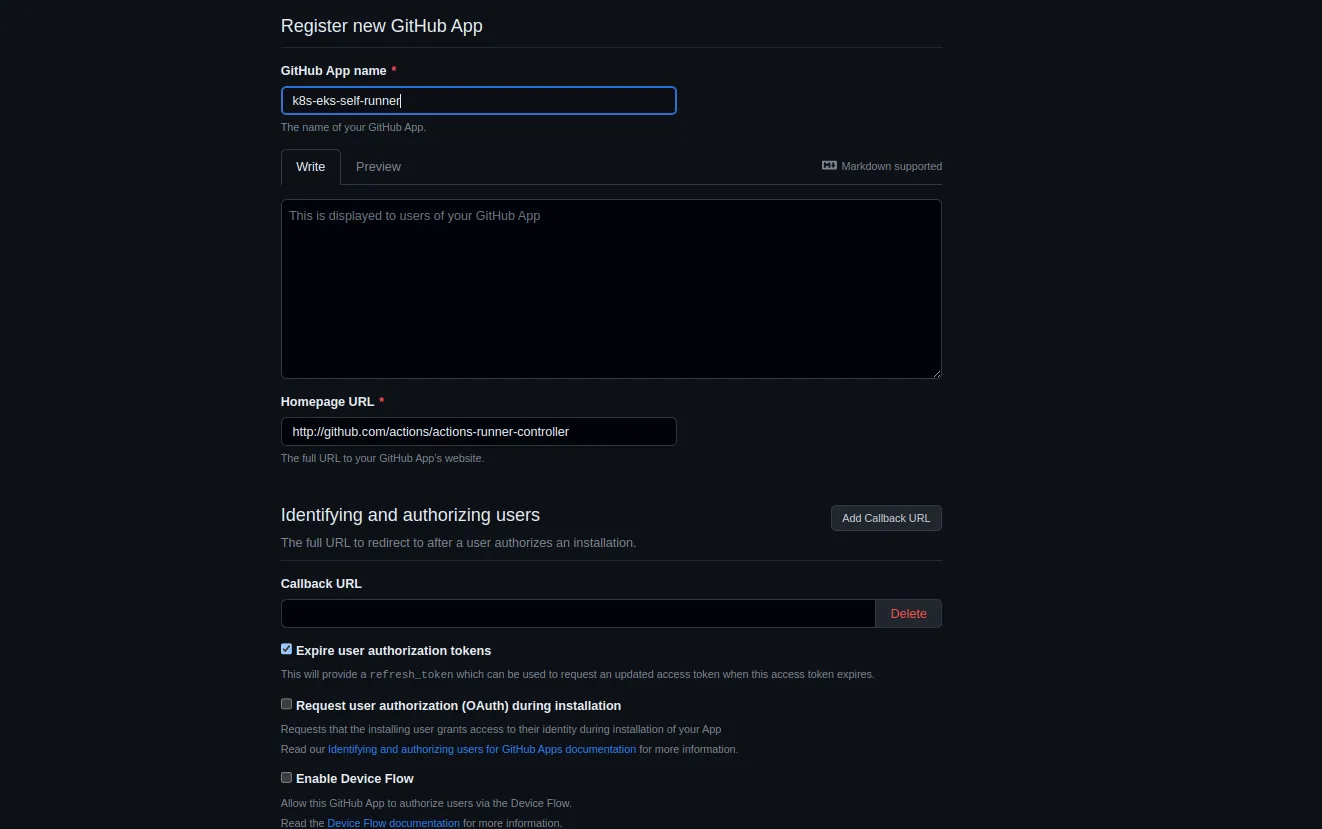
Set the fallowing permissions:
- Repository Permissions
- Actions (read only)
- Administration (read and write)
- Checks (read only)
- Metadata (read only)
- Pull requests (read only)
- Organization Permissions
- Self-hosted runners (read/write)
- Webhooks(read and write)
You will get an App ID Client ID and Client Secret. This will be used later.
Download the private key file by pushing the “Generate a private key” button at the bottom of the GitHub App page for later use.
When the installation is complete, you will be taken to a URL. The last number of the URL will be used as the Installation ID later (for example, if the URL ends in settings/installations/12345, the Installation ID is 12345).
Finally, register the App ID (APP_ID), Installation ID (INSTALLATION_ID), and the downloaded private key file (PRIVATE_KEY_FILE_PATH) as Kubernetes secrets using the following command:
kubectl create secret generic arc-secret -n arc-systems \
- from-literal=github_app_id=YOUR_GITHUB_APP_ID \
- from-literal=github_app_installation_id=YOUR_INSTALLATION_ID \
- from-literal=github_app_private_key=YOUR_PRIVATE_KEY
Install the Action Runner Controller (ARC)
To install the operator and the custom resource definitions (CRDs) in your cluster, do the following.
helm install arc \
--namespace arc-system \
--create-namespace \
oci://ghcr.io/actions/actions-runner-controller-charts/gha-runner-scale-set-controller
For additional Helm configuration options, see values.yaml in the ARC documentation.
Configuring a runner scale set
To configure your runner scale set, run the following command in your terminal, using values from your ARC configuration.
As a security best practice, install your runner scale sets to a different namespace than the namespace containing your Action Runner Controller.
helm install arc-runner-set \
--namespace arc-systems \
--create-namespace \
--set githubConfigUrl="https://github.com/<your_enterprise/org/" \
--set githubConfigSecret.githubConfigSecret="arc-secret" \
oci://ghcr.io/actions/actions-runner-controller-charts/gha-runner-scale-set
For more Helm configuration options, see values.yaml in the ARC documentation.
From your terminal, run the following command to check your installation.
helm list -A
You should see an output similar to the following.
NAME NAMESPACE REVISION UPDATED STATUS CHART APP VERSION
arc arc-systems 1 2023-04-12 11:45:59.152090536 +0000 UTC deployed gha-runner-scale-set-controller-0.4.0 0.4.0
arc-runner-set arc-runners 1 2023-04-12 11:46:13.451041354 +0000 UTC deployed gha-runner-scale-set-0.4.0 0.4.0
To check the manager pod, run the following command in your terminal.
kubectl get pods -n arc-systems
If everything was installed successfully, the status of the pods shows as Running.
NAME READY STATUS RESTARTS AGE
arc-gha-runner-scale-set-controller-594cdc976f-m7cjs 1/1 Running 0 64s
arc-runner-set-754b578d-listener 1/1 Running 0 12s
Using runner scale sets
Now you will create and run a simple test workflow that uses the runner scale set runners.
name: Actions Runner Controller Demo
on:
workflow_dispatch:
jobs:
Explore-GitHub-Actions:
# You need to use the INSTALLATION_NAME from the previous steps
runs-on: arc-runner-set
steps:
- run: echo "🎉 This job uses runner scale set runners!"
Once you’ve added the workflow to your repository, manually trigger the workflow. To view the runner pods being created while the workflow is running, run the following command from your terminal.
kubectl get pods -n arc-runners
A successful output will look similar to the following.
NAMESPACE NAME READY STATUS RESTARTS AGE
arc-runners arc-runner-set-rmrgw-runner-p9p5n 1/1 Running 0 21s
