kubedash 1.0
Today I am happy to announce the release of KubeDash 1.0. This blog post focuses on the functionality provided by the KubeDash 1.0.
What is KubeDash?
KubeDash is a general purpose, web-based UI for Kubernetes clusters. It allows users to observe applications running in the cluster and troubleshoot them, as well as manage the cluster itself. It supports OpenID Connect Tokens as a way to identify users who access the cluster
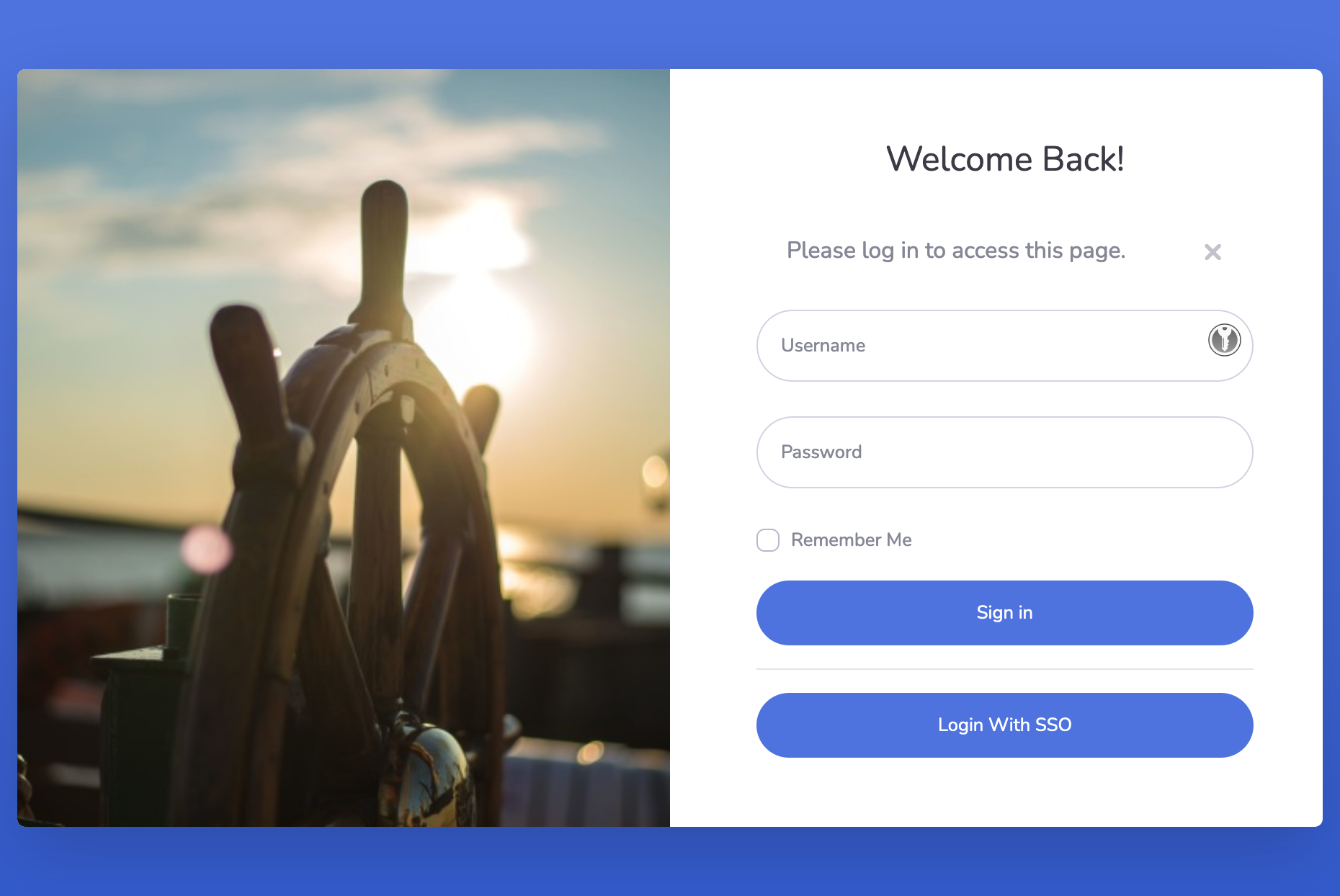
The Default user is admin / admin
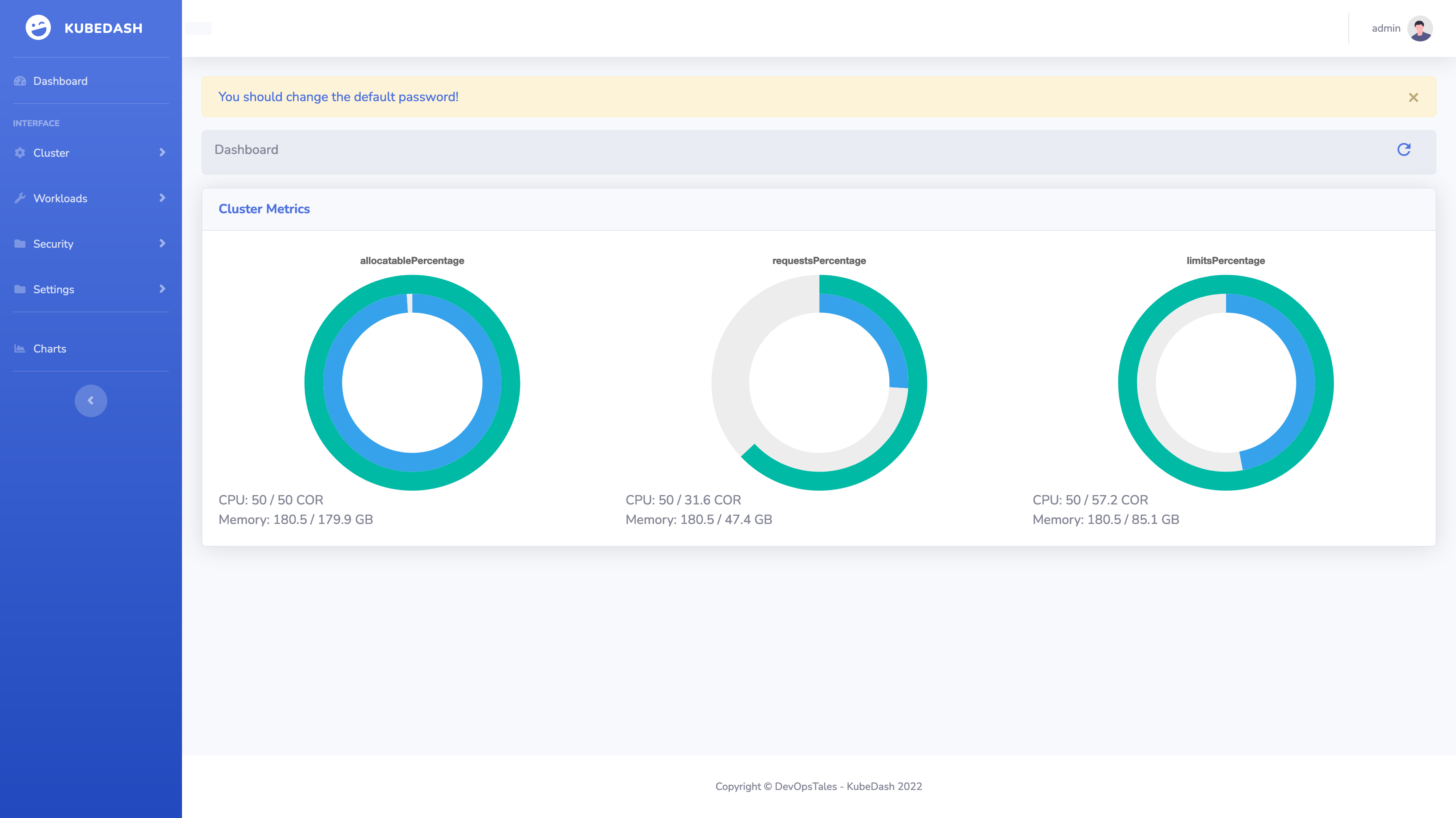
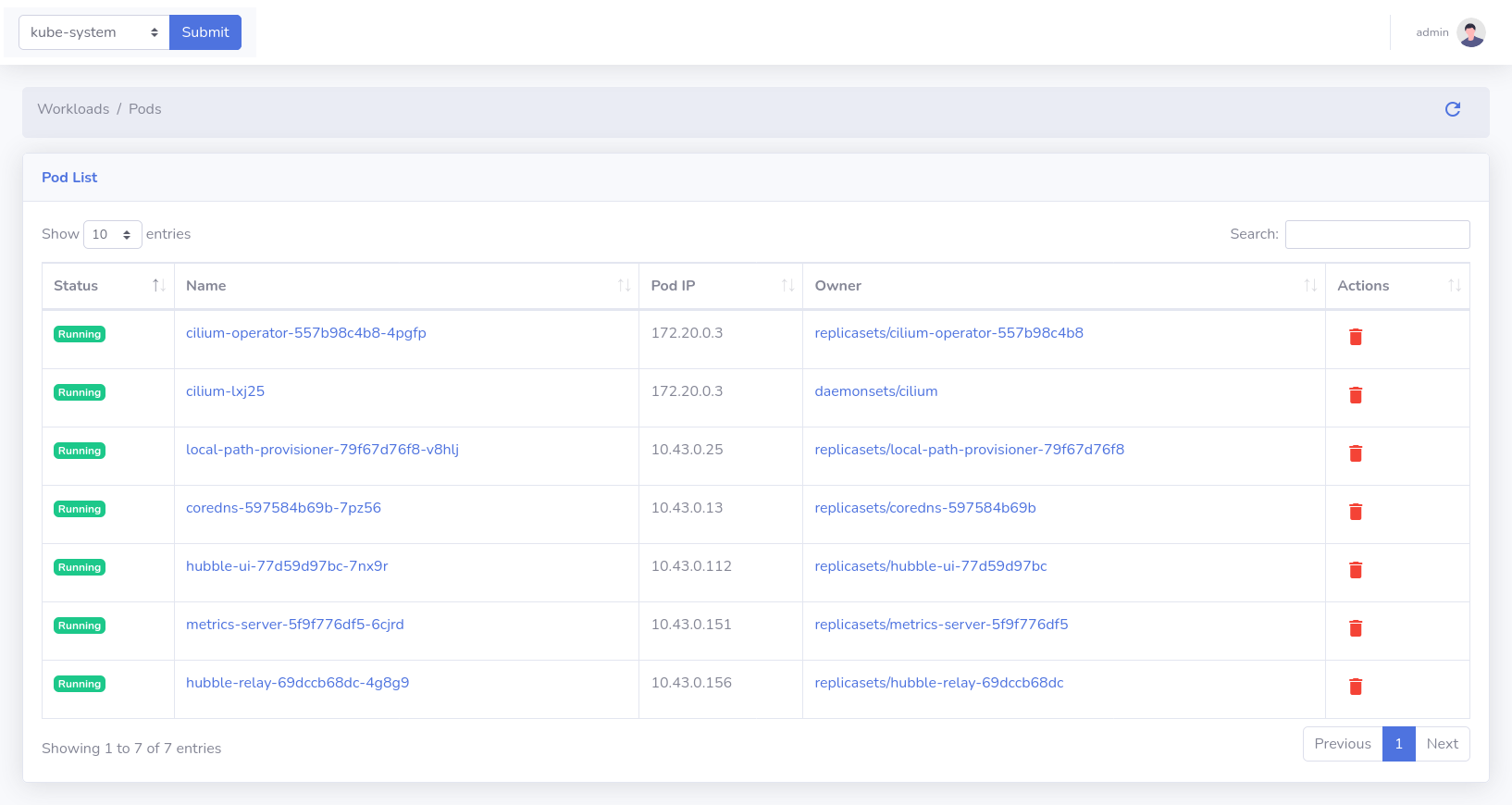
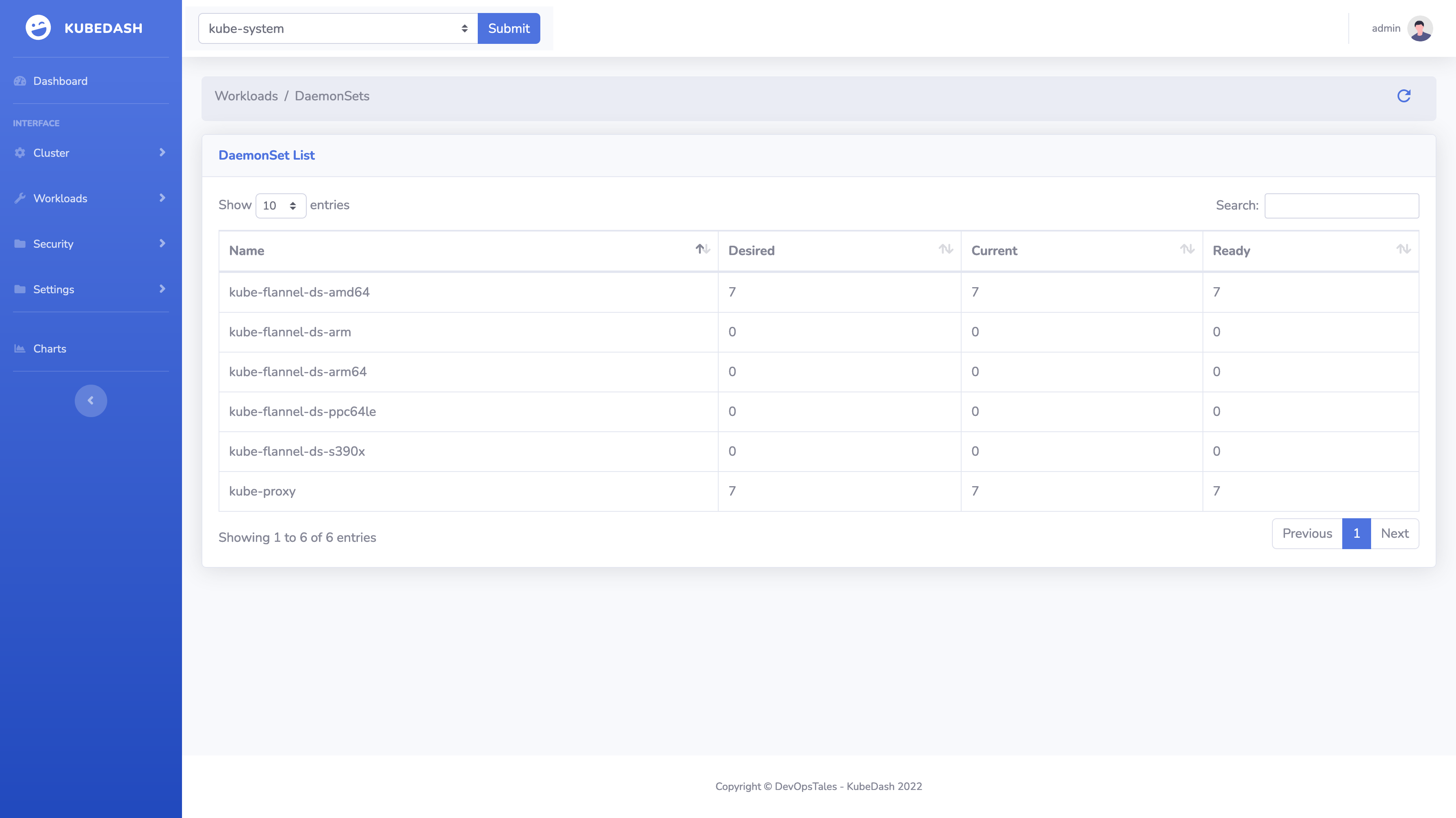
You can watch the installed helm charts:
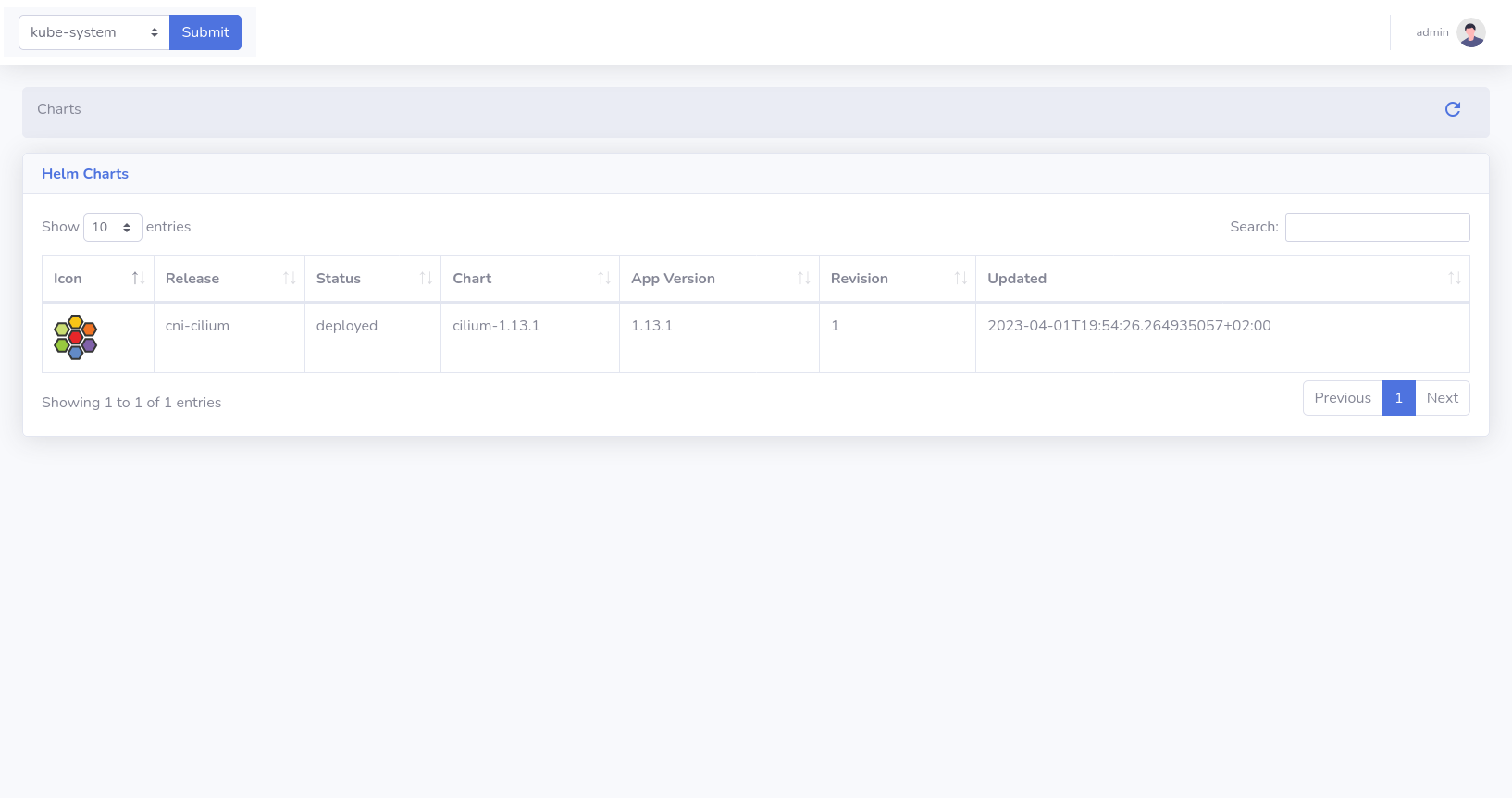
Usage
To ease deployment I created a helm chart for trivy-operator.
helm repo add devopstales https://devopstales.github.io/helm-charts
helm repo update
helm upgrade --install kubedash devopstales/kubedash
Create a value file for deploy:
TimeZone: "CET"
logLevel: "INFO"
flaskConfig: "production" #or development
serviceAccount:
create: true
name: "kubedash-admin"
image:
repository: devopstales/kubedash
tag: 0.1
pullPolicy: Always
podSecurityContext:
runAsNonRoot: true
runAsUser: 10001
containerSecurityContext:
allowPrivilegeEscalation: false
capabilities:
drop: ["all"]
ingress:
enabled: true
url: "kubedash.mydomain.intra"
annotations:
nginx.ingress.kubernetes.io/proxy-body-size: "10m"
kubernetes.io/ingress.class: nginx
tls:
enabled: true
tlsSecret: "mycert-tls"
certManager:
enabled: false
clusterIssuer: "letsencrypt"
whitelist:
enabled: false
ips: []
route:
enabled: false
The following tables lists configurable parameters of the kubedash chart and their default values.
| Key | Type | Default | Description |
|---|---|---|---|
| TimeZone | string | "CET" |
Time Zone in container |
| affinity | object | {} |
Set the affinity for the pod. |
| containerSecurityContext | object | {} |
list of the container’s SecurityContexts |
| flaskConfig | string | "production" |
flask environment: production or development |
| image.pullPolicy | string | "Always" |
The docker image pull policy |
| image.repository | string | "devopstales/kubedash" |
The docker image repository to use |
| image.tag | string | "0.1-devel" |
The docker image tag to use |
| ingress.annotations | object | {} |
Extra annotation to the Ingress object |
| ingress.enabled | bool | true |
Enable Ingress object creation |
| ingress.tls.certManager.clusterIssuer | string | "letsencrypt" |
Name of the certManager cluster issuer to use |
| ingress.tls.certManager.enabled | bool | false |
Enable certManager |
| ingress.tls.enabled | bool | true |
Enable tls on Ingress object |
| ingress.tls.tlsSecret | string | "" |
Name of the secret storing tls cert |
| ingress.url | string | "kubedash.mydomain.intra" |
URL of the Ingress object |
| ingress.whitelist.enabled | bool | false |
Enable ip blocking on ingress |
| ingress.whitelist.ips | list | [] |
List of ips to allow communication |
| logLevel | string | "INFO" |
Log level |
| nodeSelector | object | {} |
Set nodeSelector for the pod |
| persistence.accessMode | string | "ReadWriteOnce" |
Volumes mode |
| persistence.annotations | object | {} |
Volumes annotations |
| persistence.enabled | bool | true |
Volumes for the pod |
| persistence.size | string | "1Gi" |
Volumes size |
| podSecurityContext | object | {} |
list of the pos’s SecurityContexts |
| route.annotations | object | {} |
Extra annotation to the OpenShift Route object |
| route.enabled | bool | false |
Enable OpenShift Route object creation |
| route.url | string | "kubedash.mydomain.intra" |
URL of the OpenShift Route object |
| serviceAccount.create | bool | true |
Enable automatic serviceAccount creation |
| serviceAccount.name | string | "kubedash-admin" |
Configure the name of the serviceAccount |
| tolerations | list | [] |
Set tolerations for the pod |
