Sonatype Nexus SSO
Nexus Repository OSS is an artifact repository with universal support for popular formats.
Install Nexus
cd /opt
wget https://download.sonatype.com/nexus/3/latest-unix.tar.gz
tar xvf latest-unix.tar.gz -C /opt
ln -s /opt/nexus-3.16.1-02/ /opt/nexus
adduser -s /bin/false nexus
chown -R nexus:nexus /opt/nexus
chown -R nexus:nexus /opt/sonatype-work/
echo 'run_as_user="nexus"' > /opt/nexus/bin/nexus.rc
nano /opt/nexus/bin/nexus
INSTALL4J_JAVA_HOME_OVERRIDE=/usr/lib/jvm/jre-1.8.0
Create sistemd serice for Nexus
echo '[Unit]
Description=nexus service
After=network.target
[Service]
Type=forking
LimitNOFILE=65536
ExecStart=/opt/nexus/bin/nexus start
ExecStop=/opt/nexus/bin/nexus stop
User=nexus
Restart=on-abort
[Install]
WantedBy=multi-user.target' > /etc/systemd/system/nexus.service
Start Nexus
sudo systemctl daemon-reload
sudo systemctl enable nexus.service
sudo systemctl start nexus.service
tailf /opt/sonatype-work/nexus3/log/nexus.log
### To check, point your browser to http://localhost:8081. Default username is admin with password admin123.
Install Keycloak authentication plugin
NEXUS_PLUGINS=/opt/nexus/system
KEYCLOAK_PLUGIN_VERSION=0.3.3-SNAPSHOT
cd /opt
mkdir -p ${NEXUS_PLUGINS}/org/github/flytreeleft/nexus3-keycloak-plugin/${KEYCLOAK_PLUGIN_VERSION}/
cd ${NEXUS_PLUGINS}/org/github/flytreeleft/nexus3-keycloak-plugin/${KEYCLOAK_PLUGIN_VERSION}/
wget https://github.com/flytreeleft/nexus3-keycloak-plugin/releases/download/${KEYCLOAK_PLUGIN_VERSION}/nexus3-keycloak-plugin-${KEYCLOAK_PLUGIN_VERSION}.jar
chmod 644 ${NEXUS_PLUGINS}/org/github/flytreeleft/nexus3-keycloak-plugin/${KEYCLOAK_PLUGIN_VERSION}/nexus3-keycloak-plugin-${KEYCLOAK_PLUGIN_VERSION}.jar
echo "mvn\\:org.github.flytreeleft/nexus3-keycloak-plugin/${KEYCLOAK_PLUGIN_VERSION} = 200" >> /opt/nexus/etc/karaf/startup.properties
Login to your Keycloak, and navigate relm > client
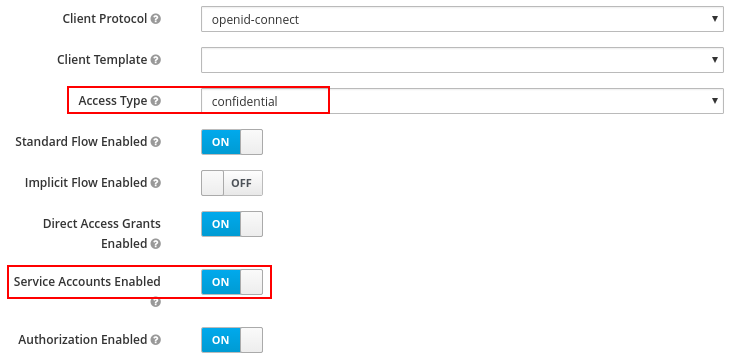 Configurate Service Account Roles
Configurate Service Account Roles
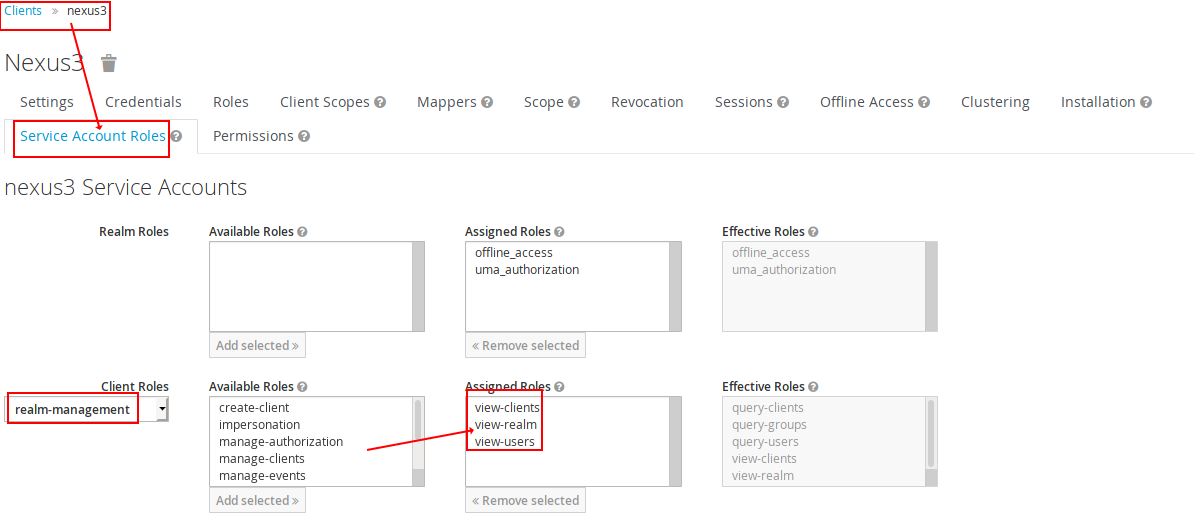 Configurate User Roles
Configurate User Roles
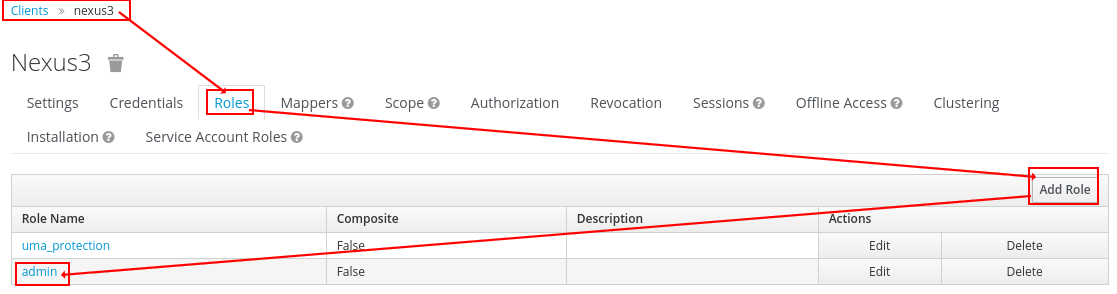
nano /opt/nexus/etc/keycloak.json
{
"realm": "mydomain",
"auth-server-url": "http://nexus.devopstales.intra:8080/auth",
"ssl-required": "external",
"resource": "web",
"credentials": {
"secret": "41e39b6b-e23a-4fb1-be21-d30c02941ffc"
},
"confidential-port": 0
}
systemct restart nexus
After login to nexus you can navigate to the realm administration. Activate the Keycloak Authentication Realm plugin by dragging it to the right hand side.
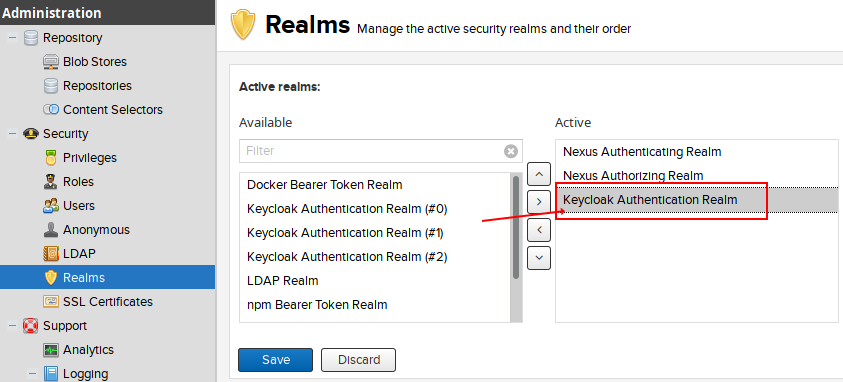 Mapp the Keycloak roles to nexus
Mapp the Keycloak roles to nexus
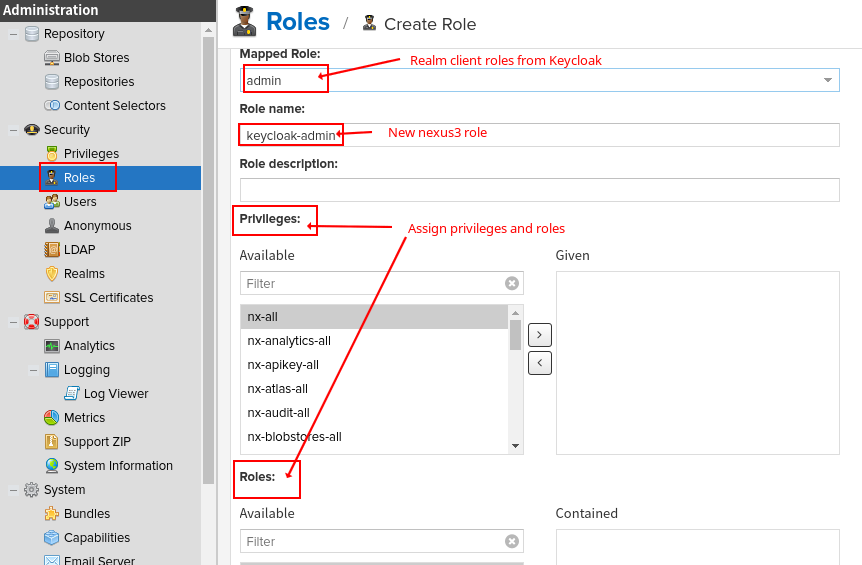 Go to server administration > system > capabilities > add
type: Ruth auth
HTTP Header: X-Proxy-REMOTE-USER
Go to server administration > system > capabilities > add
type: Ruth auth
HTTP Header: X-Proxy-REMOTE-USER
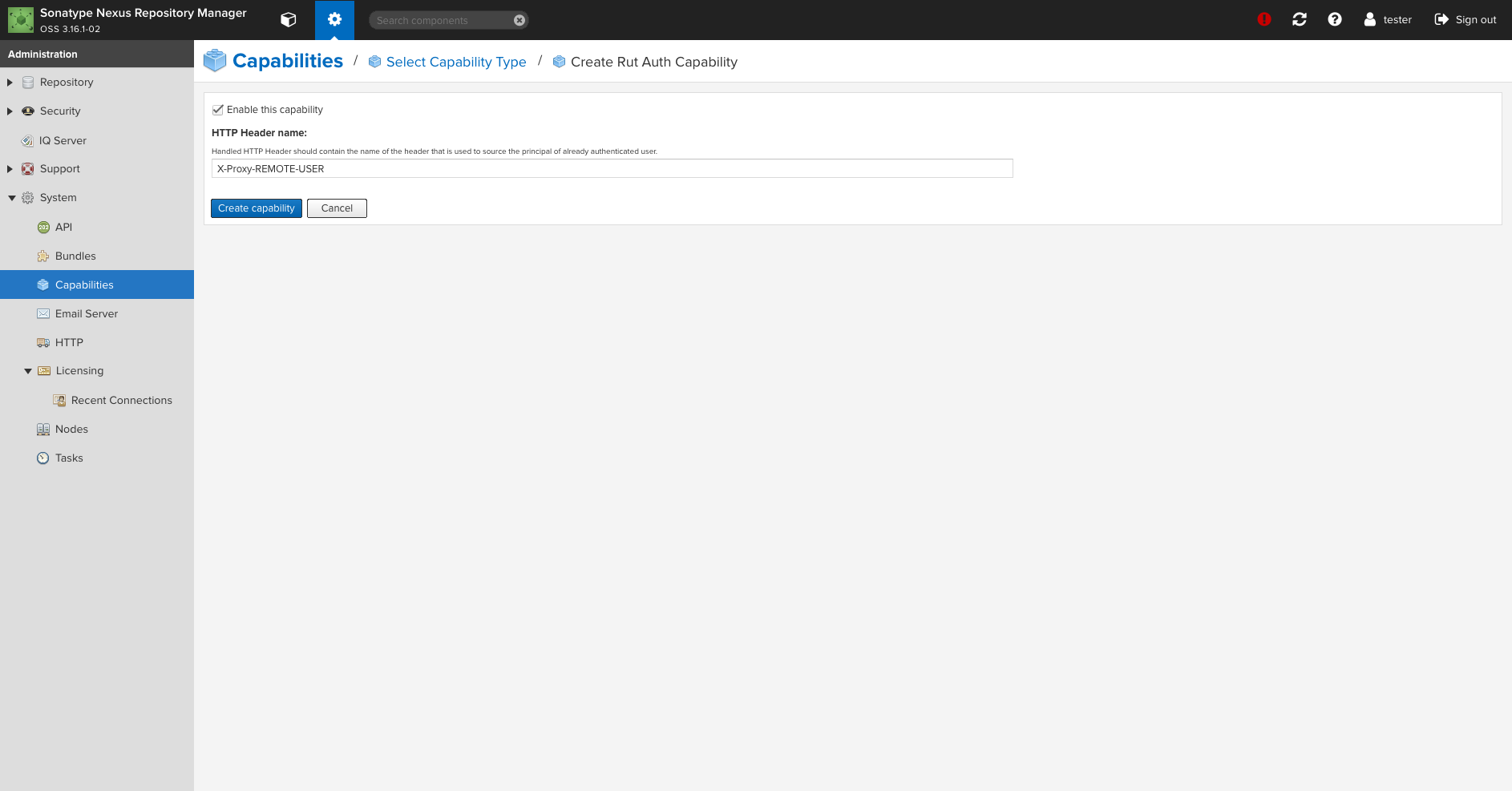
yum install mod_auth_openidc httpd mod_ssl -y
nano /etc/httpd/conf.d/nexus-site.conf
ProxyRequests Off
ProxyPreserveHost On
<VirtualHost *:80>
ServerName nexus.devopstales.intra
Redirect permanent / https://nexus.devopstales.intra
ErrorLog /var/log/httpd/error.log
CustomLog /var/log/httpd/access.log common
</VirtualHost>
<VirtualHost *:443>
ServerAdmin webmaster@example.com
ServerName nexus.devopstales.intra
ServerAlias www.nexus.devopstales.intra
DirectoryIndex index.html index.php
SSLEngine on
SSLCertificateFile /etc/httpd/ssl/domain.pem
SSLCertificateKeyFile /etc/httpd/ssl/domain.pem
SSLCertificateChainFile /etc/httpd/ssl/domain.pem
AllowEncodedSlashes NoDecode
AllowEncodedSlashes On
RequestHeader set X-Forwarded-Proto "https"
# keycloak
OIDCProviderMetadataURL https://nexus.devopstales.intra:8443/auth/realms/mydomain/.well-known/openid-configuration
OIDCSSLValidateServer Off
OIDCClientID web
OIDCClientSecret 41e39b6b-e23a-4fb1-be21-d30c02941ffc
OIDCRedirectURI https://nexus.devopstales.intra/redirect_uri
OIDCCryptoPassphrase passphrase
OIDCJWKSRefreshInterval 3600
OIDCScope "openid email profile"
# maps the prefered_username claim to the REMOTE_USER environment variable
OIDCRemoteUserClaim preferred_username
<Location />
AuthType openid-connect
Require valid-user
RequestHeader set "X-Proxy-REMOTE-USER" %{REMOTE_USER}s
ProxyPass http://localhost:8081/ nocanon
ProxyPassReverse http://localhost:8081/
</Location>
ErrorLog /var/log/httpd/error.log
CustomLog /var/log/httpd/access.log common
</VirtualHost>
# secure neus server
nano /opt/nexus/etc/nexus-default.properties
application-host=127.0.0.1

