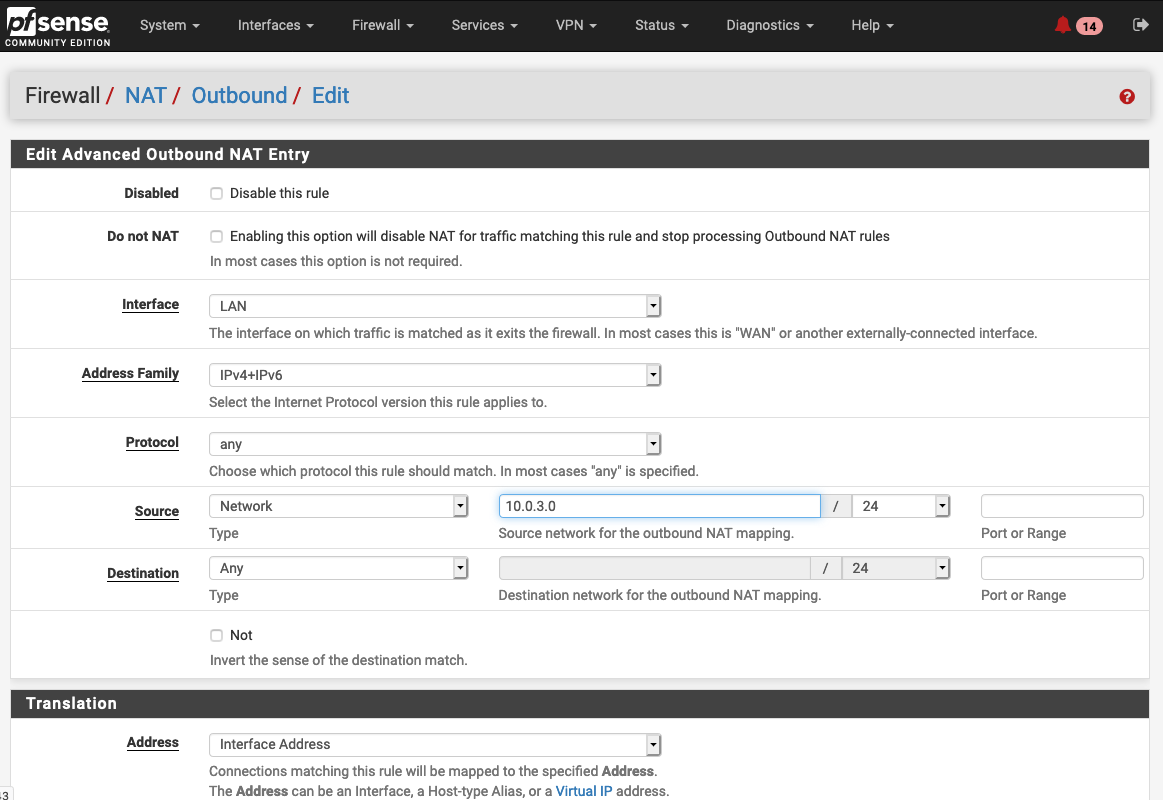Configure OpenVPN HA pfsense cluster
In this LAB I will be creating OpenVPN SSL Peer to Peer connection.
Generating CA Certificate
At System > Cert.Manager > CAs > Add
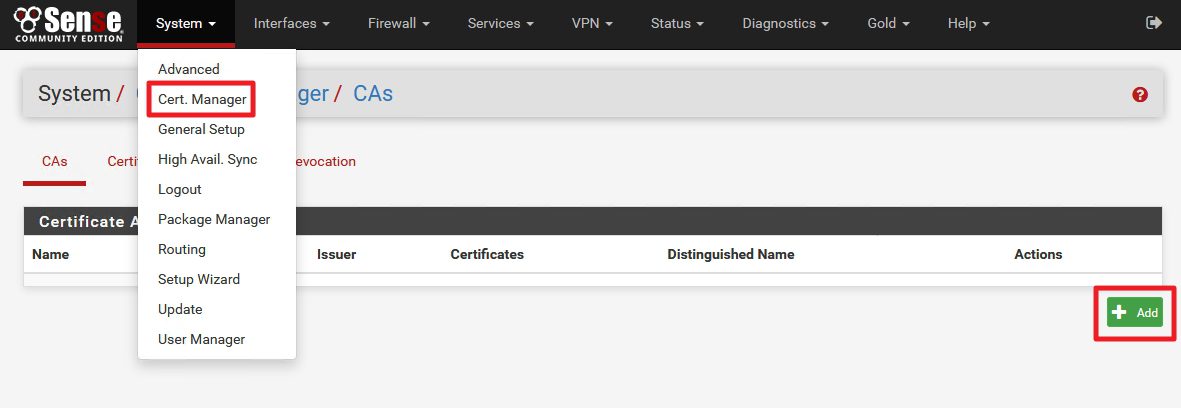
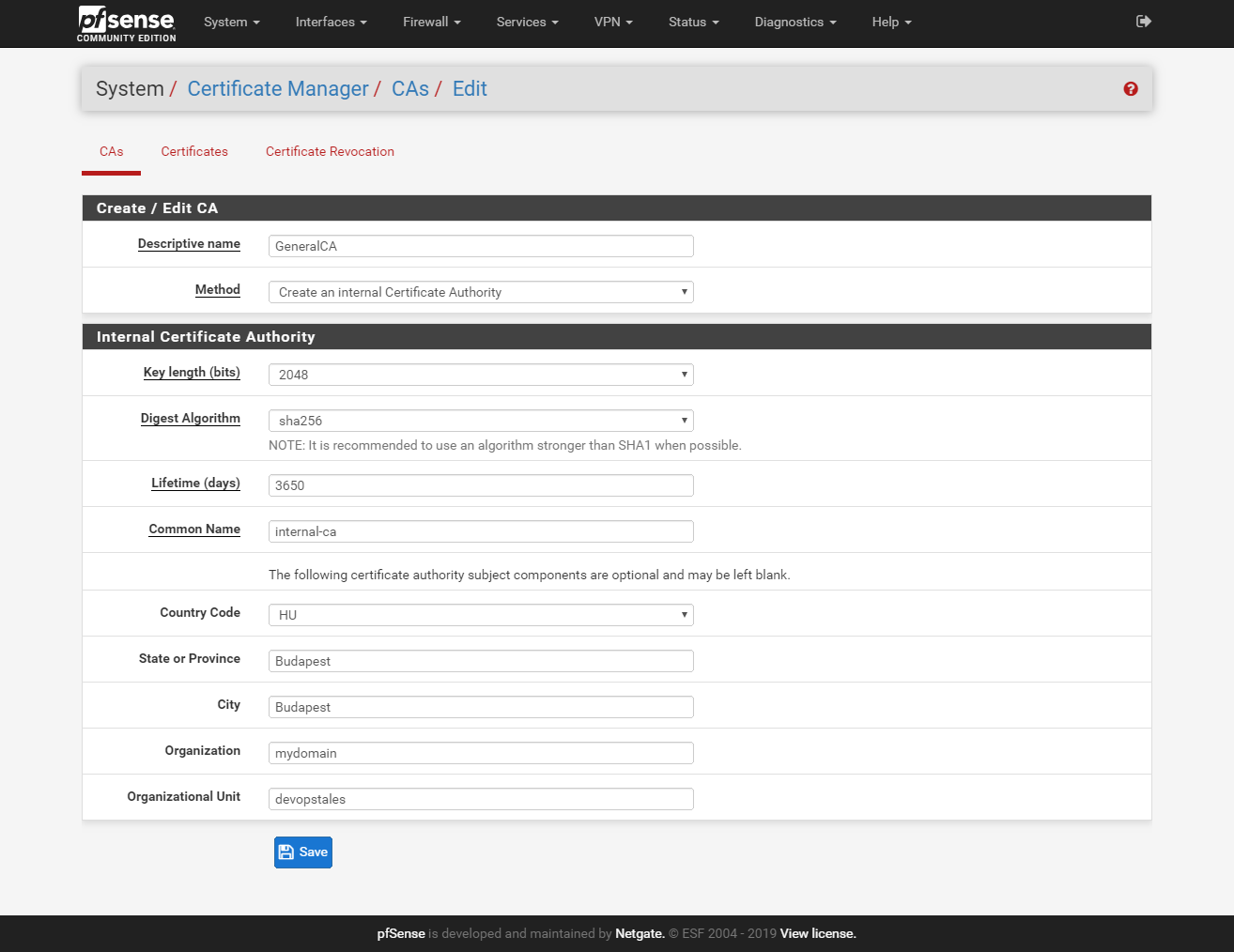
Generate Server Certificate
At System > Cert.Manager > Certificates > Add
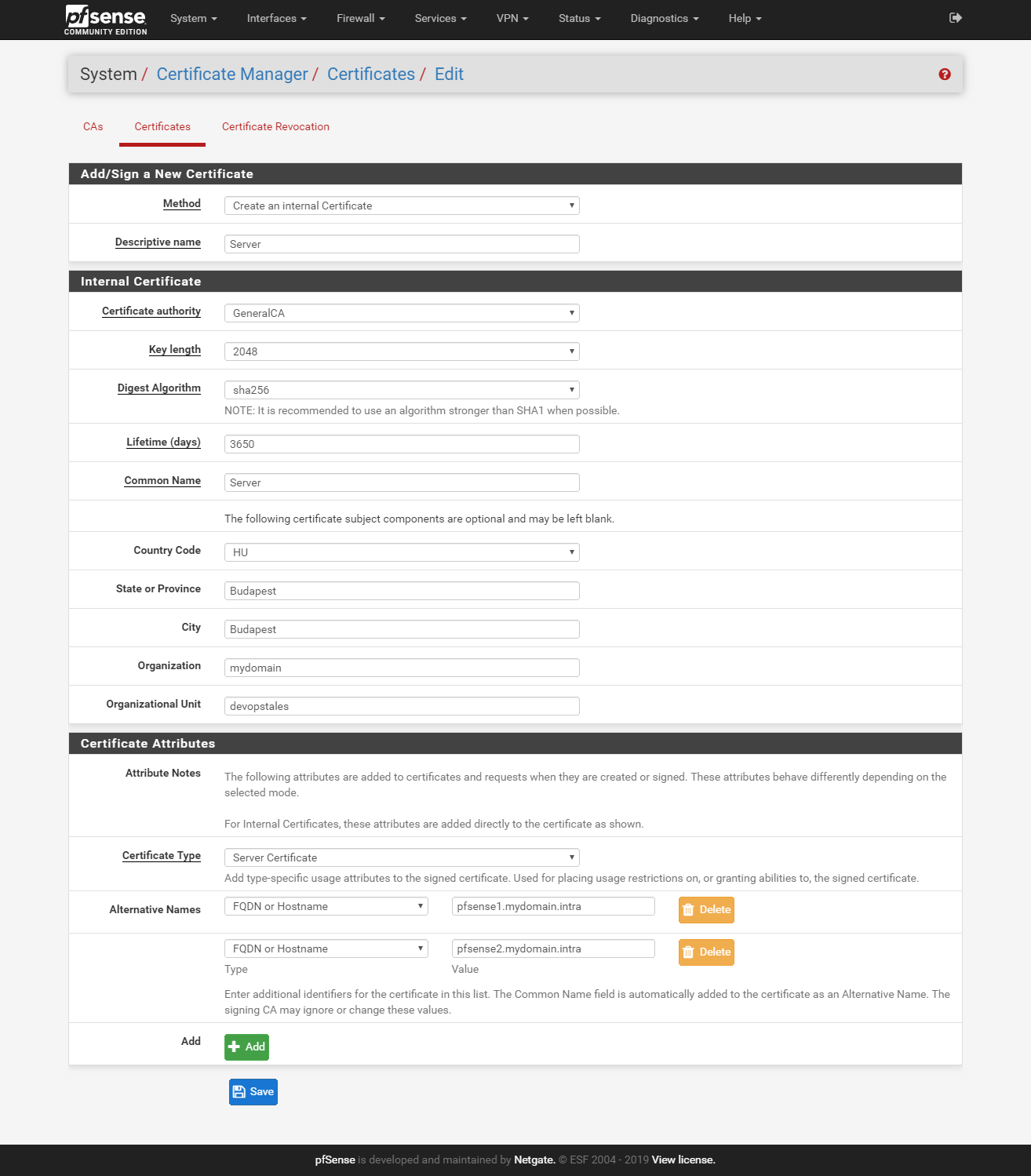
Generate User Certificate
For this demo I will’create one certificate for all users, but in live you should create a separate certificate for all users.
At System > Cert.Manager > Certificates > Add
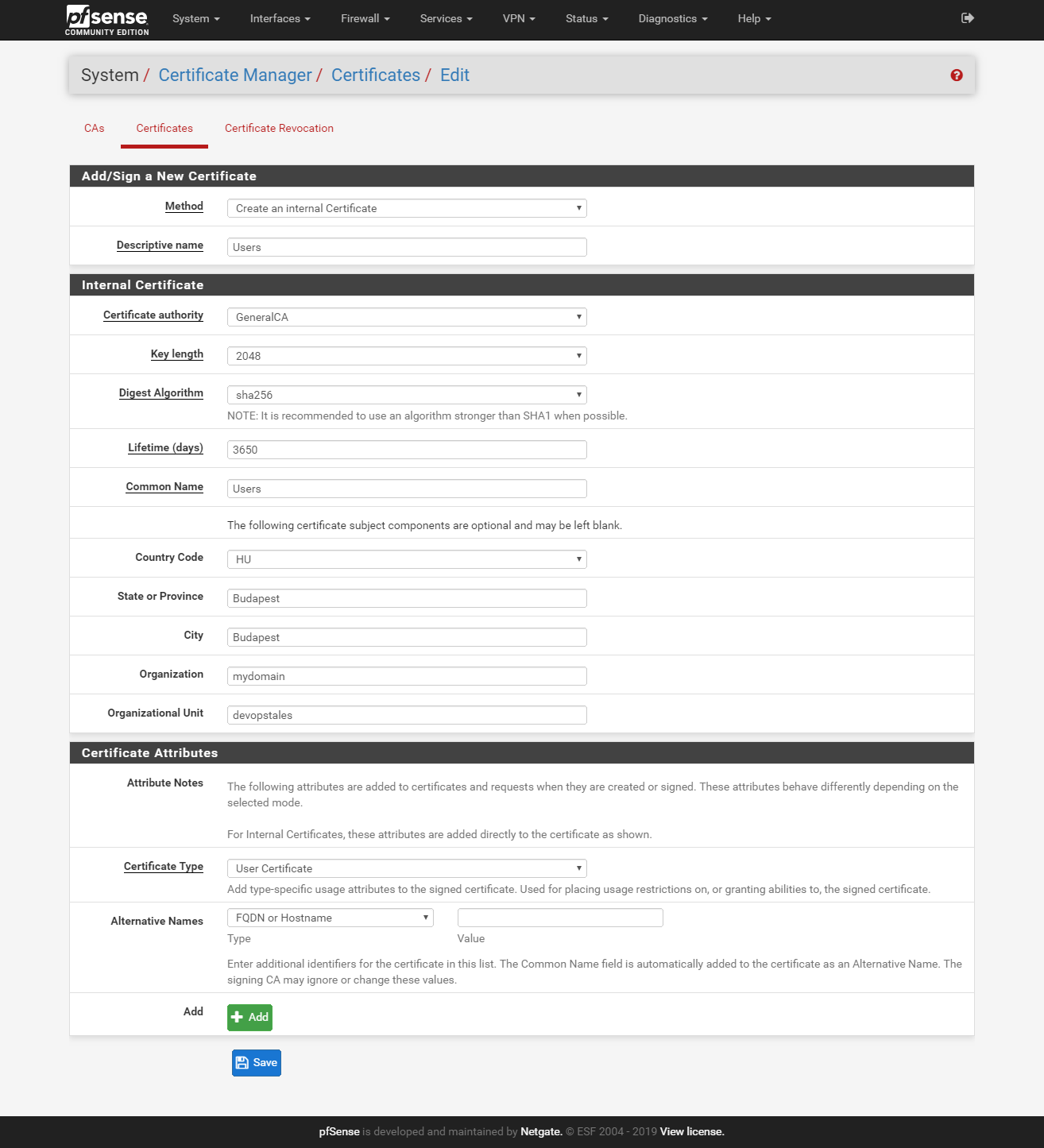
At SystemUser > ManagerUsers add the User certificate for the users.
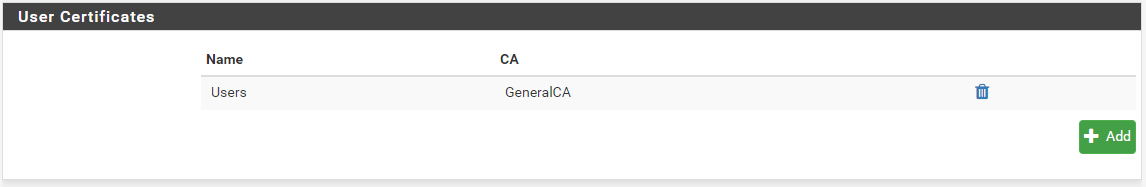
Intall Openvpn package exporter
Got to System > Package Manager > Available Packages and install openvpn-client-export plugin.
Configurate the OpeVPN service
Got to VPN > OpenVPN > Wizards
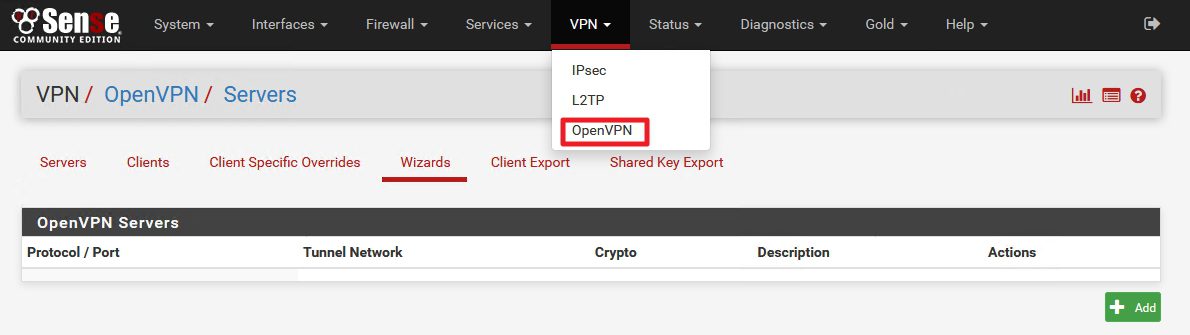
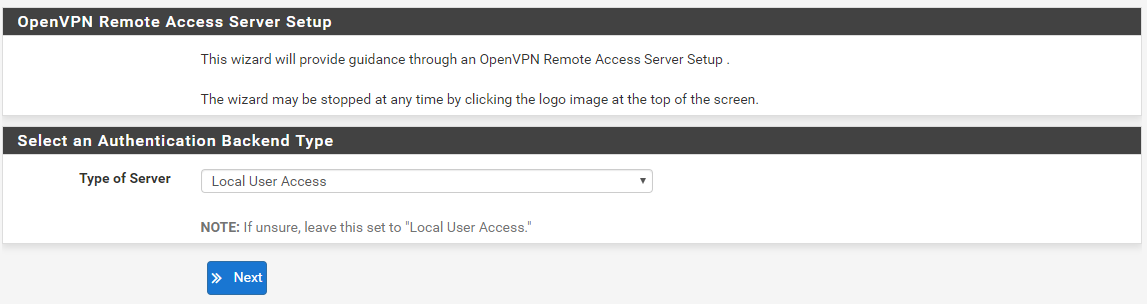
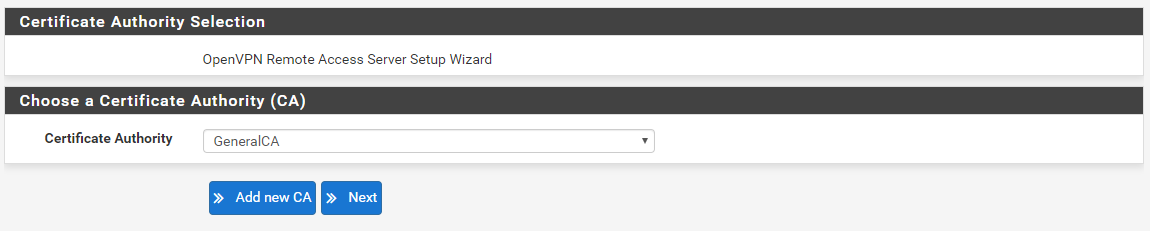
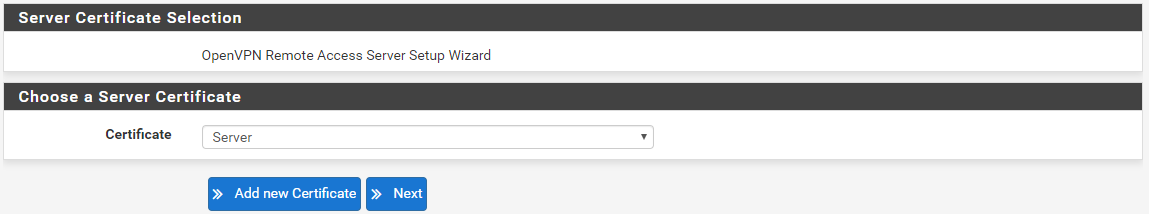
Edit the Adwanced Configuration:
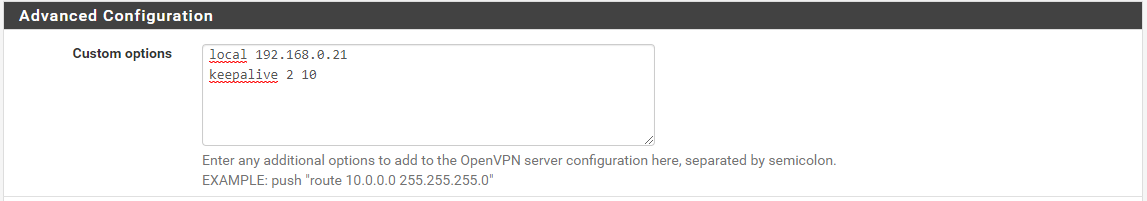
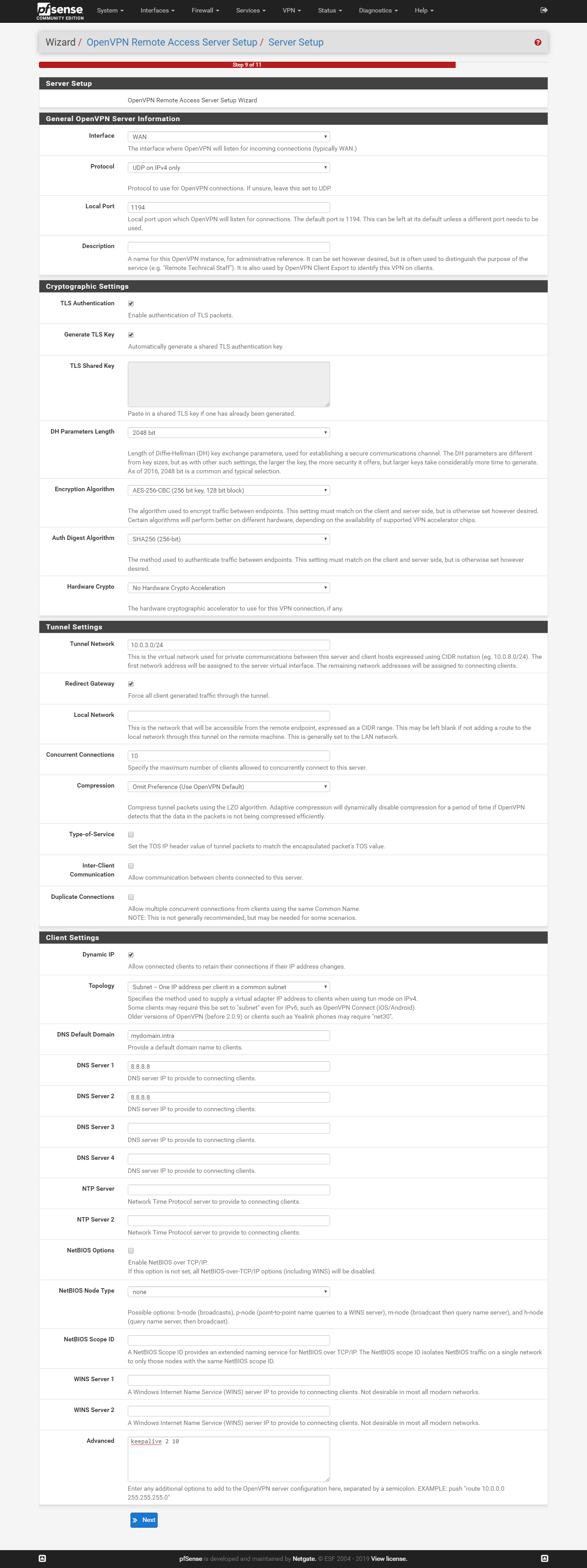
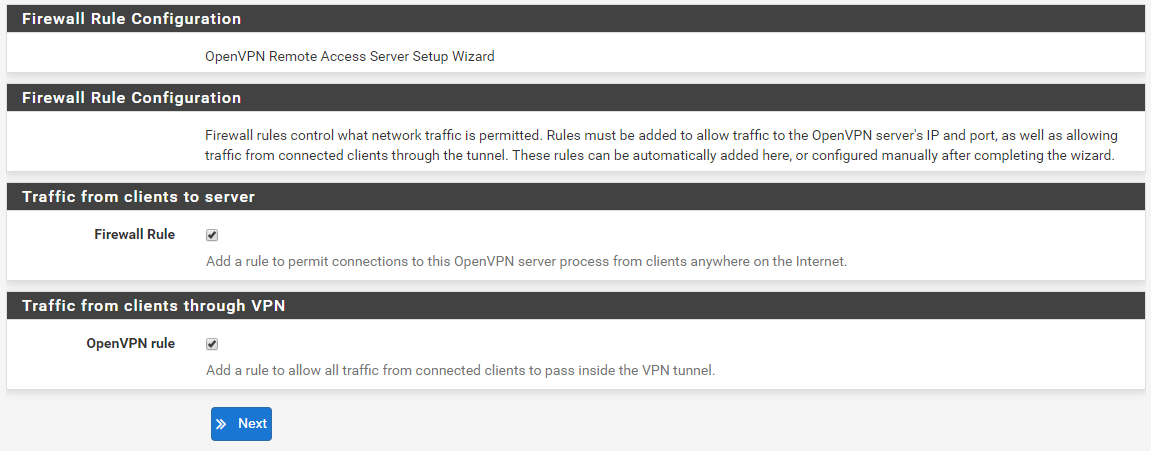
Configurate NAT Rules to HA
Go to Firewall > NAT > Outbound and clone the LAN Rules?
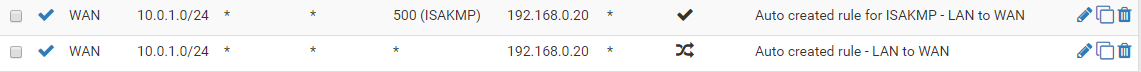
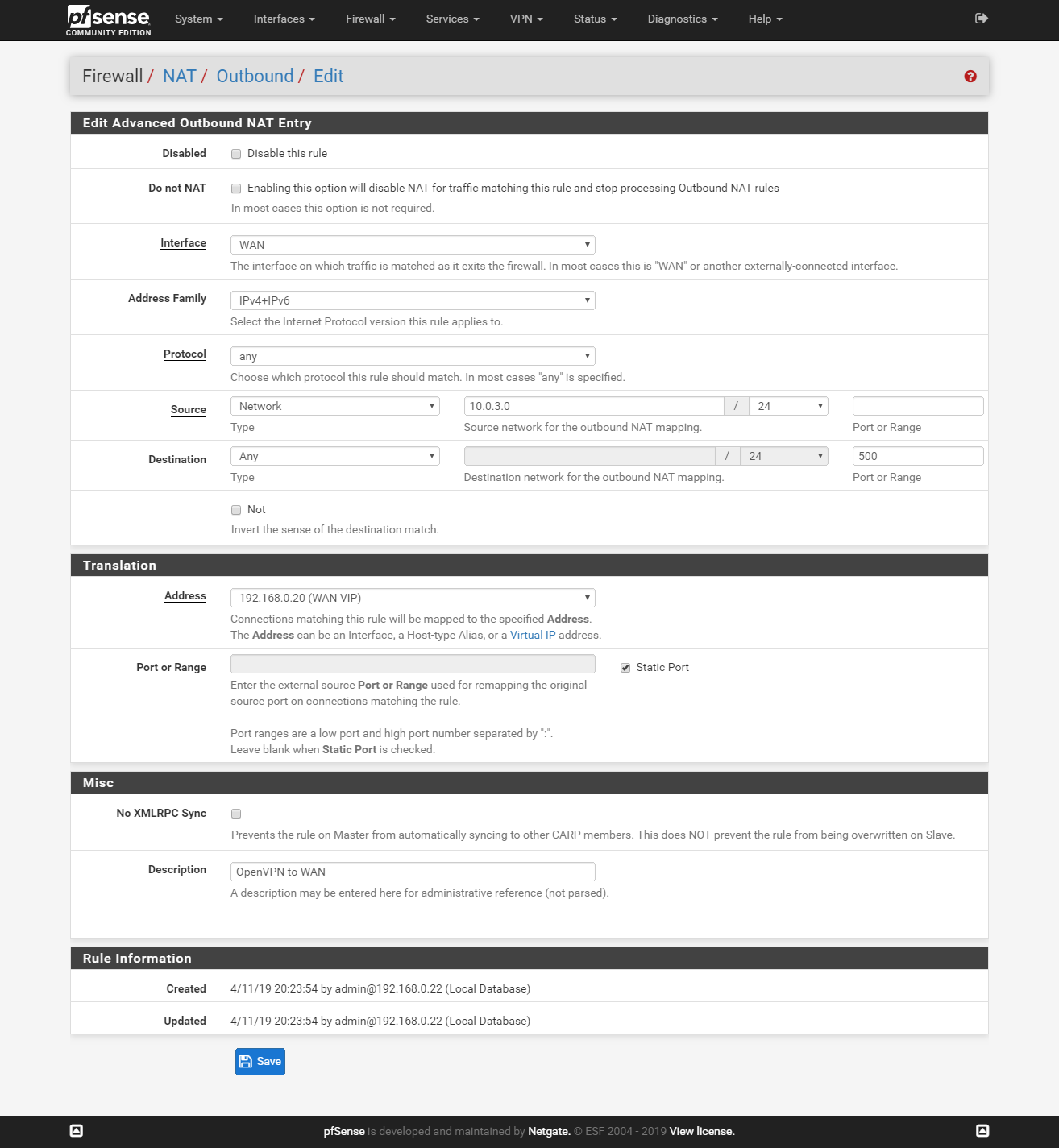
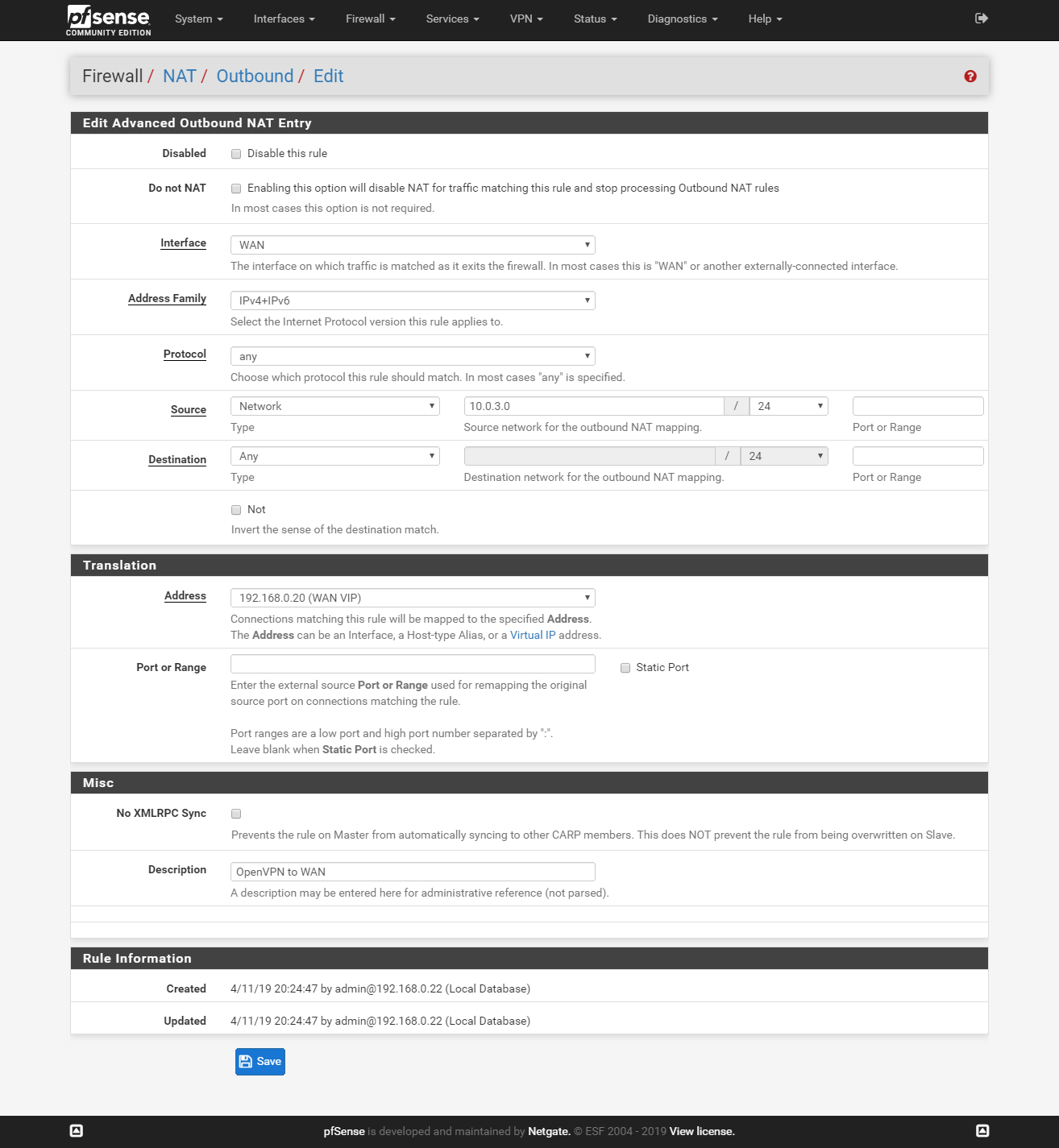
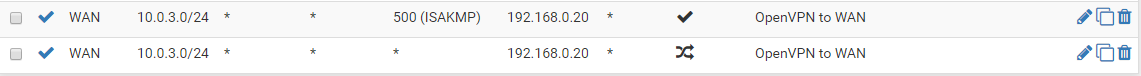
Enable Connection from OpenVPN to master and slave
In default there in no rout to the salve nod. Go to Firewll > Aliases > Add and create alias for CARP members:

Then go back to Firewall > NAT > Outbound and create a new rule: