Configure spacewalk 2.9
In this post I will show you how to create software channels on spacewalk server.
Login to the spacewalk web interface
Get GPG key
First, we need have an extracted GPG key information, To get the key information download it and extract it using GPG command.
cd /etc/pki/rpm-gpg
wget http://mirror.centos.org/centos/RPM-GPG-KEY-CentOS-7
gpg --with-fingerprint RPM-GPG-KEY-CentOS-7
wget https://copr-be.cloud.fedoraproject.org/results/@spacewalkproject/spacewalk-2.9/pubkey.gpg -o RPM-GPG-KEY-spacewalk-2.9
gpg --with-fingerprint RPM-GPG-KEY-spacewalk-2.9
cp /etc/pki/rpm-gpg/RPM-GPG-KEY-* /var/www/html/pub/
Create software chanel
Channels (top) > Manage Software Channels(Left side pane) > Create Channel(Right side top corner).
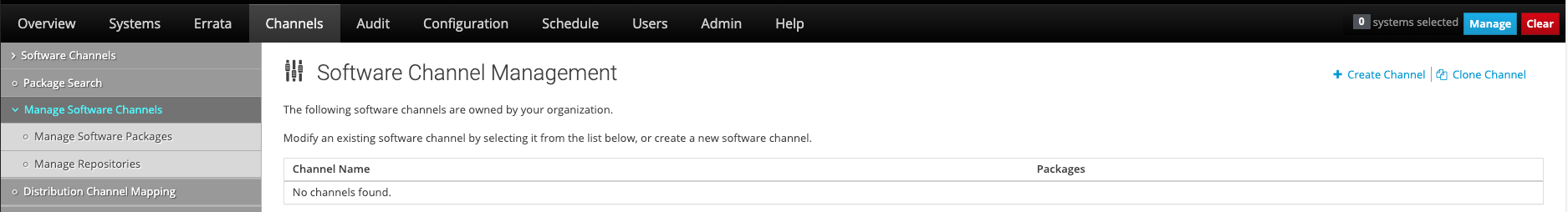
| Channel Name | centos 7 base - x86_64 |
| Channel Label | centos7-base-x86_64 |
| Parent Channel | none |
| Architecture | x86_64 |
| Channel Summary | centos7-base-x86_64 |
| GPG Key URL | file:///etc/pki/rpm-gpg/RPM-GPG-KEY-CentOS-7 |
| GPG Key ID | F4A80EB5 |
| GPG Fingerprint | 6341 AB27 53D7 8A78 A7C2 7BB1 24C6 A8A7 F4A8 0EB5 |
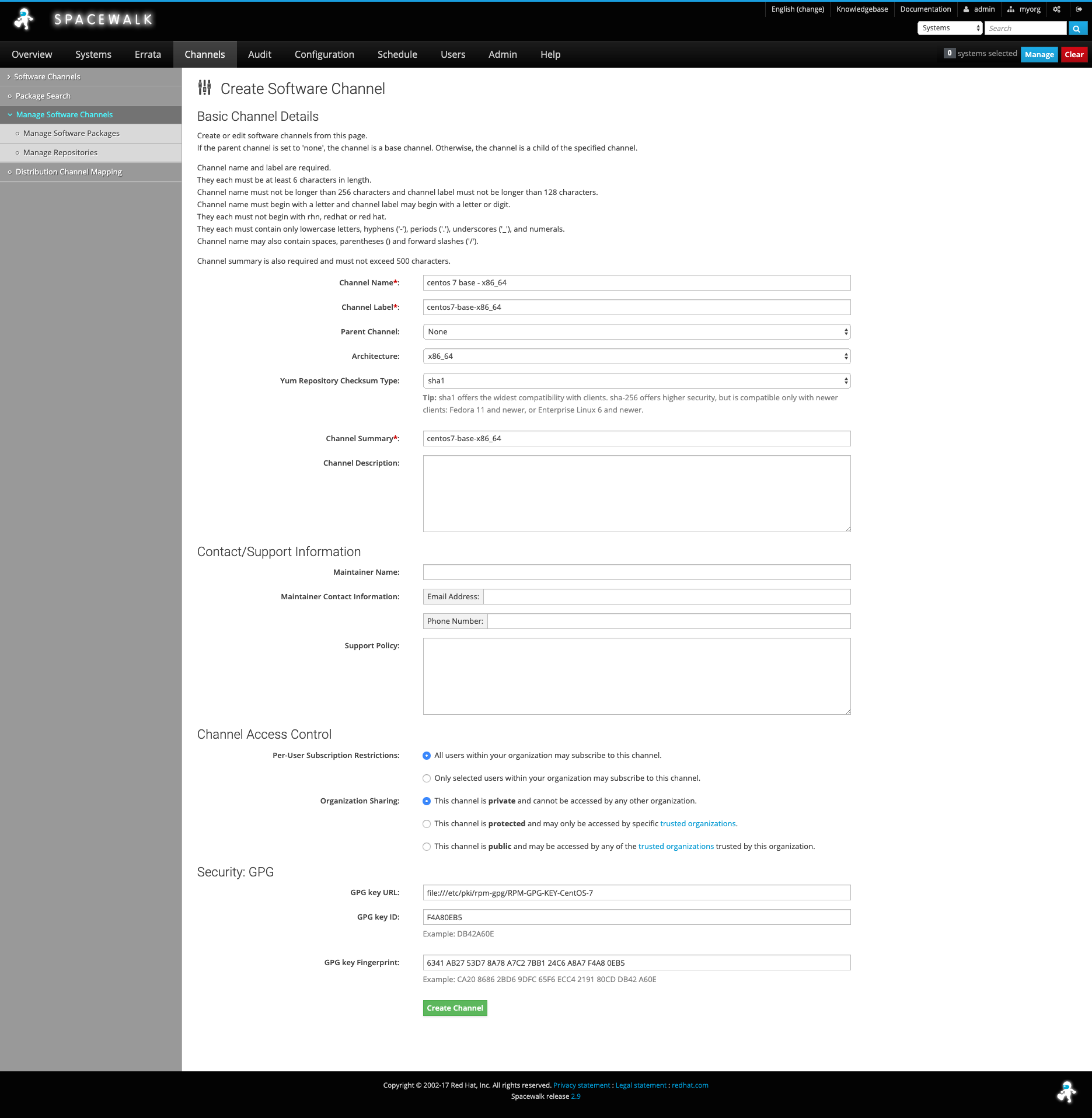
Create repositories
Channels (Top) > Manage Software Channels (Left side pane) > Manage Repositories (Left side pane) > Create Repository(Right side top corner).
| Repository Label: | centos7_base_x86_64_repo |
|---|---|
| Repository URL: | http://mirror.centos.org/centos/7/os/x86_64/ |
| Repository Type: | yum |
| Repository Label: | centos7_update_x86_64_repo |
|---|---|
| Repository URL: | http://mirror.centos.org/centos/7/updates/x86_64/ |
| Repository Type: | yum |
| Repository Label: | centos7_extra_x86_64_repo |
|---|---|
| Repository URL: | http://mirror.centos.org/centos/7/extras/x86_64/ |
| Repository Type: | yum |
| Repository Label: | centos7_opnstk_x86_64_repo |
|---|---|
| Repository URL: | http://mirror.centos.org/centos/7/cloud/x86_64/ |
| Repository Type: | yum |
Adding Repository to Channel
Channels (Top) > Manage Software Channels (Left side pane) > Centos 7 Base x86_64 > Repositories (Tab) > centos7_base_x86_64_repo (Check box) > Update Repositories (Bottom right corner).
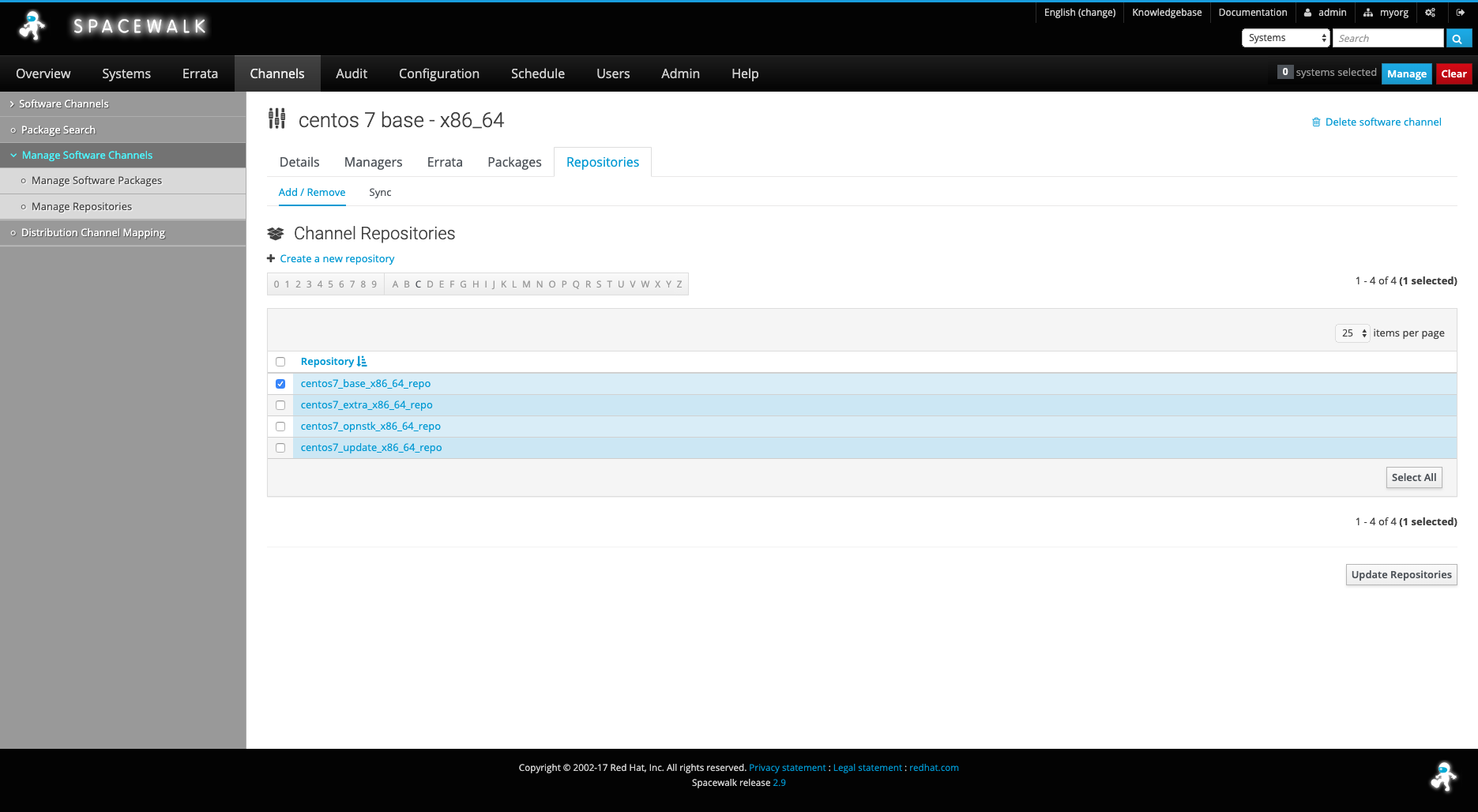
Creating activation Key
System > ( Top menu) Activation Keys (Left Side pane) > Create Key (Right side top corner) > Fill description
| Description: | CentOS Linux 7 x86_64 |
| Key: | centoslinux7-x86_64 |
| Usage: | |
| Base channels: | Centos 7 Base - x86_64 |
| Add-On Entitlements: | Choose all available feature you about to use. |
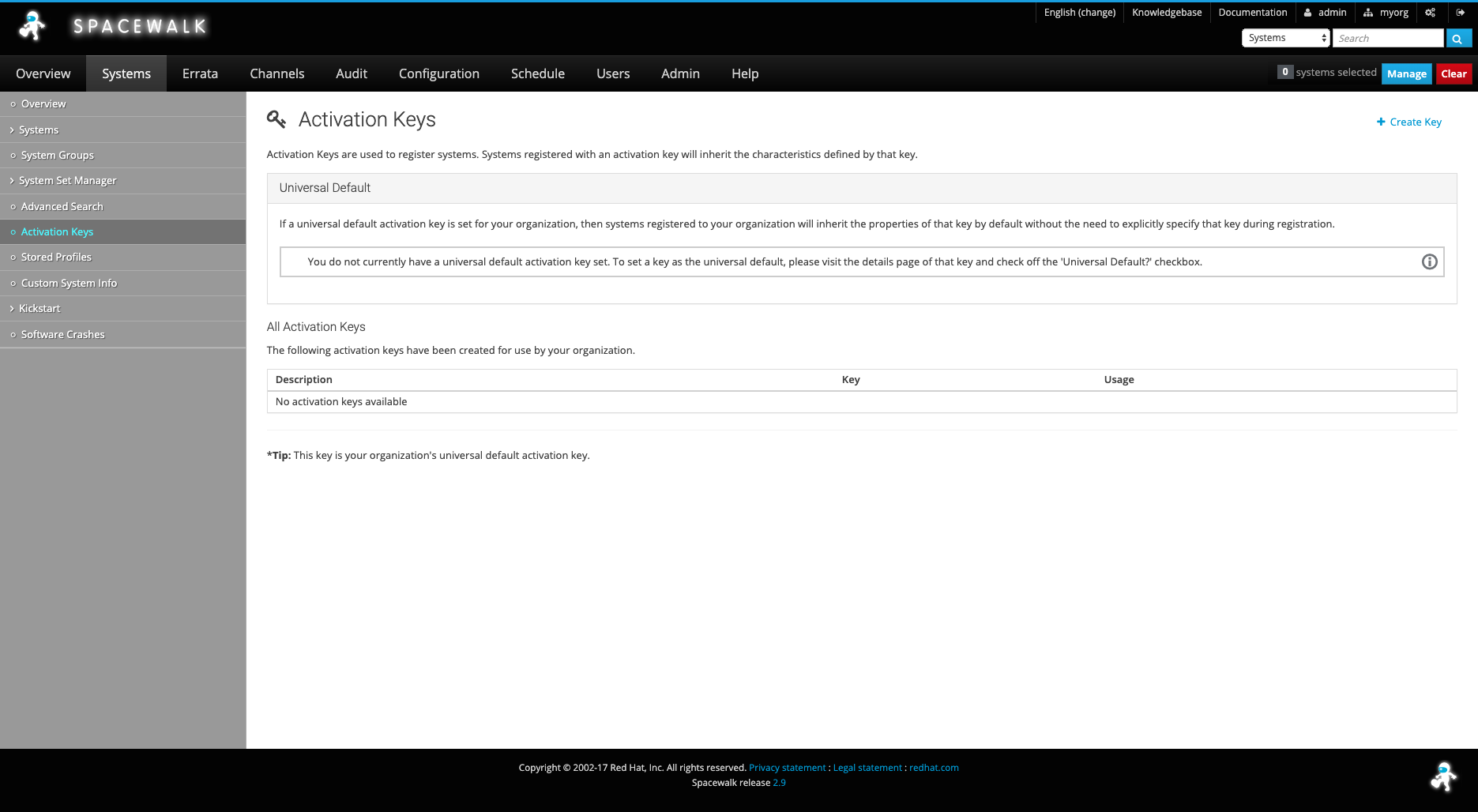
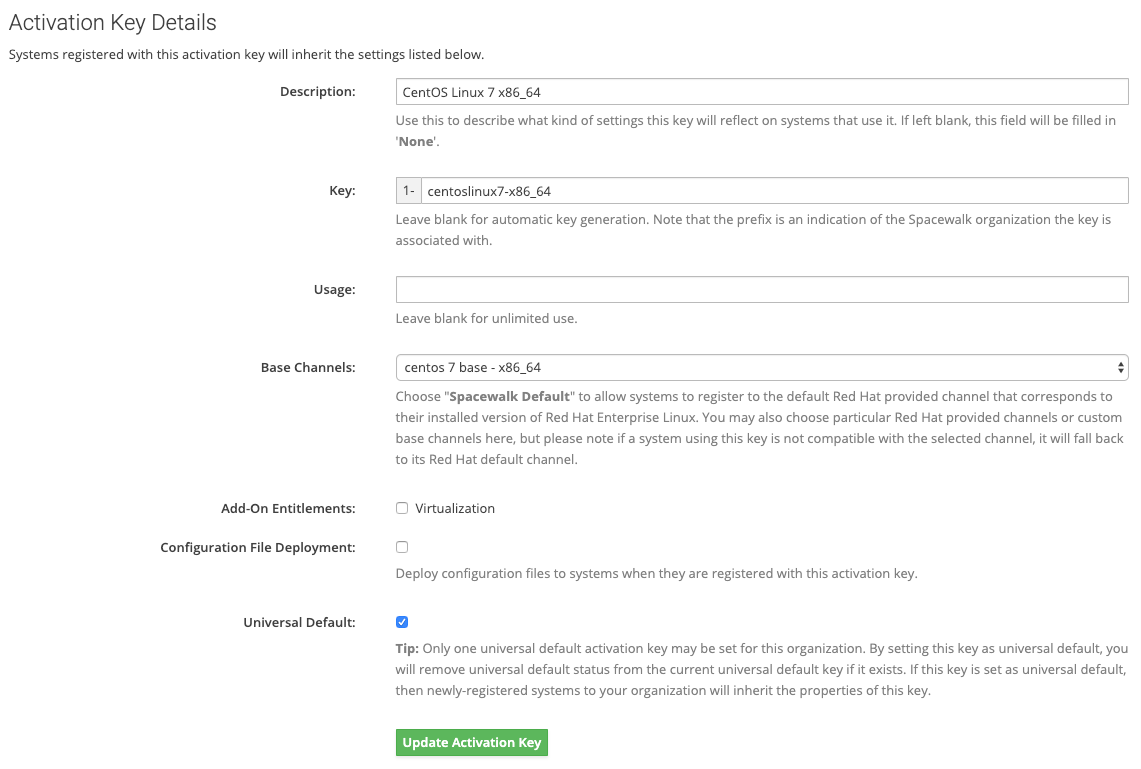
Start Syncing repositories
spacewalk-repo-sync --channel centos-7-base-x86_64 --type yum
tail -f /var/log/rhn/reposync/centos-7-base-x86_64.log
df -hP /var/satellite