trivy-operator 2.4: Patch release for Admisssion controller
Today I am happy to announce the release of trivy-operator 2.4. This blog post focuses on the functionality provided by the trivy-operator 2.4 release.
What is trivy-operator?
Trivy-operator is a Kubernetes Operator based on the open-source container vulnerability scanner Trivy. The goal of this project is to provide a vulnerability scanner that continuously scans containers deployed in a Kubernetes cluster. Built with Kubernetes Operator Pythonic Framework (Kopf) There are a few solution for checking the images when you deploy them to the Kubernetes cluster, but fighting against vulnerabilities is a day to day task. Check once is not enough when every day is a new das for frats. That is why I created trivy-operator so you can create scheduled image scans on your running pods.
What is new
With the release of trivy-operator 2.4 ther is the fallowin new features:
- add policyreport creation and Policy Reporter UI integration
- update vulnerabilityreports if exists
- add ownerReferences for VulnerabilityReport
- add redis cache
- add documentation website
PolicyReport
The PolicyReport object is a prototype object probosed by the Kubernetes policy work group. The Policy Report Custom Resource Definition (CRD) can be used as a common way to provide policy results to Kubernetes cluster administrators and users, using native tools. See the proposal for background and details.
Add the PolicyReport CRDs to your cluster (v1alpha2):
kubectl create -f https://github.com/kubernetes-sigs/wg-policy-prototypes/raw/master/policy-report/crd/v1alpha2/wgpolicyk8s.io_policyreports.yaml
If you installed the trivy-operator by the helm chart the Policy Report Custom Resource Definition is installed automticle.
This objects can be visualized by the Policy Reporter UI.
Policy Reporter UI integration
The Policy Reporter UI is a monitoring and Observability Tool for the PolicyReport CRD with an optional UI. It is created by Kyverno. The main goal was a tool to visualize the resoluts of the Kyverno policies, but because it uses the PolicyReports CRD it can visualize the resoults of the trivy-operator scans.
Install the Policy Reporter UI:
helm repo add policy-reporter https://kyverno.github.io/policy-reporter
helm repo update
helm install policy-reporter policy-reporter/policy-reporter \
--set kyvernoPlugin.enabled=true --set ui.enabled=true --set ui.plugins.kyverno=true \
-n policy-reporter --create-namespace
kubectl port-forward service/policy-reporter-ui 8082:8080 -n policy-reporter
Open http://localhost:8082/ in your browser.
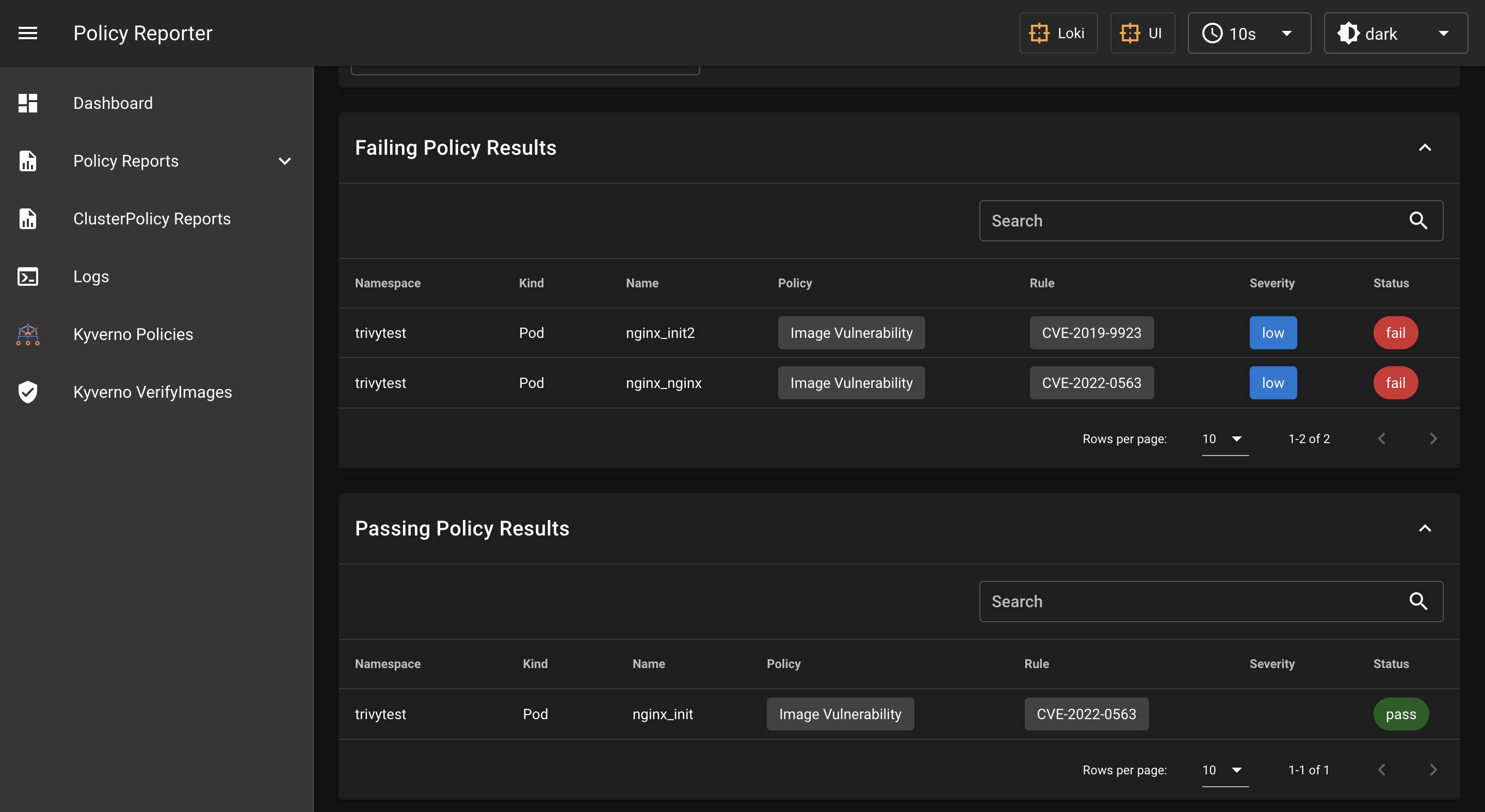
Trivy Image Validator
The admission controller function can be configured as a ValidatingWebhook in a k8s cluster. Kubernetes will send requests to the admission server when a Pod creation is initiated. The admission controller checks the image using trivy if it is in a namespace with the label trivy-operator-validation=true.
You can define policy to the Admission Controller, by adding annotation to the pod trough the deployment:
spec:
...
template:
metadata:
annotations:
trivy.security.devopstales.io/medium: "5"
trivy.security.devopstales.io/low: "10"
trivy.security.devopstales.io/critical: "2"
...
Where you can find:
With the release of trivy-operator 2.4 I published trivy-operator with OperatorFramework to OperatorHub:
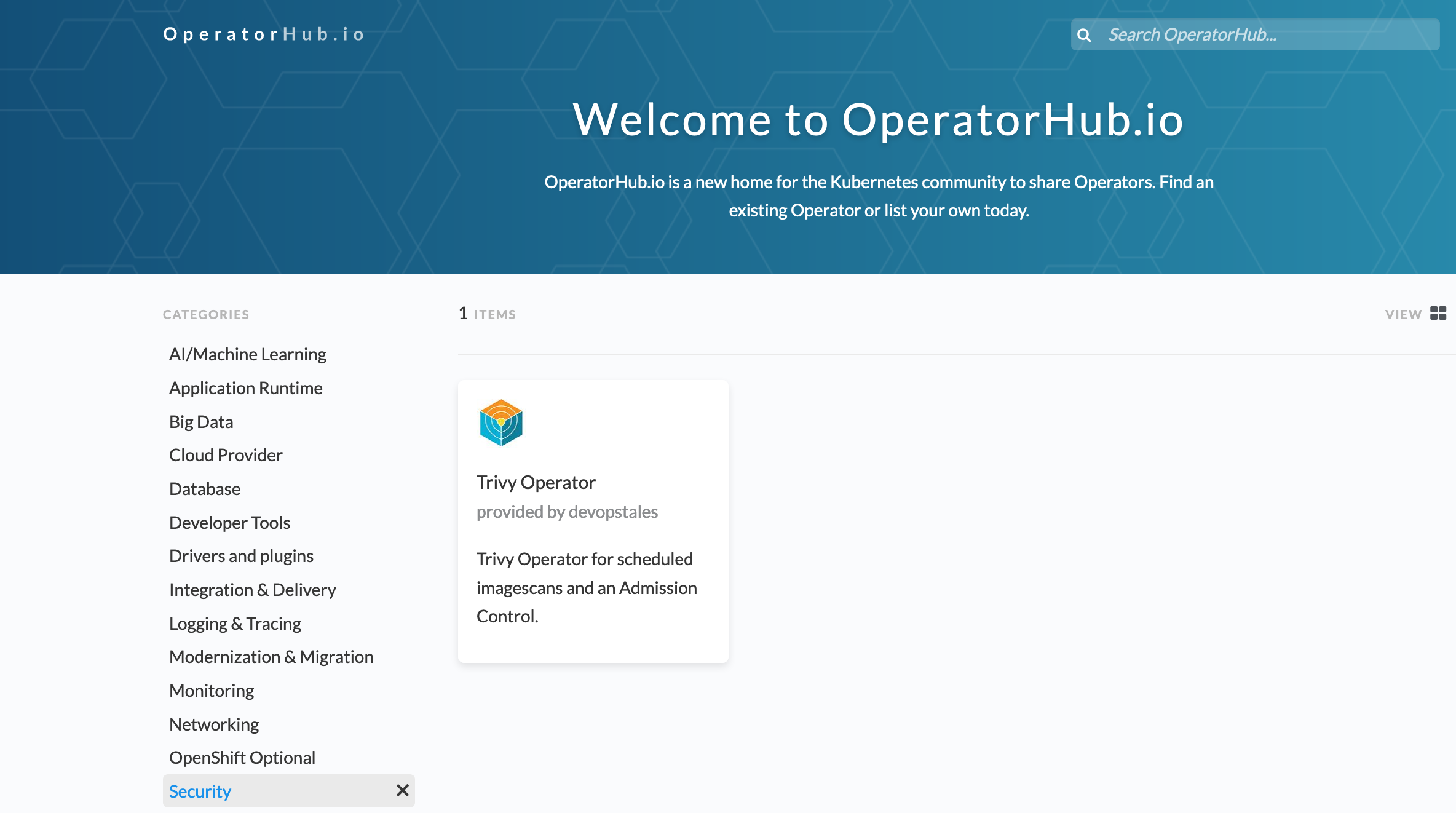
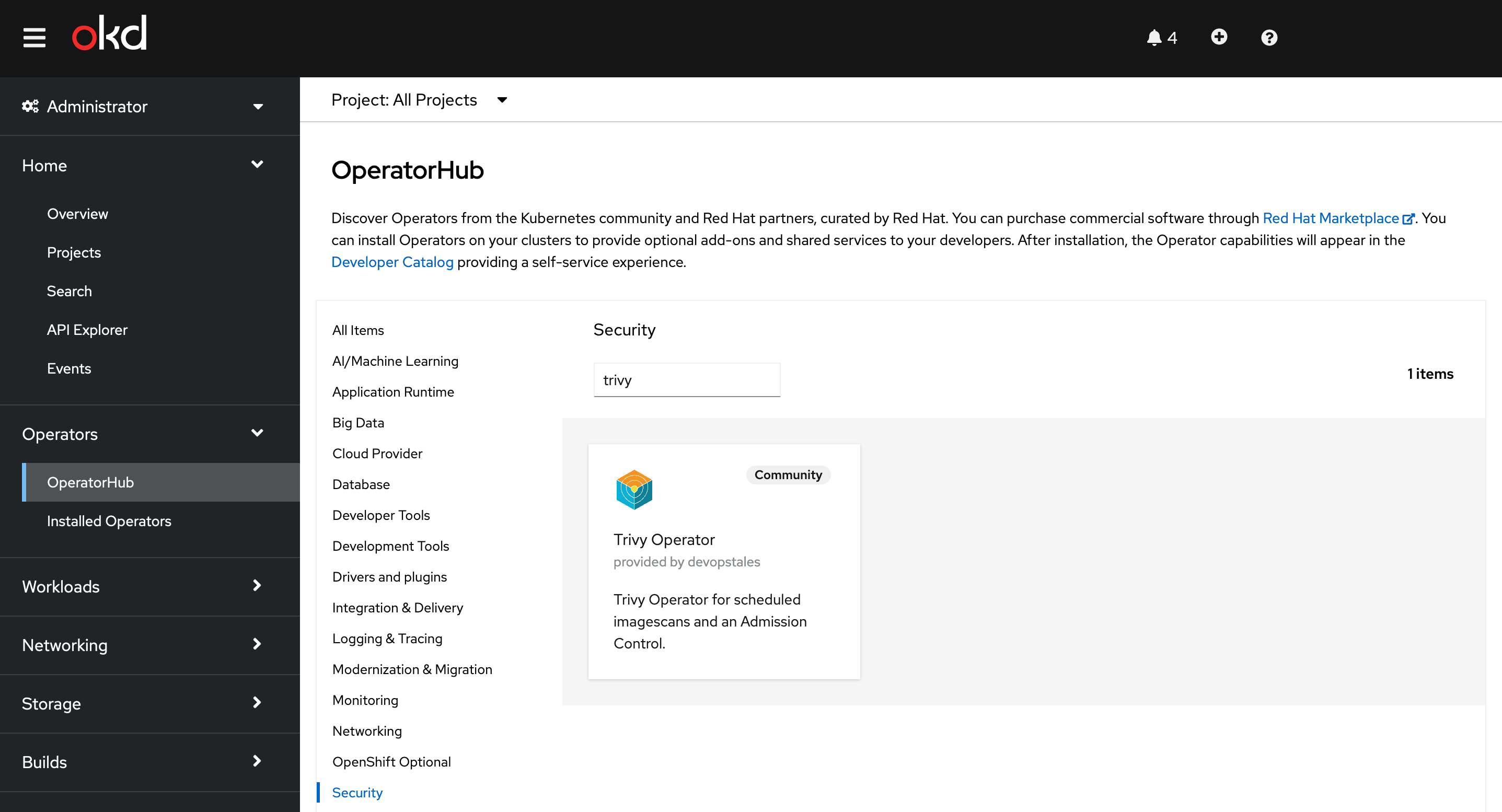
Usage
To ease deployment I created a helm chart for trivy-operator.
helm repo add devopstales https://devopstales.github.io/helm-charts
helm repo update
Create a value file for deploy:
cat <<'EOF'> values.yaml
image:
repository: devopstales/trivy-operator
pullPolicy: Always
tag: "2.3"
imagePullSecrets: []
podSecurityContext:
fsGroup: 10001
fsGroupChangePolicy: "OnRootMismatch"
serviceAccount:
create: true
annotations: {}
name: "trivy-operator"
monitoring:
port: "9115"
serviceMonitor:
enabled: false
namespace: "kube-system"
storage:
enabled: true
size: 1Gi
NamespaceScanner:
crontab: "*/5 * * * *"
namespaceSelector: "trivy-scan"
registryAuth:
enabled: false
registry:
- name: docker.io
user: "user"
password: "password"
githubToken:
enabled: false
token: ""
EOF
When the trivy in the container want to scan an image first download the vulnerability database from github. If you test many images you need a githubToken overcome the github rate limit and dockerhub username and password for overcome the dockerhub rate limit. If your store you images in a private repository you need to add an username and password for authentication.
The following tables lists configurable parameters of the trivy-operator chart and their default values.
| Parameter | Description | Default |
|---|---|---|
| image.repository | image | devopstales/trivy-operator |
| image.pullPolicy | pullPolicy | Always |
| image.tag | image tag | 2.1 |
| imagePullSecrets | imagePullSecrets list | [] |
| podSecurityContext.fsGroup | mount id | 10001 |
| serviceAccount.create | create serviceAccount | true |
| serviceAccount.annotations | add annotation to serviceAccount | {} |
| serviceAccount.name | name of the serviceAccount | trivy-operator |
| monitoring.port | prometheus endpoint port | 9115 |
| serviceMonitor.enabled | enable serviceMonitor object creation | false |
| serviceMonitor.namespace | where to create serviceMonitor object | kube-system |
| storage.enabled | enable pv to store trivy database | true |
| storage.size | pv size | 1Gi |
| NamespaceScanner.crontab | cronjob scheduler | “*/5 * * * *” |
| NamespaceScanner.namespaceSelector | Namespace Selector | “trivy-scan” |
| registryAuth.enabled | enable registry authentication in operator | false |
| registryAuth.registry | registry name for authentication | |
| registryAuth.user | username for authentication | |
| registryAuth.password | password for authentication | |
| githubToken.enabled | Enable githubToken usage for trivy database update | false |
| githubToken.token | githubToken value | "" |
kubectl create ns trivy-operator
kubens trivy-operator
helm upgrade --install trivy devopstales/trivy-operator -f values.yaml
Monitoring
Trivy-operatos has a prometheus endpoint op port 9115 and can be deployed wit ServiceMonitor for automated scrapping.
curl -s http://10.43.179.39:9115/metrics | grep trivy_vulnerabilities
# HELP trivy_vulnerabilities_sum Container vulnerabilities
# TYPE trivy_vulnerabilities_sum gauge
trivy_vulnerabilities_sum{exported_namespace="trivytest",image="docker.io/openshift/mysql-56-centos7:latest",severity="scanning_error"} 1.0
trivy_vulnerabilities_sum{exported_namespace="trivytest",image="docker.io/nginxinc/nginx-unprivileged:latest",severity="UNKNOWN"} 0.0
trivy_vulnerabilities_sum{exported_namespace="trivytest",image="docker.io/nginxinc/nginx-unprivileged:latest",severity="LOW"} 83.0
trivy_vulnerabilities_sum{exported_namespace="trivytest",image="docker.io/nginxinc/nginx-unprivileged:latest",severity="MEDIUM"} 5.0
trivy_vulnerabilities_sum{exported_namespace="trivytest",image="docker.io/nginxinc/nginx-unprivileged:latest",severity="HIGH"} 7.0
trivy_vulnerabilities_sum{exported_namespace="trivytest",image="docker.io/nginxinc/nginx-unprivileged:latest",severity="CRITICAL"} 4.0
trivy_vulnerabilities_sum{exported_namespace="trivytest",image="docker.io/library/nginx:1.18",severity="UNKNOWN"} 0.0
trivy_vulnerabilities_sum{exported_namespace="trivytest",image="docker.io/library/nginx:1.18",severity="LOW"} 126.0
trivy_vulnerabilities_sum{exported_namespace="trivytest",image="docker.io/library/nginx:1.18",severity="MEDIUM"} 25.0
trivy_vulnerabilities_sum{exported_namespace="trivytest",image="docker.io/library/nginx:1.18",severity="HIGH"} 43.0
trivy_vulnerabilities_sum{exported_namespace="trivytest",image="docker.io/library/nginx:1.18",severity="CRITICAL"} 21.0
# HELP trivy_vulnerabilities Container vulnerabilities
# TYPE trivy_vulnerabilities gauge
trivy_vulnerabilities{exported_namespace="trivytest",image="docker.io/nginxinc/nginx-unprivileged:latest",installedVersion="2.3.4",pkgName="pkgName",severity="LOW",vulnerabilityId="CVE-2011-3374"} 1.0
trivy_vulnerabilities{exported_namespace="trivytest",image="docker.io/nginxinc/nginx-unprivileged:latest",installedVersion="8.32-4",pkgName="pkgName",severity="LOW",vulnerabilityId="CVE-2016-2781"} 1.0
trivy_vulnerabilities{exported_namespace="trivytest",image="docker.io/nginxinc/nginx-unprivileged:latest",installedVersion="8.32-4",pkgName="pkgName",severity="LOW",vulnerabilityId="CVE-2017-18018"} 1.0
trivy_vulnerabilities{exported_namespace="trivytest",image="docker.io/nginxinc/nginx-unprivileged:latest",installedVersion="7.74.0-1.3",pkgName="pkgName",severity="CRITICAL",vulnerabilityId="CVE-2021-22945"} 1.0
trivy_vulnerabilities{exported_namespace="trivytest",image="docker.io/nginxinc/nginx-unprivileged:latest",installedVersion="7.74.0-1.3",pkgName="pkgName",severity="HIGH",vulnerabilityId="CVE-2021-22946"} 1.0
trivy_vulnerabilities{exported_namespace="trivytest",image="docker.io/nginxinc/nginx-unprivileged:latest",installedVersion="7.74.0-1.3",pkgName="pkgName",severity="MEDIUM",vulnerabilityId="CVE-2021-22947"} 1.0
trivy_vulnerabilities{exported_namespace="trivytest",image="docker.io/nginxinc/nginx-unprivileged:latest",installedVersion="7.74.0-1.3",pkgName="pkgName",severity="LOW",vulnerabilityId="CVE-2021-22898"} 1.0

