CrowdSec Intrusion Detection System (IDS) for Kubernetes
In this post I will show you how you can install CrowdSec Intrusion Detection System (IDS) inside a Kubernetes cluster.
Prerequisites
- installes Kubernetes cluster
- installed nginx ingress controller
- kubectl
- helm
Architecture
Here’s an architecture overview of CrowdSec inside a K8s cluster.
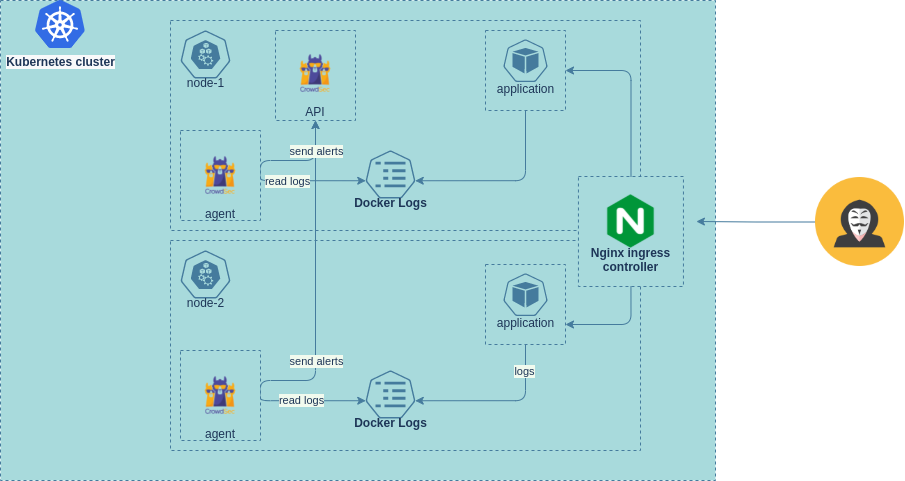
Install CrowdSec
helm repo add crowdsec https://crowdsecurity.github.io/helm-charts
helm repo update
kubectl create ns crowdsec
kubens crowdsec
We can create a new file crowdsec-values.yaml, containing the CrowdSec chart configuration.
nano crowdsec-values.yaml
---
agent:
# To specify each pod you want to process it logs (pods present in the node)
acquisition:
# The namespace where the pod is located
- namespace: ingress-nginx
# The pod name
podName: ingress-nginx-controller-*
# as in crowdsec configuration, we need to specify the program name so the parser will match and parse logs
program: nginx
# Those are ENV variables
env:
# As it's a test, we don't want to share signals with CrowdSec so disable the Online API.
- name: DISABLE_ONLINE_API
value: "true"
# As we are running Nginx, we want to install the Nginx collection
- name: COLLECTIONS
value: "crowdsecurity/nginx"
lapi:
env:
# As it's a test, we don't want to share signals with CrowdSec, so disable the Online API.
- name: DISABLE_ONLINE_API
value: "true"
Now we can install CrowdSec using our config file in the CrowdSec namespace we created previously.
helm install crowdsec crowdsec/crowdsec -f crowdsec-values.yaml -n crowdsec
kubectl get pods -n crowdsec
Demo
Install HelloWorld application:
helm install helloworld crowdsec/helloworld
echo "192.168.200.100 helloworld.mydomain.intra" | sudo tee -a /etc/hosts
curl -v http://helloworld.mydomain.intra
* Trying 192.168.200.100:80...
* TCP_NODELAY set
* Connected to helloworld.mydomain.intra (192.168.200.100) port 80 (#0)
> GET / HTTP/1.1
> Host: helloworld.mydomain.intra
> User-Agent: curl/7.68.0
> Accept: */*
>
* Mark bundle as not supporting multiuse
< HTTP/1.1 200 OK
< Date: Mon, 20 Sep 2021 10:38:21 GMT
< Content-Type: text/plain; charset=utf-8
< Content-Length: 13
< Connection: keep-alive
< X-App-Name: http-echo
< X-App-Version: 0.2.3
<
helloworld!
* Connection #0 to host helloworld.mydomain.intra left intact
To test whether CrowdSec detects attacks, we will simulate an attack on the HelloWorld application using Nikto and see CrowdSec metrics and alerts.
./nikto.pl -host http://helloworld.mydomain.inta
Now we can get a shell into the CrowdSec agent pod and see metrics and alerts:
kubectl get pods -n crowdsec
kubectl -n crowdsec exec -it crowdsec-agent-vn4bp -- sh
/ # cscli metrics
INFO[21-06-2022 09:39:50 AM] Buckets Metrics:
+-------------------------------------------+---------------+-----------+--------------+--------+---------+
| BUCKET | CURRENT COUNT | OVERFLOWS | INSTANCIATED | POURED | EXPIRED |
+-------------------------------------------+---------------+-----------+--------------+--------+---------+
| crowdsecurity/http-bad-user-agent | 3 | 183 | 186 | 369 | - |
| crowdsecurity/http-crawl-non_statics | - | 7 | 9 | 351 | 2 |
| crowdsecurity/http-path-traversal-probing | - | - | 1 | 2 | 1 |
| crowdsecurity/http-probing | 1 | - | 2 | 2 | 1 |
| crowdsecurity/http-sensitive-files | - | 3 | 4 | 17 | 1 |
+-------------------------------------------+---------------+-----------+--------------+--------+---------+
INFO[21-06-2022 09:39:50 AM] Acquisition Metrics:
+-----------------------------------------------------------------------------------------------------------------------------------------------------------------+------------+--------------+----------------+------------------------+
| SOURCE | LINES READ | LINES PARSED | LINES UNPARSED | LINES POURED TO BUCKET |
+-----------------------------------------------------------------------------------------------------------------------------------------------------------------+------------+--------------+----------------+------------------------+
| file:/var/log/containers/ingress-nginx-controller-fd7bb8d66-llxc9_ingress-nginx_controller-c536915796f13bbf66d1a8ab7159dbd055773dbbf89ab4d9653043591dfaef1f.log | 371 | 371 | - | 741 |
+-----------------------------------------------------------------------------------------------------------------------------------------------------------------+------------+--------------+----------------+------------------------+
INFO[21-06-2022 09:39:50 AM] Parser Metrics:
+--------------------------------+------+--------+----------+
| PARSERS | HITS | PARSED | UNPARSED |
+--------------------------------+------+--------+----------+
| child-crowdsecurity/http-logs | 1113 | 738 | 375 |
| child-crowdsecurity/nginx-logs | 371 | 371 | - |
| crowdsecurity/dateparse-enrich | 371 | 371 | - |
| crowdsecurity/docker-logs | 371 | 371 | - |
| crowdsecurity/geoip-enrich | 371 | 371 | - |
| crowdsecurity/http-logs | 371 | 360 | 11 |
| crowdsecurity/nginx-logs | 371 | 371 | - |
| crowdsecurity/whitelists | 371 | 371 | - |
+--------------------------------+------+--------+----------+
Install Crowdsec Lua bouncer plugin
Naow we can integrate CrowdSec with nginx ingress controller to block atackers.
kubectl -n crowdsec exec -it crowdsec-agent-vn4bp -- sh
cscli bouncers add ingress-nginx
Api key for 'ingress-nginx':
e00b2155a7e43dd8e8d9294305bd9741
Please keep this key since you will not be able to retrieve it!
You will get an API key, you need to keep it and save it for the ingress-nginx bouncer. Now we can patch our ingress-nginx helm chart to add and enable the crowdsec lua plugin using the following configuration:
nano crowdsec-ingress-bouncer.yaml
---
controller:
extraVolumes:
- name: crowdsec-bouncer-plugin
emptyDir: {}
extraInitContainers:
- name: init-clone-crowdsec-bouncer
image: crowdsec-lua
imagePullPolicy: IfNotPresent
env:
- name: API_URL
value: "http://crowdsec-service.crowdsec.svc.cluster.local:8080"
- name: API_KEY
value: "e00b2155a7e43dd8e8d9294305bd9741"
- name: DISABLE_RUN
value: "true"
- name: BOUNCER_CONFIG
value: "/crowdsec/crowdsec-bouncer.conf"
command: ['sh', '-c', "sh /docker_start.sh; mkdir -p /lua_plugins/crowdsec/; cp /crowdsec/* /lua_plugins/crowdsec/"]
volumeMounts:
- name: crowdsec-bouncer-plugin
mountPath: /lua_plugins
extraVolumeMounts:
- name: crowdsec-bouncer-plugin
mountPath: /etc/nginx/lua/plugins/crowdsec
subPath: crowdsec
config:
plugins: "crowdsec"
lua-shared-dicts: "crowdsec_cache: 50m"
Once we have this patch we can upgrade the ingress-nginx chart:
helm -n ingress-system upgrade \
-f ingress-nginx-values.yaml \
-f crowdsec-ingress-bouncer.yaml \
ingress-nginx ingress-nginx/ingress-nginx
Demo 2
Now we have our ingress controller patched with CrowdSec Lua bouncer plugin. We’ll start an attack again using Nikto
./nikto.pl -host http://helloworld.mydomain.intra
Getting a shell in the CrowdSec agent pod and listing the alerts:
# cscli decisions list
+----+----------+-------------------+--------------------------------------+--------+---------+-------------+--------+--------------------+----------+
| ID | SOURCE | SCOPE:VALUE | REASON | ACTION | COUNTRY | AS | EVENTS | EXPIRATION | ALERT ID |
+----+----------+-------------------+--------------------------------------+--------+---------+-------------+--------+--------------------+----------+
| 3 | crowdsec | Ip:192.168.200.5 | crowdsecurity/http-crawl-non_statics | ban | FR | 0123 Orange | 43 | 3h59m44.053908518s | 3 |
+----+----------+-------------------+--------------------------------------+--------+---------+-------------+--------+--------------------+----------+
Now, if we try to access the helloworld app using CURL
$ curl -v http://helloworld.mydomain.intra
* Trying 192.168.200.100:80...
* TCP_NODELAY set
* Connected to helloworld.mydomain.intra (192.168.200.100) port 80 (#0)
> GET / HTTP/1.1
> Host: helloworld.mydomain.intra
> User-Agent: curl/7.68.0
> Accept: */*
>
* Mark bundle as not supporting multiuse
< HTTP/1.1 403 Forbidden
< Date: Mon, 27 Dec 2021 16:14:26 GMT
< Content-Type: text/html
< Content-Length: 146
< Connection: keep-alive
<
403 Forbidden
nginx
* Connection #0 to host helloworld.mydomain.intra left intact
To make the app accessible again, from the crowdsec-agent pod, we just need to delete the decision on our IP.
$ cscli decisions delete --ip 192.168.200.5
INFO[21-06-2022 04:17:10 PM] 4 decision(s) deleted
And CURL the helloworld app again.
$ curl -v http://helloworld.mydomain.intra
* Trying 192.168.200.100:80...
* TCP_NODELAY set
* Connected to helloworld.mydomain.intra (192.168.200.100) port 80 (#0)
> GET / HTTP/1.1
> Host: helloworld.mydomain.intra
> User-Agent: curl/7.68.0
> Accept: */*
>
* Mark bundle as not supporting multiuse
< HTTP/1.1 200 OK
< Date: Mon, 27 Dec 2021 16:18:17 GMT
< Content-Type: text/plain; charset=utf-8
< Content-Length: 13
< Connection: keep-alive
< X-App-Name: http-echo
< X-App-Version: 0.2.3
<
helloworld !
* Connection #0 to host helloworld.mydomain.intra left intact
