Install MetalLB load balancer for Kubernetes
In this tutorial I will show you how to install Metal LB load balancer running on Kubernetes (k8s).
Parts of the Kubernetes series
- Part1a: Install K8S with ansible
- Part1b: Install K8S with kubeadm
- Part1c: Install K8S with kubeadm and containerd
- Part1d: Install K8S with kubeadm and allow swap
- Part1e: Install K8S with kubeadm in HA mode
- Part2: Intall metal-lb with K8S
- Part2: Intall metal-lb with BGP
- Part3: Install Nginx ingress to K8S
- Part4: Install cert-manager to K8S
- Part5a: Use local persisten volume with K8S
- Part5b: Use ceph persisten volume with K8S
- Part5c: Use ceph CSI persisten volume with K8S
- Part5d: Kubernetes CephFS volume with CSI driver
- Part5e: Use Project Longhorn as persisten volume with K8S
- Part5f: Use OpenEBS as persisten volume with K8S
- Part5f: vSphere persistent storage for K8S
- Part6: Kubernetes volume expansion with Ceph RBD CSI driver
- Part7a: Install k8s with IPVS mode
- Part7b: Install k8s with IPVS mode
- Part8: Use Helm with K8S
- Part9: Tillerless helm2 install
- Part10: Kubernetes Dashboard SSO
- Part11: Kuberos for K8S
- Part12: Gangway for K8S
- Part13a: Velero Backup for K8S
- Part13b: How to Backup Kubernetes to git?
- Part14a: K8S Logging And Monitoring
- Part14b: Install Grafana Loki with Helm3
Enviroment
kubectl get node
NAME STATUS ROLES EXTERNAL-IP
host-1 Ready master 203.0.113.1
host-2 Ready node 203.0.113.2
host-3 Ready node 203.0.113.3
host-4 Ready node 203.0.113.4
MetalLB provides a network load-balancer implementation for Kubernetes clusters that do not run on a supported cloud provider, effectively allowing the usage of LoadBalancer Services within ber-metal Installation. Kubernetes does not offer an implementation of network load-balancers (Services of type LoadBalancer) for bare metal clusters. The implementations of Network LB that Kubernetes does ship with are all glue code that calls out to various IaaS platforms (GCP, AWS, Azure…). If you’re not running on a supported IaaS platform (GCP, AWS, Azure…), LoadBalancers will remain in the “pending” state indefinitely when created.
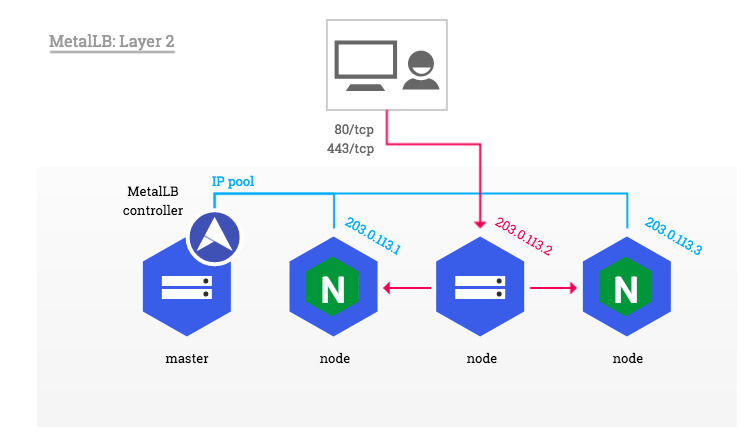
First we need to apply the MetalLB manifest.
kubectl apply -f https://raw.githubusercontent.com/google/metallb/v0.8.1/manifests/metallb.yaml
Create a metallb-configmap.yaml file and modify your IP range accordingly.
cat < EOF > metallb-config.yaml
apiVersion: v1
kind: ConfigMap
metadata:
namespace: metallb-system
name: config
data:
config: |
address-pools:
- name: my-ip-space
protocol: layer2
addresses:
- 203.0.113.2-203.0.113.4
EOF
kubectl apply -f metallb-config.yaml
kubectl get pods -n metallb-system
Exposing a service through the load balancer
cat <EOF>> nginx.yaml
apiVersion: apps/v1
kind: Deployment
metadata:
name: nginx-deployment
spec:
selector:
matchLabels:
app: nginx
replicas: 2
template:
metadata:
labels:
app: nginx
spec:
containers:
- name: nginx
image: nginx:latest
ports:
- containerPort: 80
---
apiVersion: v1
kind: Service
metadata:
name: nginx
spec:
type: LoadBalancer
selector:
app: nginx
ports:
- port: 80
name: http
EOF
kubectl apply -f nginx-deployment.yaml
kubectl get svc
NAME TYPE CLUSTER-IP EXTERNAL-IP PORT(S) AGE
nginx LoadBalancer 10.109.51.83 203.0.113.2 80:30452/TCP 5m

