How to deploy CRI-O with Firecracker?
In this post I will show you how you can install and use kata-container with Firecracker engine in kubernetes.
Parts of the K8S Security Lab series
Container Runetime Security
- Part1: How to deploy CRI-O with Firecracker?
- Part2: How to deploy CRI-O with gVisor?
- Part3: How to deploy containerd with Firecracker?
- Part4: How to deploy containerd with gVisor?
- Part5: How to deploy containerd with kata containers?
Advanced Kernel Security
- Part1: Hardening Kubernetes with seccomp
- Part2: Linux user namespace management wit CRI-O in Kubernetes
- Part3: Hardening Kubernetes with seccomp
Network Security
- Part1: RKE2 Install With Calico
- Part2: RKE2 Install With Cilium
- Part3: CNI-Genie: network separation with multiple CNI
- Part3: Configurre network wit nmstate operator
- Part3: Kubernetes Network Policy
- Part4: Kubernetes with external Ingress Controller with vxlan
- Part4: Kubernetes with external Ingress Controller with bgp
- Part4: Central authentication with oauth2-proxy
- Part5: Secure your applications with Pomerium Ingress Controller
- Part6: CrowdSec Intrusion Detection System (IDS) for Kubernetes
- Part7: Kubernetes audit logs and Falco
Secure Kubernetes Install
- Part1: Best Practices to keeping Kubernetes Clusters Secure
- Part2: Kubernetes Secure Install
- Part3: Kubernetes Hardening Guide with CIS 1.6 Benchmark
- Part4: Kubernetes Certificate Rotation
User Security
- Part1: How to create kubeconfig?
- Part2: How to create Users in Kubernetes the right way?
- Part3: Kubernetes Single Sign-on with Pinniped OpenID Connect
- Part4: Kubectl authentication with Kuberos Depricated !!
- Part5: Kubernetes authentication with Keycloak and gangway Depricated !!
- Part6: kube-openid-connect 1.0 Depricated !!
Image Security
Pod Security
- Part1: Using Admission Controllers
- Part2: RKE2 Pod Security Policy
- Part3: Kubernetes Pod Security Admission
- Part4: Kubernetes: How to migrate Pod Security Policy to Pod Security Admission?
- Part5: Pod Security Standards using Kyverno
- Part6: Kubernetes Cluster Policy with Kyverno
Secret Security
- Part1: Kubernetes and Vault integration
- Part2: Kubernetes External Vault integration
- Part3: ArgoCD and kubeseal to encript secrets
- Part4: Flux2 and kubeseal to encrypt secrets
- Part5: Flux2 and Mozilla SOPS to encrypt secrets
Monitoring and Observability
- Part6: K8S Logging And Monitoring
- Part7: Install Grafana Loki with Helm3
Backup
What is Kata container engine
Kata Containers is an open source community working to build a secure container runtime with lightweight virtual machines that feel and perform like containers, but provide stronger workload isolation using hardware virtualization technology as a second layer of defense. (Source: Kata Containers Website )
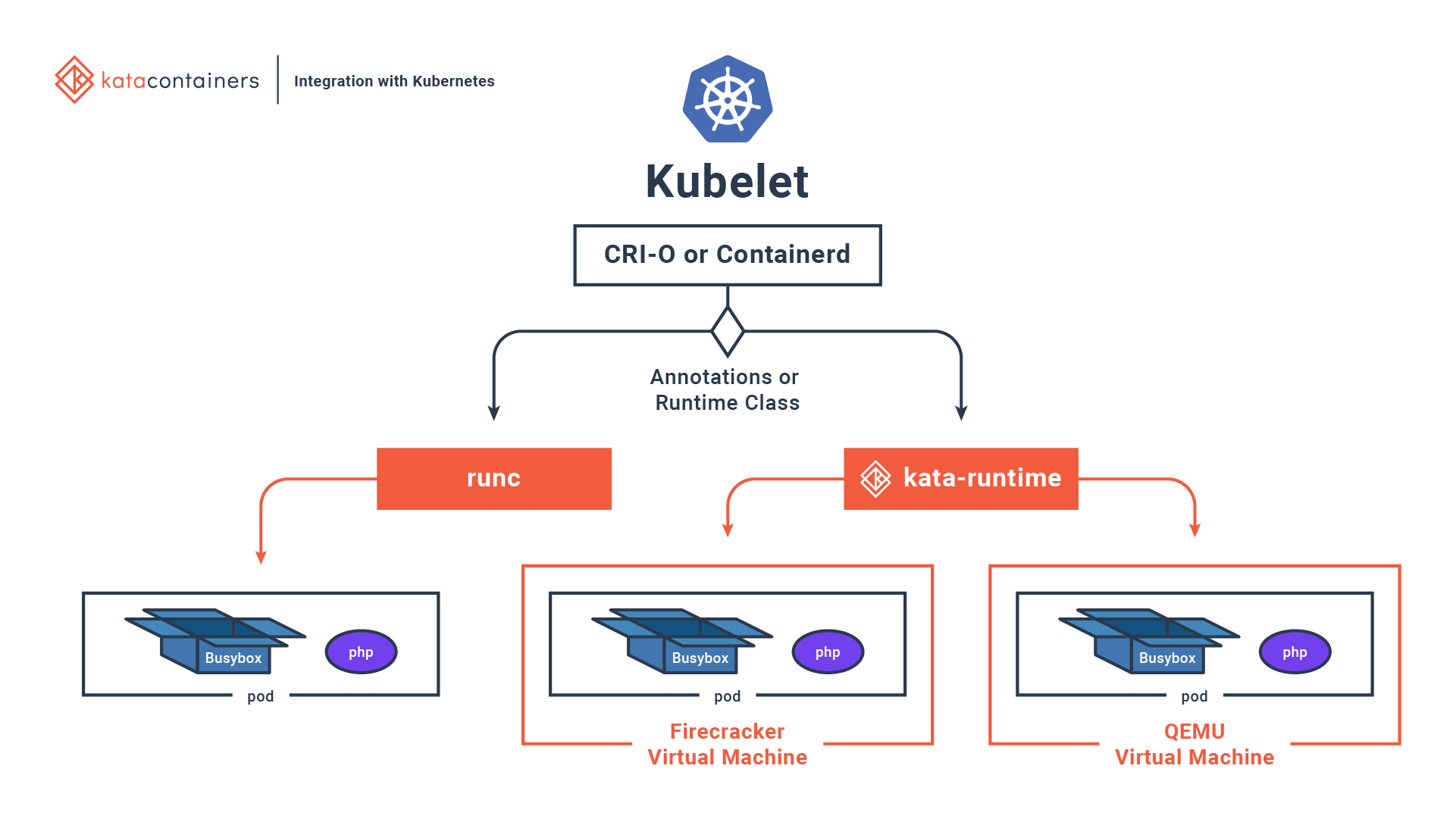
Why should you use Firecracker?
Firecracker is a way to run virtual machines, but its primary goal is to be used as a container runtime interface, making it use very few resources by design.
Enable qvemu
I will use Vagrant and VirtualBox for running the AlmaLinux VM so first I need to enable then Nested virtualization on the VM:
VBoxManage modifyvm alma8 --nested-hw-virt on
After the Linux is booted test the virtualization flag in the VM:
egrep --color -i "svm|vmx" /proc/cpuinfo
If you find one of this flags everything is ok. Now we need to enable the kvm kernel module.
sudo modprobe kvm-intel
sudo modprobe vhost_vsock
Disable selinux
setenforce 0
sed -i 's/=\(enforcing\|permissive\)/=disabled/g' /etc/sysconfig/selinux
sed -i 's/=\(enforcing\|permissive\)/=disabled/g' /etc/selinux/config
Install and configure CRI-O
sudo dnf install epel-release nano wget -y
export VERSION=1.21
sudo curl -L -o /etc/yum.repos.d/devel_kubic_libcontainers_stable.repo https://download.opensuse.org/repositories/devel:kubic:libcontainers:stable/CentOS_8/devel:kubic:libcontainers:stable.repo
sudo curl -L -o /etc/yum.repos.d/devel_kubic_libcontainers_stable_cri-o_${VERSION}.repo https://download.opensuse.org/repositories/devel:kubic:libcontainers:stable:cri-o:${VERSION}/CentOS_8/devel:kubic:libcontainers:stable:cri-o:${VERSION}.repo
yum install cri-o
Devmapper is the only storage driver supported by Firecracker. The stable pubic verion of cri-o dose not contained the support for devicemapper. Thanx to Sascha Grunert ther is a new version built with libdevmapper. He answered my question on slack immediately and created a patch for this bug.
nano /etc/containers/storage.conf
[storage]
driver = "devicemapper"
...
[storage.options.thinpool]
autoextend_percent = "20"
autoextend_threshold = "80"
basesize = "8G"
directlvm_device = "/dev/sdb"
directlvm_device_force = "True"
fs="xfs"
nano /etc/containers/registries.conf
registries = [
"quay.io",
"docker.io"
]
unqualified-search-registries = [
"quay.io",
"docker.io"
]
systemctl enable crio
systemctl restart crio
systemctl status crio
$ crio-status info
storage root: /var/lib/containers/storage
default GID mappings (format <container>:<host>:<size>):
0:0:4294967295
default UID mappings (format <container>:<host>:<size>):
0:0:4294967295
Install tools
yum install git -y
sudo git clone https://github.com/ahmetb/kubectx /opt/kubectx
sudo ln -s /opt/kubectx/kubectx /usr/local/sbin/kubectx
sudo ln -s /opt/kubectx/kubens /usr/local/sbin/kubens
Install Kubernetes
Configure Kernel parameters for Kubernetes.
modprobe overlay
modprobe br_netfilter
cat <<EOF | sudo tee /etc/modules-load.d/containerd.conf
overlay
br_netfilter
kvm-intel
vhost_vsock
EOF
cat <<EOF > /etc/sysctl.d/k8s.conf
net.bridge.bridge-nf-call-ip6tables = 1
net.bridge.bridge-nf-call-iptables = 1
net.ipv6.conf.all.disable_ipv6 = 1
net.ipv6.conf.default.disable_ipv6 = 1
net.ipv4.ip_forward = 1
net.bridge.bridge-nf-call-ip6tables = 1
EOF
sysctl --system
Disable swap for Kubernetes.
free -h
swapoff -a
swapoff -a
sed -i.bak -r 's/(.+ swap .+)/#\1/' /etc/fstab
free -h
The I will add the kubernetes repo and Install the packages.
cat <<EOF > /etc/yum.repos.d/kubernetes.repo
[kubernetes]
name=Kubernetes
baseurl=https://packages.cloud.google.com/yum/repos/kubernetes-el7-x86_64
enabled=1
gpgcheck=1
repo_gpgcheck=1
gpgkey=https://packages.cloud.google.com/yum/doc/yum-key.gpg https://packages.cloud.google.com/yum/doc/rpm-package-key.gpg
EOF
CRIP_VERSION=$(crio --version | awk '{print $3}')
yum install kubelet-$CRIP_VERSION kubeadm-$CRIP_VERSION kubectl-$CRIP_VERSION -y
You nee the same cgroup manager in cri-o and kubeadm. The default for kubeadm is cgroupfs and for cri-o the default is systemd. In this example I configured cri-o for cgroupfs.
nano /etc/crio/crio.conf
[crio.runtime]
conmon_cgroup = "pod"
cgroup_manager = "cgroupfs"
systemctl restart crio
If you want to use systemd:
echo "KUBELET_EXTRA_ARGS=--cgroup-driver=systemd" | tee /etc/sysconfig/kubelet
Start Kubernetes with containerd engine.
export IP=172.17.13.10
dnf install -y iproute-tc
systemctl enable kubelet.service
# for multi interface configuration
echo 'KUBELET_EXTRA_ARGS="--node-ip='$IP' --cgroup-driver=systemd"' > /etc/sysconfig/kubelet
kubeadm config images pull --cri-socket=unix:///var/run/crio/crio.sock --kubernetes-version=$CRIP_VERSION
kubeadm init --pod-network-cidr=10.244.0.0/16 --apiserver-advertise-address=$IP --kubernetes-version=$CRIP_VERSION --cri-socket=unix:///var/run/crio/crio.sock
mkdir -p $HOME/.kube
sudo cp -i /etc/kubernetes/admin.conf $HOME/.kube/config
sudo chown $(id -u):$(id -g) $HOME/.kube/config
kubectl get no
crictl ps
kubectl taint nodes $(hostname) node-role.kubernetes.io/master:NoSchedule-
Initialize network
wget https://raw.githubusercontent.com/coreos/flannel/master/Documentation/kube-flannel.yml
kubectl aplly -f kube-flannel.yml
OR
kubectl create -f https://docs.projectcalico.org/manifests/tigera-operator.yaml
wget https://docs.projectcalico.org/manifests/custom-resources.yaml
nano custom-resources.yaml
...
cidr: 10.244.0.0/16
...
kubectl apply -f custom-resources.yaml
Install Kata container engine
If all the Nodes are ready deploy a Daemonsets to build Kata containers and firecracker wit kata-deploy:
$ kubectl get no
NAME STATUS ROLES AGE VERSION
alma8 Ready control-plane,master 2m31s v1.22.1
# Installing the latest image
kubectl apply -f https://raw.githubusercontent.com/kata-containers/kata-containers/main/tools/packaging/kata-deploy/kata-rbac/base/kata-rbac.yaml
kubectl apply -f https://raw.githubusercontent.com/kata-containers/kata-containers/main/tools/packaging/kata-deploy/kata-deploy/base/kata-deploy.yaml
# OR
# Installing the stable image
kubectl apply -f https://raw.githubusercontent.com/kata-containers/kata-containers/main/tools/packaging/kata-deploy/kata-rbac/base/kata-rbac.yaml
kubectl apply -f https://raw.githubusercontent.com/kata-containers/kata-containers/main/tools/packaging/kata-deploy/kata-deploy/base/kata-deploy-stable.yaml
Verify the pod:
kubens kube-system
$ kubectl get DaemonSet
NAME DESIRED CURRENT READY UP-TO-DATE AVAILABLE NODE SELECTOR AGE
kata-deploy 1 1 1 1 1 <none> 3m43s
kube-proxy 1 1 1 1 1 kubernetes.io/os=linux 10m
$ kubectl get po kata-deploy-5zwmq
NAME READY STATUS RESTARTS AGE
kata-deploy-5zwmq 1/1 Running 0 4m24
kubectl logs kata-deploy-5zwmq
copying kata artifacts onto host
#!/bin/bash
KATA_CONF_FILE=/opt/kata/share/defaults/kata-containers/configuration-fc.toml /opt/kata/bin/containerd-shim-kata-v2 "$@"
#!/bin/bash
KATA_CONF_FILE=/opt/kata/share/defaults/kata-containers/configuration-qemu.toml /opt/kata/bin/containerd-shim-kata-v2 "$@"
#!/bin/bash
KATA_CONF_FILE=/opt/kata/share/defaults/kata-containers/configuration-clh.toml /opt/kata/bin/containerd-shim-kata-v2 "$@"
Add Kata Containers as a supported runtime for CRIO:
# Path to the Kata Containers runtime binary that uses the fc
[crio.runtime.runtimes.kata-fc]
runtime_path = "/usr/local/bin/containerd-shim-kata-fc-v2"
runtime_type = "vm"
runtime_root = "/run/vc"
privileged_without_host_devices = true
# Path to the Kata Containers runtime binary that uses the qemu
[crio.runtime.runtimes.kata-qemu]
runtime_path = "/usr/local/bin/containerd-shim-kata-qemu-v2"
runtime_type = "vm"
runtime_root = "/run/vc"
privileged_without_host_devices = true
# Path to the Kata Containers runtime binary that uses the clh
[crio.runtime.runtimes.kata-clh]
runtime_path = "/usr/local/bin/containerd-shim-kata-clh-v2"
runtime_type = "vm"
runtime_root = "/run/vc"
privileged_without_host_devices = true
node/alma8 labeled
$ ll /opt/kata/bin/
total 157532
-rwxr-xr-x. 1 root root 4045032 Jul 19 06:10 cloud-hypervisor
-rwxr-xr-x. 1 root root 42252997 Jul 19 06:12 containerd-shim-kata-v2
-rwxr-xr-x. 1 root root 3290472 Jul 19 06:14 firecracker
-rwxr-xr-x. 1 root root 2589888 Jul 19 06:14 jailer
-rwxr-xr-x. 1 root root 16686 Jul 19 06:12 kata-collect-data.sh
-rwxr-xr-x. 1 root root 37429099 Jul 19 06:12 kata-monitor
-rwxr-xr-x. 1 root root 54149384 Jul 19 06:12 kata-runtime
-rwxr-xr-x. 1 root root 17521656 Jul 19 06:18 qemu-system-x86_64
Restart containerd to enable the new config:
systemctl restart containerd
Start Deployment
First I create a RuntimeClass for kata-fc then start a pod with this RuntimeClass.
kubens default
kubectl apply -f - <<EOF
apiVersion: node.k8s.io/v1
kind: RuntimeClass
metadata:
name: kata-fc
handler: kata-fc
EOF
cat<<EOF | kubectl apply -f -
apiVersion: v1
kind: Pod
metadata:
labels:
app: untrusted
name: www-kata-fc
spec:
runtimeClassName: kata-fc
containers:
- image: nginx:1.18
name: www
ports:
- containerPort: 80
EOF
kubectl apply -f - <<EOF
apiVersion: node.k8s.io/v1
kind: RuntimeClass
metadata:
name: kata-qemu
handler: kata-qemu
EOF
cat<<EOF | kubectl apply -f -
apiVersion: v1
kind: Pod
metadata:
labels:
app: untrusted
name: www-kata-qemu
spec:
runtimeClassName: kata-qemu
containers:
- image: nginx:1.18
name: www
ports:
- containerPort: 80
EOF
kubectl apply -f - <<EOF
apiVersion: node.k8s.io/v1
kind: RuntimeClass
metadata:
name: kata-clh
handler: kata-clh
EOF
cat<<EOF | kubectl apply -f -
apiVersion: v1
kind: Pod
metadata:
labels:
app: untrusted
name: www-kata-clh
spec:
runtimeClassName: kata-clh
containers:
- image: nginx:1.18
name: www
ports:
- containerPort: 80
EOF
$ kubectl get po
NAME READY STATUS RESTARTS AGE
www-kata-clh 1/1 Running 0 59s
www-kata-fc 1/1 Running 0 12s
www-kata-qemu 1/1 Running 0 69s
