Secure k3s with gVisor
In this post I will show you how you can secure k3s with gVisor.
Parts of the K8S Security Lab series
Container Runetime Security
- Part1: How to deploy CRI-O with Firecracker?
- Part2: How to deploy CRI-O with gVisor?
- Part3: How to deploy containerd with Firecracker?
- Part4: How to deploy containerd with gVisor?
- Part5: How to deploy containerd with kata containers?
Advanced Kernel Security
- Part1: Hardening Kubernetes with seccomp
- Part2: Linux user namespace management wit CRI-O in Kubernetes
- Part3: Hardening Kubernetes with seccomp
Network Security
- Part1: RKE2 Install With Calico
- Part2: RKE2 Install With Cilium
- Part3: CNI-Genie: network separation with multiple CNI
- Part3: Configurre network wit nmstate operator
- Part3: Kubernetes Network Policy
- Part4: Kubernetes with external Ingress Controller with vxlan
- Part4: Kubernetes with external Ingress Controller with bgp
- Part4: Central authentication with oauth2-proxy
- Part5: Secure your applications with Pomerium Ingress Controller
- Part6: CrowdSec Intrusion Detection System (IDS) for Kubernetes
- Part7: Kubernetes audit logs and Falco
Secure Kubernetes Install
- Part1: Best Practices to keeping Kubernetes Clusters Secure
- Part2: Kubernetes Secure Install
- Part3: Kubernetes Hardening Guide with CIS 1.6 Benchmark
- Part4: Kubernetes Certificate Rotation
User Security
- Part1: How to create kubeconfig?
- Part2: How to create Users in Kubernetes the right way?
- Part3: Kubernetes Single Sign-on with Pinniped OpenID Connect
- Part4: Kubectl authentication with Kuberos Depricated !!
- Part5: Kubernetes authentication with Keycloak and gangway Depricated !!
- Part6: kube-openid-connect 1.0 Depricated !!
Image Security
Pod Security
- Part1: Using Admission Controllers
- Part2: RKE2 Pod Security Policy
- Part3: Kubernetes Pod Security Admission
- Part4: Kubernetes: How to migrate Pod Security Policy to Pod Security Admission?
- Part5: Pod Security Standards using Kyverno
- Part6: Kubernetes Cluster Policy with Kyverno
Secret Security
- Part1: Kubernetes and Vault integration
- Part2: Kubernetes External Vault integration
- Part3: ArgoCD and kubeseal to encript secrets
- Part4: Flux2 and kubeseal to encrypt secrets
- Part5: Flux2 and Mozilla SOPS to encrypt secrets
Monitoring and Observability
- Part6: K8S Logging And Monitoring
- Part7: Install Grafana Loki with Helm3
Backup
In previous pos I showd you how to install a k3s Cluster. Now we modify the configuration of the containerd to use different low level container runtime.
What is gvisor
gVisor is an application kernel, written in Go, that implements a substantial portion of the Linux system call interface. It provides an additional layer of isolation between running applications and the host operating system.
gVisor includes an Open Container Initiative (OCI) runtime called runsc that makes it easy to work with existing container tooling. The runsc runtime integrates with Docker, containerd and Kubernetes, making it simple to run sandboxed containers.
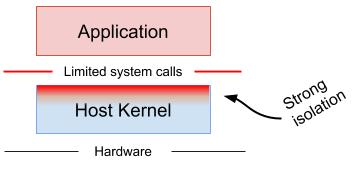
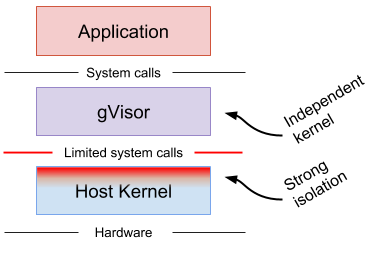
Bootstrap the k3s cluster
k3sup install \
--ip=172.17.8.101 \
--user=vagrant \
--sudo \
--cluster \
--k3s-channel=stable \
--k3s-extra-args "--no-deploy=traefik --no-deploy=servicelb --flannel-iface=enp0s8 --node-ip=172.17.8.101" \
--merge \
--local-path $HOME/.kube/config \
--context=k3s-ha
k3sup join \
--ip 172.17.8.102 \
--user vagrant \
--sudo \
--k3s-channel stable \
--server \
--server-ip 172.17.8.101 \
--server-user vagrant \
--sudo \
--k3s-extra-args "--no-deploy=traefik --no-deploy=servicelb --flannel-iface=enp0s8 --node-ip=172.17.8.102"
k3sup join \
--ip 172.17.8.103 \
--user vagrant \
--sudo \
--k3s-channel stable \
--server \
--server-ip 172.17.8.101 \
--server-user vagrant \
--sudo \
--k3s-extra-args "--no-deploy=traefik --no-deploy=servicelb --flannel-iface=enp0s8 --node-ip=172.17.8.103"
What is gVisor
tmux-cssh -u vagrant 172.17.8.101 172.17.8.102 172.17.8.103
sudo su -
yum install nano wget -y
nano gvisor.sh
#!/bash
(
set -e
URL=https://storage.googleapis.com/gvisor/releases/release/latest
wget ${URL}/runsc ${URL}/runsc.sha512 \
${URL}/gvisor-containerd-shim ${URL}/gvisor-containerd-shim.sha512 \
${URL}/containerd-shim-runsc-v1 ${URL}/containerd-shim-runsc-v1.sha512
sha512sum -c runsc.sha512 \
-c gvisor-containerd-shim.sha512 \
-c containerd-shim-runsc-v1.sha512
rm -f *.sha512
chmod a+rx runsc gvisor-containerd-shim containerd-shim-runsc-v1
sudo mv runsc gvisor-containerd-shim containerd-shim-runsc-v1 /usr/local/bin
)
bash gvisor.sh
cp /var/lib/rancher/k3s/agent/etc/containerd/config.toml \
/var/lib/rancher/k3s/agent/etc/containerd/config.toml.back
cp /var/lib/rancher/k3s/agent/etc/containerd/config.toml.back \
/var/lib/rancher/k3s/agent/etc/containerd/config.toml.tmpl
nano /var/lib/rancher/k3s/agent/etc/containerd/config.toml.tmpl
...
[plugins.cri.containerd]
disable_snapshot_annotations = true
snapshotter = "overlayfs"
disabled_plugins = ["restart"]
[plugins.linux]
shim_debug = true
[plugins.cri.containerd.runtimes.runsc]
runtime_type = "io.containerd.runsc.v1"
[plugins.cri.cni]
...
systemcl restart k3s
exit
cat<<EOF | kubectl apply -f -
apiVersion: node.k8s.io/v1beta1
kind: RuntimeClass
metadata:
name: gvisor
handler: runsc
EOF
cat <<EOF | kubectl apply -f -
apiVersion: v1
kind: Pod
metadata:
name: www-runc
spec:
containers:
- image: nginx:1.18
name: www
ports:
- containerPort: 80
EOF
cat<<EOF | kubectl apply -f -
apiVersion: v1
kind: Pod
metadata:
labels:
app: untrusted
name: www-gvisor
spec:
runtimeClassName: gvisor
containers:
- image: nginx:1.18
name: www
ports:
- containerPort: 80
EOF
kubectl get po
NAME READY STATUS RESTARTS AGE
www-gvisor 1/1 Running 0 9s
www-runc 1/1 Running 0 1m
